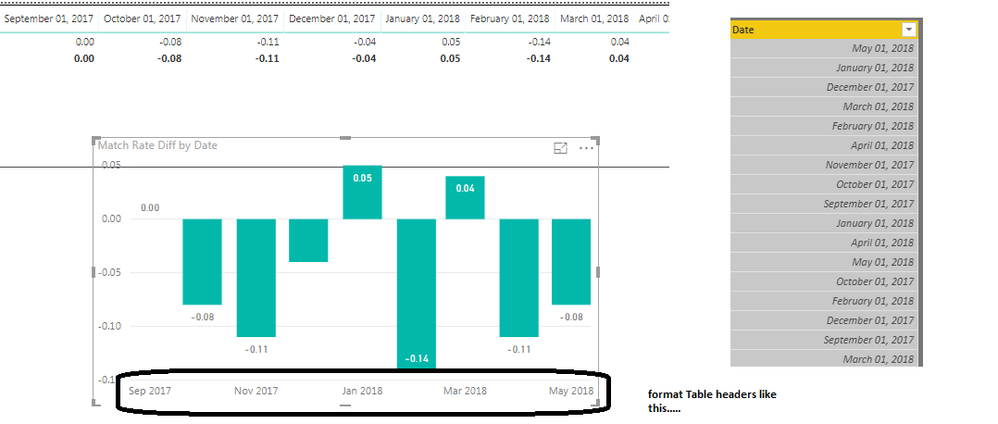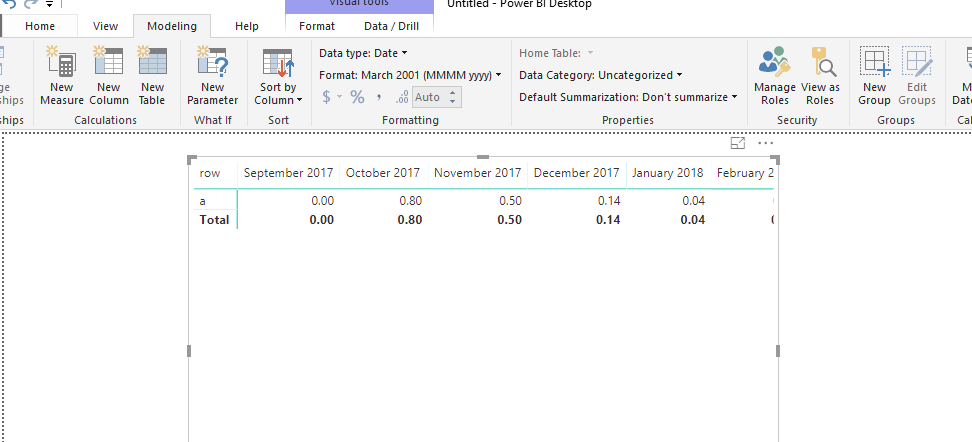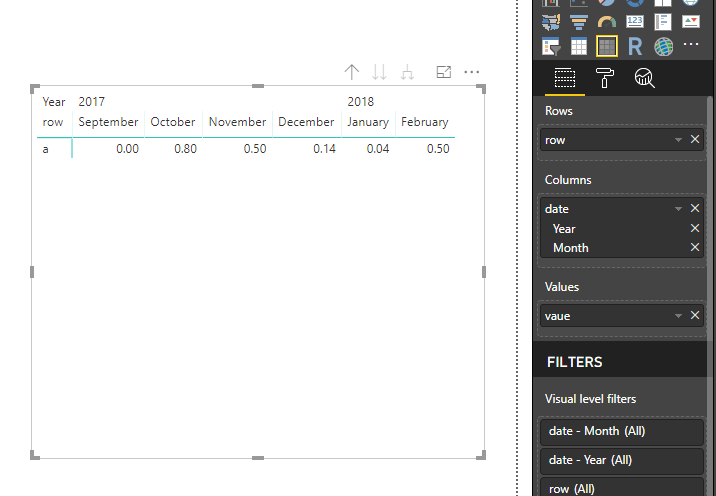FabCon is coming to Atlanta
Join us at FabCon Atlanta from March 16 - 20, 2026, for the ultimate Fabric, Power BI, AI and SQL community-led event. Save $200 with code FABCOMM.
Register now!- Power BI forums
- Get Help with Power BI
- Desktop
- Service
- Report Server
- Power Query
- Mobile Apps
- Developer
- DAX Commands and Tips
- Custom Visuals Development Discussion
- Health and Life Sciences
- Power BI Spanish forums
- Translated Spanish Desktop
- Training and Consulting
- Instructor Led Training
- Dashboard in a Day for Women, by Women
- Galleries
- Data Stories Gallery
- Themes Gallery
- Contests Gallery
- QuickViz Gallery
- Quick Measures Gallery
- Visual Calculations Gallery
- Notebook Gallery
- Translytical Task Flow Gallery
- TMDL Gallery
- R Script Showcase
- Webinars and Video Gallery
- Ideas
- Custom Visuals Ideas (read-only)
- Issues
- Issues
- Events
- Upcoming Events
The Power BI Data Visualization World Championships is back! Get ahead of the game and start preparing now! Learn more
- Power BI forums
- Forums
- Get Help with Power BI
- Desktop
- Matrix with proper date column headings
- Subscribe to RSS Feed
- Mark Topic as New
- Mark Topic as Read
- Float this Topic for Current User
- Bookmark
- Subscribe
- Printer Friendly Page
- Mark as New
- Bookmark
- Subscribe
- Mute
- Subscribe to RSS Feed
- Permalink
- Report Inappropriate Content
Matrix with proper date column headings
i had month, year data as string, i fixed it and converted to DATE, It now appears as May 01, 2018.
i am using the Matrix but hate the column Header. Changing it to Month only shows month, not year. Using Date has full Date as shown.
Is there a way to format the Table column headers to look more like the bar chart Date formatting. its much cleaner and spacing is better. please advise on how to get this date formatting on Table column headers, formatting thru PBI tables did not provide a custom option
Solved! Go to Solution.
- Mark as New
- Bookmark
- Subscribe
- Mute
- Subscribe to RSS Feed
- Permalink
- Report Inappropriate Content
Hi @ilcaa72
You could consider two ways
1.Change the format of "date" column to "mmmm yyyy".
2. Add "date" column to "column" field of the matrix, then set it as "date hierachy", then delete "Day" and "Quarter", click on the "double arrow" which is called "at the lowest level".
Best Regards
Maggie
- Mark as New
- Bookmark
- Subscribe
- Mute
- Subscribe to RSS Feed
- Permalink
- Report Inappropriate Content
I found your solution above, which is also working fine with me, but I would need two adjustments that I don't get managed.
1. How to sort year/ month descending, so to have Feb 2024, Jan 2024, Dec 2023 from left to right etc.?
2. As values, I inserted the net amount per month. I would like to insert another value, the relative change from one month to the other. The measure itself is working, but how can I arrange that this percentage value is directly below the relevant net amount?
Best regards
OrstenPowers
- Mark as New
- Bookmark
- Subscribe
- Mute
- Subscribe to RSS Feed
- Permalink
- Report Inappropriate Content
Hi @ilcaa72
You could consider two ways
1.Change the format of "date" column to "mmmm yyyy".
2. Add "date" column to "column" field of the matrix, then set it as "date hierachy", then delete "Day" and "Quarter", click on the "double arrow" which is called "at the lowest level".
Best Regards
Maggie
Helpful resources

Power BI Monthly Update - November 2025
Check out the November 2025 Power BI update to learn about new features.

Fabric Data Days
Advance your Data & AI career with 50 days of live learning, contests, hands-on challenges, study groups & certifications and more!

| User | Count |
|---|---|
| 58 | |
| 45 | |
| 40 | |
| 21 | |
| 18 |