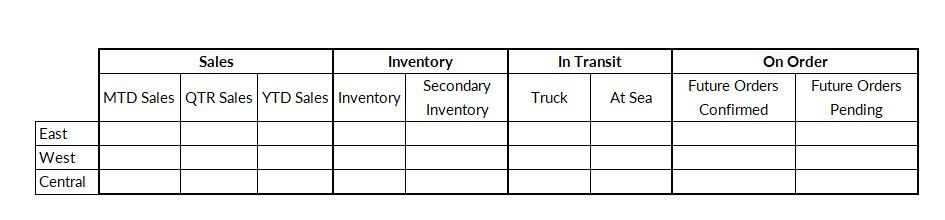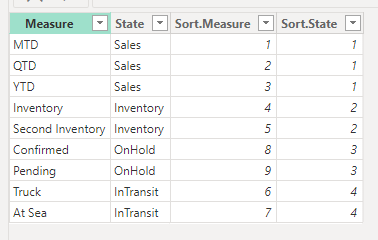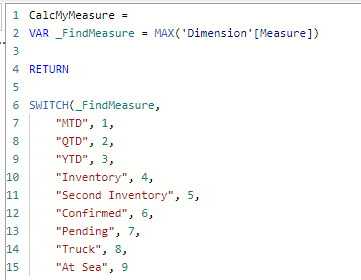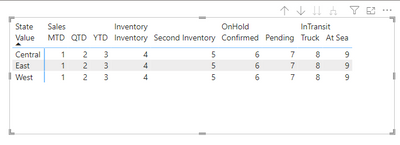FabCon is coming to Atlanta
Join us at FabCon Atlanta from March 16 - 20, 2026, for the ultimate Fabric, Power BI, AI and SQL community-led event. Save $200 with code FABCOMM.
Register now!- Power BI forums
- Get Help with Power BI
- Desktop
- Service
- Report Server
- Power Query
- Mobile Apps
- Developer
- DAX Commands and Tips
- Custom Visuals Development Discussion
- Health and Life Sciences
- Power BI Spanish forums
- Translated Spanish Desktop
- Training and Consulting
- Instructor Led Training
- Dashboard in a Day for Women, by Women
- Galleries
- Data Stories Gallery
- Themes Gallery
- Contests Gallery
- Quick Measures Gallery
- Notebook Gallery
- Translytical Task Flow Gallery
- TMDL Gallery
- R Script Showcase
- Webinars and Video Gallery
- Ideas
- Custom Visuals Ideas (read-only)
- Issues
- Issues
- Events
- Upcoming Events
To celebrate FabCon Vienna, we are offering 50% off select exams. Ends October 3rd. Request your discount now.
- Power BI forums
- Forums
- Get Help with Power BI
- Desktop
- Matrix with Parent Header or Grouping Measure by T...
- Subscribe to RSS Feed
- Mark Topic as New
- Mark Topic as Read
- Float this Topic for Current User
- Bookmark
- Subscribe
- Printer Friendly Page
- Mark as New
- Bookmark
- Subscribe
- Mute
- Subscribe to RSS Feed
- Permalink
- Report Inappropriate Content
Matrix with Parent Header or Grouping Measure by Type
Hello all,
I have 9 measures used on multiple other reports.
I'm trying to build a Matrix and have the below results. It works but not grouped well and messy.
| MTD Sales | QTR Sales | YTD Sales | Inventory | Seconday Inventory | In-Transit | At Sea | Future Orders Confirmed | Future Orders Pending | |
East | |||||||||
| West | |||||||||
| Central |
I want to have the measures have a parent title, or group them by there type (Sales, Inventory, Transit, Order). Imagine below but with merged cells.
I've tired everything I can think of but falling short. Does anyone know how to do this?
- Mark as New
- Bookmark
- Subscribe
- Mute
- Subscribe to RSS Feed
- Permalink
- Report Inappropriate Content
hi @TS_PowerBI
It's very possible. You will need a table, likely disconnected from your model, with the 4 states AND your measure titles. Add both into your matrix as columns.
Next, you may need a top level measure to determine what to show. Something along this line:
VAR _FindMeasure = SELECTEDVALUE(DisconnectedTable[MeasureTitle])
RETURN
SWITCH( _FindMeasure,
"MTD Sales", [MTD Sales],
"Inventory", [Inventory],
"Future Orders Pending", [FutureOrdersPending]
)
EDIT: Here's a sample set-up you'd likely need
Top-level measure:
Expected results:
Did I answer your question?
Please help by clicking the thumbs up button and mark my post as a solution!