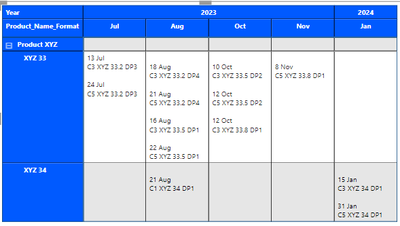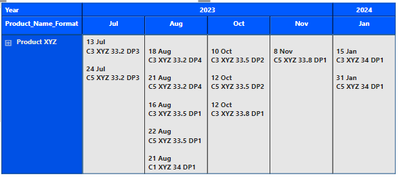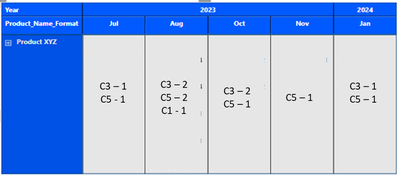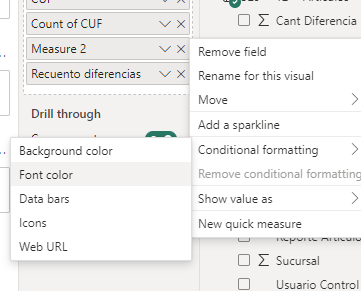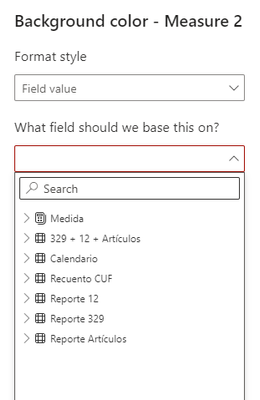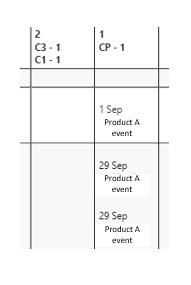Join us at FabCon Vienna from September 15-18, 2025
The ultimate Fabric, Power BI, SQL, and AI community-led learning event. Save €200 with code FABCOMM.
Get registered- Power BI forums
- Get Help with Power BI
- Desktop
- Service
- Report Server
- Power Query
- Mobile Apps
- Developer
- DAX Commands and Tips
- Custom Visuals Development Discussion
- Health and Life Sciences
- Power BI Spanish forums
- Translated Spanish Desktop
- Training and Consulting
- Instructor Led Training
- Dashboard in a Day for Women, by Women
- Galleries
- Data Stories Gallery
- Themes Gallery
- Contests Gallery
- Quick Measures Gallery
- Notebook Gallery
- Translytical Task Flow Gallery
- TMDL Gallery
- R Script Showcase
- Webinars and Video Gallery
- Ideas
- Custom Visuals Ideas (read-only)
- Issues
- Issues
- Events
- Upcoming Events
Enhance your career with this limited time 50% discount on Fabric and Power BI exams. Ends September 15. Request your voucher.
- Power BI forums
- Forums
- Get Help with Power BI
- Desktop
- Re: Matrix visual - Show Count of event when aggre...
- Subscribe to RSS Feed
- Mark Topic as New
- Mark Topic as Read
- Float this Topic for Current User
- Bookmark
- Subscribe
- Printer Friendly Page
- Mark as New
- Bookmark
- Subscribe
- Mute
- Subscribe to RSS Feed
- Permalink
- Report Inappropriate Content
Matrix visual - Show Count of event when aggregated
Hello Experts,
I am trying to create a calendar view using Matrix visual to show all product milestones event.
I have two fields on rows - Product Name and Release Name. When Product name is expanded it shows each Release Name in separate row.
On columns I have added Year, Month and Day.
In values, I have a measure 'Event'. Event measure is given in attached sample PBIX file - https://drive.google.com/file/d/1C7rtWnvx1kiJsCbvW0f5Y_jtdmxEX-r_/view?usp=sharing
This view is fine when rows are expanded.
But when I collapse rows it consolidates and shows all values from indiviual rows.
Current output when rows are collapsed -
Expected output -
When rows are collapsed, I would like to show only count of Milestones as shown below -
It would be even better if it always shows such count of Milestone when rows are collapsed/expanded.
I tried but I could not manage to modify 'Event' measure to have different behaviour when rows are collapsed or expanded.
Regards
Solved! Go to Solution.
- Mark as New
- Bookmark
- Subscribe
- Mute
- Subscribe to RSS Feed
- Permalink
- Report Inappropriate Content
usethe isinscope() function.
isinscope functions lets you control the calculation you want to achieve base on the level of hiearrchy of a matrix.
example :
measure =
switch(
true() ,
isinscope( tabl_name[col_name_1] , [ measure 1 ] ,
isinscope( tabl_name[col_name_2] , [ measure 2 ] ,
isinscope( tabl_name[col_name_3] , [ measure 3] ,
....
)
hope this helps .
NB: always start your switch( isinscope() with the lowest level
example if yuor matrix is :
category --> subcategory --> product
start :
switch(
true() ,
isinscope( product[product_name] , [ measure 1 ] ,
isinscope( subcategory[subcategory_col_name] , [ measure 2 ] ,
isinscope( category[categroy_col_name] , [ measure 3] ,
....
If my answer helped sort things out for you, i would appreciate a thumbs up 👍 and mark it as the solution ✅
It makes a difference and might help someone else too. Thanks for spreading the good vibes! 🤠
- Mark as New
- Bookmark
- Subscribe
- Mute
- Subscribe to RSS Feed
- Permalink
- Report Inappropriate Content
you can create a measure like this :
measure =
switch(
true() ,
condition , " color_in_hexa_ or _ color name " -- [ ex : #ffffff or white ]
condition2 , " color_in_hexa_2 or _ color name_2 "
)
then you use this measure in the conditional formatting :
you choose field value , then you select the measure you have created .
hope this makes sense.
If my answer helped sort things out for you, i would appreciate a thumbs up 👍 and mark it as the solution ✅
It makes a difference and might help someone else too. Thanks for spreading the good vibes! 🤠
- Mark as New
- Bookmark
- Subscribe
- Mute
- Subscribe to RSS Feed
- Permalink
- Report Inappropriate Content
usethe isinscope() function.
isinscope functions lets you control the calculation you want to achieve base on the level of hiearrchy of a matrix.
example :
measure =
switch(
true() ,
isinscope( tabl_name[col_name_1] , [ measure 1 ] ,
isinscope( tabl_name[col_name_2] , [ measure 2 ] ,
isinscope( tabl_name[col_name_3] , [ measure 3] ,
....
)
hope this helps .
NB: always start your switch( isinscope() with the lowest level
example if yuor matrix is :
category --> subcategory --> product
start :
switch(
true() ,
isinscope( product[product_name] , [ measure 1 ] ,
isinscope( subcategory[subcategory_col_name] , [ measure 2 ] ,
isinscope( category[categroy_col_name] , [ measure 3] ,
....
If my answer helped sort things out for you, i would appreciate a thumbs up 👍 and mark it as the solution ✅
It makes a difference and might help someone else too. Thanks for spreading the good vibes! 🤠
- Mark as New
- Bookmark
- Subscribe
- Mute
- Subscribe to RSS Feed
- Permalink
- Report Inappropriate Content
Hi @Daniel29195,
Many thanks for the guidance. It worked for me.
I have one more question on the measure I have -
I want to show date part of this measure in different color. Is it possible to add a color ?
- Mark as New
- Bookmark
- Subscribe
- Mute
- Subscribe to RSS Feed
- Permalink
- Report Inappropriate Content
you can create a measure like this :
measure =
switch(
true() ,
condition , " color_in_hexa_ or _ color name " -- [ ex : #ffffff or white ]
condition2 , " color_in_hexa_2 or _ color name_2 "
)
then you use this measure in the conditional formatting :
you choose field value , then you select the measure you have created .
hope this makes sense.
If my answer helped sort things out for you, i would appreciate a thumbs up 👍 and mark it as the solution ✅
It makes a difference and might help someone else too. Thanks for spreading the good vibes! 🤠
- Mark as New
- Bookmark
- Subscribe
- Mute
- Subscribe to RSS Feed
- Permalink
- Report Inappropriate Content
@Daniel29195:
In the measure 'Event' it has two fields - Date and Design Element Format concatenated.
I cannot separate them else it will display first all Dates and then Design Element.
I want to show them concatenated with each date.
But to make it more readable, I want to highlight Date in different color.
Currently it is shown like this
- Mark as New
- Bookmark
- Subscribe
- Mute
- Subscribe to RSS Feed
- Permalink
- Report Inappropriate Content
you want to highlight only the date in the cell . right ?
this isnt doable as far as i know .
you can change the the font color of the whole cell text .
maybe to highlight the date in the cell, you can add another unichar(10) . to increment the space between the date and the data in the same cell .
Helpful resources
| User | Count |
|---|---|
| 70 | |
| 64 | |
| 62 | |
| 48 | |
| 28 |
| User | Count |
|---|---|
| 117 | |
| 81 | |
| 65 | |
| 55 | |
| 43 |