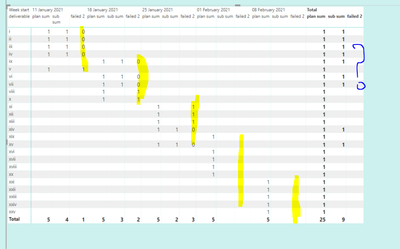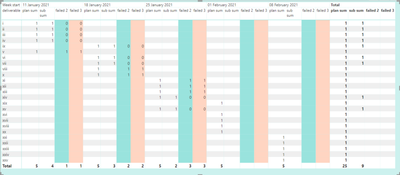Join us at the 2025 Microsoft Fabric Community Conference
Microsoft Fabric Community Conference 2025, March 31 - April 2, Las Vegas, Nevada. Use code FABINSIDER for a $400 discount.
Register now- Power BI forums
- Get Help with Power BI
- Desktop
- Service
- Report Server
- Power Query
- Mobile Apps
- Developer
- DAX Commands and Tips
- Custom Visuals Development Discussion
- Health and Life Sciences
- Power BI Spanish forums
- Translated Spanish Desktop
- Training and Consulting
- Instructor Led Training
- Dashboard in a Day for Women, by Women
- Galleries
- Webinars and Video Gallery
- Data Stories Gallery
- Themes Gallery
- Power BI DataViz World Championships Gallery
- Quick Measures Gallery
- R Script Showcase
- COVID-19 Data Stories Gallery
- Community Connections & How-To Videos
- 2021 MSBizAppsSummit Gallery
- 2020 MSBizAppsSummit Gallery
- 2019 MSBizAppsSummit Gallery
- Events
- Ideas
- Custom Visuals Ideas (read-only)
- Issues
- Issues
- Events
- Upcoming Events
The Power BI DataViz World Championships are on! With four chances to enter, you could win a spot in the LIVE Grand Finale in Las Vegas. Show off your skills.
- Power BI forums
- Forums
- Get Help with Power BI
- Desktop
- Re: Matrix subtraction stop at current week
- Subscribe to RSS Feed
- Mark Topic as New
- Mark Topic as Read
- Float this Topic for Current User
- Bookmark
- Subscribe
- Printer Friendly Page
- Mark as New
- Bookmark
- Subscribe
- Mute
- Subscribe to RSS Feed
- Permalink
- Report Inappropriate Content
Matrix subtraction stop at current week
Happy lockdowning Forum,
I have a matrix with info:
1. A list of 25 deliverables with random plan dates and random dates they were submitted
2. I created (head) columns by "starting-date" week. All random dates are grouped in those weeks
3. To measure the missed items i created measure
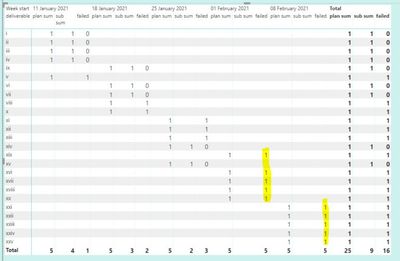
Solved! Go to Solution.
- Mark as New
- Bookmark
- Subscribe
- Mute
- Subscribe to RSS Feed
- Permalink
- Report Inappropriate Content
Sorry, I fooled myself.
failed 2 =
SUMX (
VALUES ( 'Date Calendar'[Week start] ),
IF (
'Date Calendar'[Week start]
< TODAY () - WEEKDAY ( TODAY (), 2 ) + 1,
CALCULATE(SUM ( 'plan date'[plan sum] ) - SUM ( 'submission date'[sub sum] )),
BLANK ()
)
)
Please mark my post as solution, this will also help others.
Please give Kudos for support.
Marcus Wegener works as Full Stack Power BI Engineer at BI or DIE.
His mission is clear: "Get the most out of data, with Power BI."
twitter - LinkedIn - YouTube - website - podcast - Power BI Tutorials
- Mark as New
- Bookmark
- Subscribe
- Mute
- Subscribe to RSS Feed
- Permalink
- Report Inappropriate Content
Hi @Mike_Mace ,
try this
failed =
IF(MAX('Date Calendar'[Week start]) < TODAY() - WEEKDAY(TODAY(),2) +1,
SUM('plan date'[plan sum])-Sum('submission date'[sub sum]), BLANK())Please mark my post as solution, this will also help others.
Please give Kudos for support.
Marcus Wegener works as Full Stack Power BI Engineer at BI or DIE.
His mission is clear: "Get the most out of data, with Power BI."
twitter - LinkedIn - YouTube - website - podcast - Power BI Tutorials
- Mark as New
- Bookmark
- Subscribe
- Mute
- Subscribe to RSS Feed
- Permalink
- Report Inappropriate Content
Hi @mwegener
That works well, it stops subtraction before running week thanks.
Although it doesnt give Grand Totals for this measure. Any idea why? (named "failed 2" on snip below)
- Mark as New
- Bookmark
- Subscribe
- Mute
- Subscribe to RSS Feed
- Permalink
- Report Inappropriate Content
Hi @Mike_Mace ,
because the total does not filter to the start of the week.
Try this.
failed =
SUMX (
VALUES ( 'Date Calendar'[Week start] ),
IF (
MAX ( 'Date Calendar'[Week start] )
< TODAY () - WEEKDAY ( TODAY (), 2 ) + 1,
SUM ( 'plan date'[plan sum] ) - SUM ( 'submission date'[sub sum] ),
BLANK ()
)
)
Please mark my post as solution, this will also help others.
Please give Kudos for support.
Marcus Wegener works as Full Stack Power BI Engineer at BI or DIE.
His mission is clear: "Get the most out of data, with Power BI."
twitter - LinkedIn - YouTube - website - podcast - Power BI Tutorials
- Mark as New
- Bookmark
- Subscribe
- Mute
- Subscribe to RSS Feed
- Permalink
- Report Inappropriate Content
Hi @mwegener
It looks like new "failed 3" has same results as "failed 2". I gave them a different highlight on the snip to read with ease. Still no row/grand totals
Is there a way around this or do i need to rethink model structure?
- Mark as New
- Bookmark
- Subscribe
- Mute
- Subscribe to RSS Feed
- Permalink
- Report Inappropriate Content
Sorry, I fooled myself.
failed 2 =
SUMX (
VALUES ( 'Date Calendar'[Week start] ),
IF (
'Date Calendar'[Week start]
< TODAY () - WEEKDAY ( TODAY (), 2 ) + 1,
CALCULATE(SUM ( 'plan date'[plan sum] ) - SUM ( 'submission date'[sub sum] )),
BLANK ()
)
)
Please mark my post as solution, this will also help others.
Please give Kudos for support.
Marcus Wegener works as Full Stack Power BI Engineer at BI or DIE.
His mission is clear: "Get the most out of data, with Power BI."
twitter - LinkedIn - YouTube - website - podcast - Power BI Tutorials
- Mark as New
- Bookmark
- Subscribe
- Mute
- Subscribe to RSS Feed
- Permalink
- Report Inappropriate Content
Helpful resources

Join us at the Microsoft Fabric Community Conference
March 31 - April 2, 2025, in Las Vegas, Nevada. Use code MSCUST for a $150 discount!

Power BI Monthly Update - February 2025
Check out the February 2025 Power BI update to learn about new features.

| User | Count |
|---|---|
| 86 | |
| 81 | |
| 53 | |
| 37 | |
| 37 |