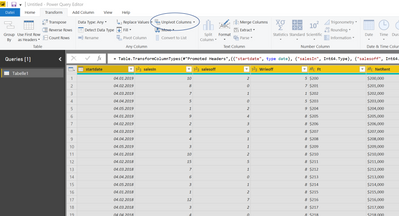FabCon is coming to Atlanta
Join us at FabCon Atlanta from March 16 - 20, 2026, for the ultimate Fabric, Power BI, AI and SQL community-led event. Save $200 with code FABCOMM.
Register now!- Power BI forums
- Get Help with Power BI
- Desktop
- Service
- Report Server
- Power Query
- Mobile Apps
- Developer
- DAX Commands and Tips
- Custom Visuals Development Discussion
- Health and Life Sciences
- Power BI Spanish forums
- Translated Spanish Desktop
- Training and Consulting
- Instructor Led Training
- Dashboard in a Day for Women, by Women
- Galleries
- Data Stories Gallery
- Themes Gallery
- Contests Gallery
- QuickViz Gallery
- Quick Measures Gallery
- Visual Calculations Gallery
- Notebook Gallery
- Translytical Task Flow Gallery
- TMDL Gallery
- R Script Showcase
- Webinars and Video Gallery
- Ideas
- Custom Visuals Ideas (read-only)
- Issues
- Issues
- Events
- Upcoming Events
The Power BI Data Visualization World Championships is back! Get ahead of the game and start preparing now! Learn more
- Power BI forums
- Forums
- Get Help with Power BI
- Desktop
- Matrix show on rows
- Subscribe to RSS Feed
- Mark Topic as New
- Mark Topic as Read
- Float this Topic for Current User
- Bookmark
- Subscribe
- Printer Friendly Page
- Mark as New
- Bookmark
- Subscribe
- Mute
- Subscribe to RSS Feed
- Permalink
- Report Inappropriate Content
Matrix show on rows
Hi All,
Need help for the below mentioned scenario. I treied one solution but couldnt resolve formatting for each columns as expected and sorting acc. to Expected result, along with Percentage column in one matrix:
Need to calculate This year, Last Year and Difference TY-LY from Table daily load based on Timeline slicer selection.
Few columns are calculated between startdate and enddate, few based on only startdate and few calculation based on only end date. Thanks in advance!
| Need help for the below mentioned sample data :data loaded from 2011 till yesterday date for each day for each location | |||||||
| startdate | salesIn | salesoff | Wrieoff | Ft | NetRent | Locationid | |
| 4/1/2019 | 10 | 2 | 0.5 | $200 | $200,000 | 1 | |
| 4/2/2019 | 8 | 0 | 0.7 | $201 | $201,000 | 1 | |
| 4/3/2019 | 7 | 1 | 1 | $202 | $202,000 | 1 | |
| 4/4/2019 | 5 | 0 | 0.5 | $203 | $203,000 | 1 | |
| 4/5/2019 | 1 | 2 | 0.9 | $204 | $204,000 | 1 | |
| 4/1/2019 | 9 | 4 | 0.8 | $205 | $205,000 | 2 | |
| 4/2/2019 | 2 | 3 | 0.8 | $206 | $206,000 | 2 | |
| 4/3/2019 | 8 | 0 | 0.8 | $207 | $207,000 | 2 | |
| 4/4/2019 | 4 | 1 | 0.8 | $208 | $208,000 | 2 | |
| 4/5/2019 | 3 | 1 | 0.8 | $209 | $209,000 | 2 | |
| 4/1/2018 | 10 | 2 | 0.8 | $210 | $210,000 | 1 | |
| 4/2/2018 | 15 | 5 | 0.8 | $211 | $211,000 | 1 | |
| 4/3/2018 | 7 | 1 | 0.8 | $212 | $212,000 | 1 | |
| 4/4/2018 | 6 | 0 | 0.8 | $213 | $213,000 | 1 | |
| 4/5/2018 | 3 | 1 | 0.8 | $214 | $214,000 | 1 | |
| 4/1/2018 | 1 | 2 | 0.8 | $215 | $215,000 | 2 | |
| 4/2/2018 | 12 | 7 | 0.8 | $216 | $216,000 | 2 | |
| 4/3/2018 | 3 | 2 | 0.8 | $217 | $217,000 | 2 | |
| 4/4/2018 | 4 | 0 | 0.8 | $218 | $218,000 | 2 | |
| 4/5/2018 | 2 | 2 | 0.8 | $219 | $219,000 | 2 | |
| Report contain 2 slicer Timelineslicer and LocationID Slicer | |||||||
| startdate will always be first of that month | |||||||
| PercentageOcc =sum salein between startdate and enddate / writeoff basedon timelineslicer end date value | Per_NetRent=sum(NetRent) on First of seleceted month /sales in between startdate and enddate | ||||||
| Please help in how to calculate actual , LY and difference column based on timeline slicer selection and how to define data in category actual ,LY,difference | |||||||
| Please help how to represent the data in the form of matrix table which will show data on rows as shown in example | |||||||
| Timesline Slicer contain | |||||||
| EndDate for Timeline Slicer | |||||||
| 4/4/2019 | For Ex User selected 4/4/19 | ||||||
| Location ID :ALL | |||||||
| Expected Results | |||||||
| Attribute | Actual | LY | Difference | ||||
| salesoff | 11 | 19 | -8 | -ve red , no need $sign | calculation based on b/w startdate and enddate | ||
| salesIn | 53 | 58 | -5 | -ve red ,no need $sign | calculation based on b/w startdate and enddate | ||
| NetRent | $1,632,000 | $1,712,000 | ($80,000) | -ve red ,need $sign , no decimal place | calculation based on b/w startdate and enddate | ||
| Writeoff | 1.3 | 3.2 | -1.9 | -ve red , one decimalplace | calculation based on enddate | ||
| PerOcc | 40.80% | 44.60% | -3.80% | need -ve red , %sign ,with 1 decimal as part of 1 matrix | calculation based on b/w startdate and enddate | ||
| Ft | $411 | $431 | ($20) | -ve red, nodecimal place but $sign | calculation based on enddate | ||
| Per_NetRent | $7642 | $7328 | $314 | need -ve red , %sign ,with 1 decimal as part of 1 matrix | calculation based on 1st of the month (based on end date month selection ) | ||
| sorting attribute in user requested order there is no asc or desc criteria |
Thanks, Neha
Solved! Go to Solution.
- Mark as New
- Bookmark
- Subscribe
- Mute
- Subscribe to RSS Feed
- Permalink
- Report Inappropriate Content
As mentioned above:
1) Go to "Edit Queries"
2) Select all Colums
3) Transform: Unpivot Columns
Best Kathrin
- Mark as New
- Bookmark
- Subscribe
- Mute
- Subscribe to RSS Feed
- Permalink
- Report Inappropriate Content
As mentioned above:
1) Go to "Edit Queries"
2) Select all Colums
3) Transform: Unpivot Columns
Best Kathrin
- Mark as New
- Bookmark
- Subscribe
- Mute
- Subscribe to RSS Feed
- Permalink
- Report Inappropriate Content
Helpful resources

Power BI Dataviz World Championships
The Power BI Data Visualization World Championships is back! Get ahead of the game and start preparing now!

| User | Count |
|---|---|
| 39 | |
| 37 | |
| 33 | |
| 32 | |
| 29 |
| User | Count |
|---|---|
| 133 | |
| 88 | |
| 85 | |
| 68 | |
| 64 |