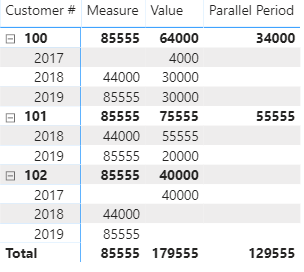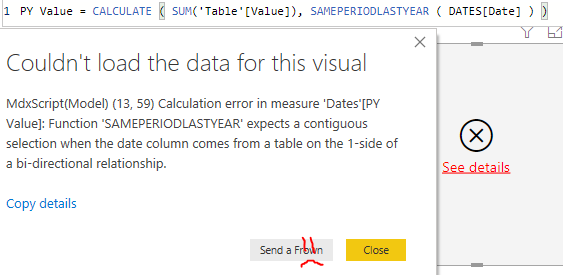Jumpstart your career with the Fabric Career Hub
Find everything you need to get certified on Fabric—skills challenges, live sessions, exam prep, role guidance, and a 50 percent discount on exams.
Get started- Power BI forums
- Updates
- News & Announcements
- Get Help with Power BI
- Desktop
- Service
- Report Server
- Power Query
- Mobile Apps
- Developer
- DAX Commands and Tips
- Custom Visuals Development Discussion
- Health and Life Sciences
- Power BI Spanish forums
- Translated Spanish Desktop
- Power Platform Integration - Better Together!
- Power Platform Integrations (Read-only)
- Power Platform and Dynamics 365 Integrations (Read-only)
- Training and Consulting
- Instructor Led Training
- Dashboard in a Day for Women, by Women
- Galleries
- Community Connections & How-To Videos
- COVID-19 Data Stories Gallery
- Themes Gallery
- Data Stories Gallery
- R Script Showcase
- Webinars and Video Gallery
- Quick Measures Gallery
- 2021 MSBizAppsSummit Gallery
- 2020 MSBizAppsSummit Gallery
- 2019 MSBizAppsSummit Gallery
- Events
- Ideas
- Custom Visuals Ideas
- Issues
- Issues
- Events
- Upcoming Events
- Community Blog
- Power BI Community Blog
- Custom Visuals Community Blog
- Community Support
- Community Accounts & Registration
- Using the Community
- Community Feedback
Earn a 50% discount on the DP-600 certification exam by completing the Fabric 30 Days to Learn It challenge.
- Power BI forums
- Forums
- Get Help with Power BI
- Desktop
- Re: Matrix of Previous Year's Sales for Non Contig...
- Subscribe to RSS Feed
- Mark Topic as New
- Mark Topic as Read
- Float this Topic for Current User
- Bookmark
- Subscribe
- Printer Friendly Page
- Mark as New
- Bookmark
- Subscribe
- Mute
- Subscribe to RSS Feed
- Permalink
- Report Inappropriate Content
Matrix of Previous Year's Sales for Non Contiguous Dates
Hi All,
I'm trying to make a matrix of previous year's for non contiguous dates. This is going into a larger formula / matrix that uses this to set conditional formatting, but I've broken it down and this is the last piece I need to figure out.
Here's the forumla for my measure to calculate previous year's sales:
Works fine when evaluated against the total including split by customer, but within the table or matrix each row for year shows either 0 or blank (see second screenshot)
I think my brain is just mush at this point so any help is greatly appreciated. Thanks!
Solved! Go to Solution.
- Mark as New
- Bookmark
- Subscribe
- Mute
- Subscribe to RSS Feed
- Permalink
- Report Inappropriate Content
Hello @PANDAmonium
I have seen strange behavior when using time intelligent functions (PARALLELPERIOD) without a date table that extends from Jan 1st to Dec 31st.
You can add a basic date table using the following DAX code.
Dates =
VAR DateRange = CALENDARAUTO()
RETURN
ADDCOLUMNS(
DateRange,
"Year",YEAR ( [Date] ),
"Month", FORMAT ( [Date], "mmmm" ),
"MonthNum", MONTH ( [Date] ),
"Month Year", FORMAT ( [Date], "mmm-yyyy"),
"MonthYearNum", YEAR ( [Date] ) * 100 + MONTH ( [Date] ),
"Quarter Year", "Q" & FORMAT ( [Date], "q-yyyy" ),
"QtrYearNum", YEAR ( [Date] ) * 100 + VALUE ( FORMAT ( [Date], "q" ) )
)
Then you link the Dates[Date] field into 'Table'[Date].
Next, under modeling, mark the Dates table as a date table.
Then try the measure like this.
PY Value = CALCULATE ( SUM('Table'[Value]), SAMEPERIODLASTYEAR ( DATES[Date] ) )
- Mark as New
- Bookmark
- Subscribe
- Mute
- Subscribe to RSS Feed
- Permalink
- Report Inappropriate Content
Hello @PANDAmonium
I have seen strange behavior when using time intelligent functions (PARALLELPERIOD) without a date table that extends from Jan 1st to Dec 31st.
You can add a basic date table using the following DAX code.
Dates =
VAR DateRange = CALENDARAUTO()
RETURN
ADDCOLUMNS(
DateRange,
"Year",YEAR ( [Date] ),
"Month", FORMAT ( [Date], "mmmm" ),
"MonthNum", MONTH ( [Date] ),
"Month Year", FORMAT ( [Date], "mmm-yyyy"),
"MonthYearNum", YEAR ( [Date] ) * 100 + MONTH ( [Date] ),
"Quarter Year", "Q" & FORMAT ( [Date], "q-yyyy" ),
"QtrYearNum", YEAR ( [Date] ) * 100 + VALUE ( FORMAT ( [Date], "q" ) )
)
Then you link the Dates[Date] field into 'Table'[Date].
Next, under modeling, mark the Dates table as a date table.
Then try the measure like this.
PY Value = CALCULATE ( SUM('Table'[Value]), SAMEPERIODLASTYEAR ( DATES[Date] ) )
- Mark as New
- Bookmark
- Subscribe
- Mute
- Subscribe to RSS Feed
- Permalink
- Report Inappropriate Content
Awesome, yeah, that worked. Thank you very much!
It feels so good just to finally blink, lol.
- Mark as New
- Bookmark
- Subscribe
- Mute
- Subscribe to RSS Feed
- Permalink
- Report Inappropriate Content
Actually...I might just need to switch it to a *:1 with a single direction filter. 1 min.
- Mark as New
- Bookmark
- Subscribe
- Mute
- Subscribe to RSS Feed
- Permalink
- Report Inappropriate Content
As soon as I split the table or matrix by customer it throws an error.