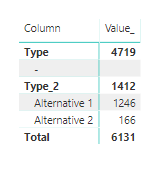Fabric Data Days starts November 4th!
Advance your Data & AI career with 50 days of live learning, dataviz contests, hands-on challenges, study groups & certifications and more!
Get registered- Power BI forums
- Get Help with Power BI
- Desktop
- Service
- Report Server
- Power Query
- Mobile Apps
- Developer
- DAX Commands and Tips
- Custom Visuals Development Discussion
- Health and Life Sciences
- Power BI Spanish forums
- Translated Spanish Desktop
- Training and Consulting
- Instructor Led Training
- Dashboard in a Day for Women, by Women
- Galleries
- Data Stories Gallery
- Themes Gallery
- Contests Gallery
- Quick Measures Gallery
- Visual Calculations Gallery
- Notebook Gallery
- Translytical Task Flow Gallery
- TMDL Gallery
- R Script Showcase
- Webinars and Video Gallery
- Ideas
- Custom Visuals Ideas (read-only)
- Issues
- Issues
- Events
- Upcoming Events
Join us at FabCon Atlanta from March 16 - 20, 2026, for the ultimate Fabric, Power BI, AI and SQL community-led event. Save $200 with code FABCOMM. Register now.
- Power BI forums
- Forums
- Get Help with Power BI
- Desktop
- Matrix formatting
- Subscribe to RSS Feed
- Mark Topic as New
- Mark Topic as Read
- Float this Topic for Current User
- Bookmark
- Subscribe
- Printer Friendly Page
- Mark as New
- Bookmark
- Subscribe
- Mute
- Subscribe to RSS Feed
- Permalink
- Report Inappropriate Content
Matrix formatting
Hello!
I'm having issues with formatting a matrix to a specific way.
I want to keep the aggregated value on the title row but have the underlying row value be blank.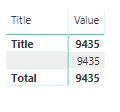
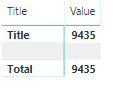
___________________________________________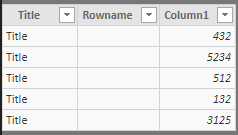
Is this possible to accomplish?
Connect on LinkedIn
Solved! Go to Solution.
- Mark as New
- Bookmark
- Subscribe
- Mute
- Subscribe to RSS Feed
- Permalink
- Report Inappropriate Content
Well as displaying the underlying value is the aim, drilling up is not really an option.
I managed to find something quite close to a solution, 
Then a measure:
Value_ = If(SELECTEDVALUE(Table1[Rowname])="-";"";SUM(Table1[Value]))
You get this:
I would like to replace the "-" with a blankspace, but there doesnt seem to be any way to make selectedvalue() consider " " a string value instead of BLANK().
If you know any workaround that would be great, otherwise I thank you for the help!
Connect on LinkedIn
- Mark as New
- Bookmark
- Subscribe
- Mute
- Subscribe to RSS Feed
- Permalink
- Report Inappropriate Content
I'm afraid this can't be achieved directly in power bi. As a workaround, you can click drill up on the left-top hand of the matrix visual.
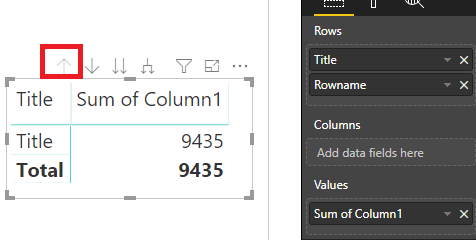
Community Support Team _ Jimmy Tao
If this post helps, then please consider Accept it as the solution to help the other members find it more quickly.
- Mark as New
- Bookmark
- Subscribe
- Mute
- Subscribe to RSS Feed
- Permalink
- Report Inappropriate Content
Well as displaying the underlying value is the aim, drilling up is not really an option.
I managed to find something quite close to a solution, 
Then a measure:
Value_ = If(SELECTEDVALUE(Table1[Rowname])="-";"";SUM(Table1[Value]))
You get this:
I would like to replace the "-" with a blankspace, but there doesnt seem to be any way to make selectedvalue() consider " " a string value instead of BLANK().
If you know any workaround that would be great, otherwise I thank you for the help!
Connect on LinkedIn