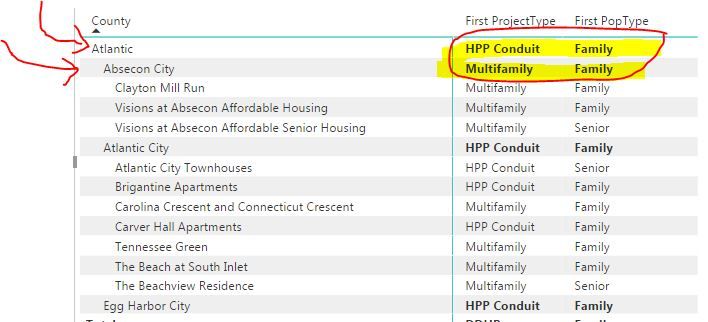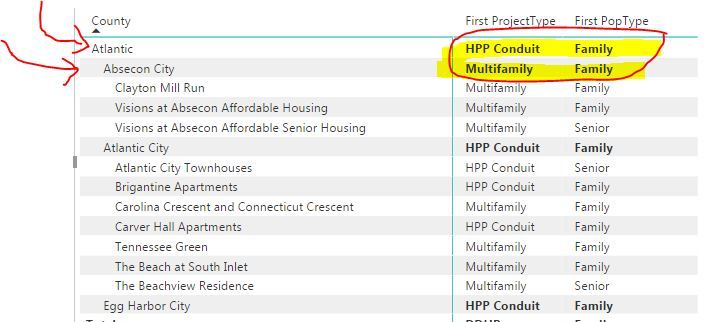Jumpstart your career with the Fabric Career Hub
Find everything you need to get certified on Fabric—skills challenges, live sessions, exam prep, role guidance, and a 50 percent discount on exams.
Get started- Power BI forums
- Updates
- News & Announcements
- Get Help with Power BI
- Desktop
- Service
- Report Server
- Power Query
- Mobile Apps
- Developer
- DAX Commands and Tips
- Custom Visuals Development Discussion
- Health and Life Sciences
- Power BI Spanish forums
- Translated Spanish Desktop
- Power Platform Integration - Better Together!
- Power Platform Integrations (Read-only)
- Power Platform and Dynamics 365 Integrations (Read-only)
- Training and Consulting
- Instructor Led Training
- Dashboard in a Day for Women, by Women
- Galleries
- Community Connections & How-To Videos
- COVID-19 Data Stories Gallery
- Themes Gallery
- Data Stories Gallery
- R Script Showcase
- Webinars and Video Gallery
- Quick Measures Gallery
- 2021 MSBizAppsSummit Gallery
- 2020 MSBizAppsSummit Gallery
- 2019 MSBizAppsSummit Gallery
- Events
- Ideas
- Custom Visuals Ideas
- Issues
- Issues
- Events
- Upcoming Events
- Community Blog
- Power BI Community Blog
- Custom Visuals Community Blog
- Community Support
- Community Accounts & Registration
- Using the Community
- Community Feedback
Earn a 50% discount on the DP-600 certification exam by completing the Fabric 30 Days to Learn It challenge.
- Power BI forums
- Forums
- Get Help with Power BI
- Desktop
- Re: Matrix displaying unwanted values at the highe...
- Subscribe to RSS Feed
- Mark Topic as New
- Mark Topic as Read
- Float this Topic for Current User
- Bookmark
- Subscribe
- Printer Friendly Page
- Mark as New
- Bookmark
- Subscribe
- Mute
- Subscribe to RSS Feed
- Permalink
- Report Inappropriate Content
Matrix displaying unwanted values at the higher levels
How do i get my matrix to not show the email address and gender at the higer levels -- State and city. As the above clip from a training site demonstrates. When I create a matrix it places the higher levels on separate lines and tries to get a value for each (first of, max etc. ). I do not want this. see below striked out values I do not want the yellow values to appear on the matrix. Thanks in advance!
see below
Solved! Go to Solution.
- Mark as New
- Bookmark
- Subscribe
- Mute
- Subscribe to RSS Feed
- Permalink
- Report Inappropriate Content
nope that was not the solution. Obviously my question was misunderstood. I figured it out -- formatting turn off subtotals - problem solved.!
- Mark as New
- Bookmark
- Subscribe
- Mute
- Subscribe to RSS Feed
- Permalink
- Report Inappropriate Content
Hi @lbecerra,
If I understand you correctly, you should be able to create a measure using HASONEVALUE function to check if it is in the lowest level then show the email address and gender accordingly. The formula below is for your reference. ![]()
measure =
IF (
HASONEVALUE ( 'Table1'[CustomerName] ),
FIRSTNONBLANK ( 'Table1'[EmailAddress], 1 )
)
Regards
- Mark as New
- Bookmark
- Subscribe
- Mute
- Subscribe to RSS Feed
- Permalink
- Report Inappropriate Content
nope that was not the solution. Obviously my question was misunderstood. I figured it out -- formatting turn off subtotals - problem solved.!
- Mark as New
- Bookmark
- Subscribe
- Mute
- Subscribe to RSS Feed
- Permalink
- Report Inappropriate Content
I dont want aggregate values at the county (Atlantic) and city levels (Absecon) see below. (first project type, first pop type) highlighted in yellow. How do I stop this. I have indicated that project type and pop type are "do not summarize". The values only belong to the lowest level (i.e., Clayton mill Run) .