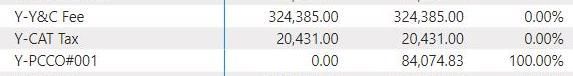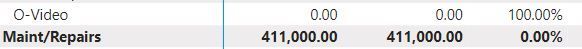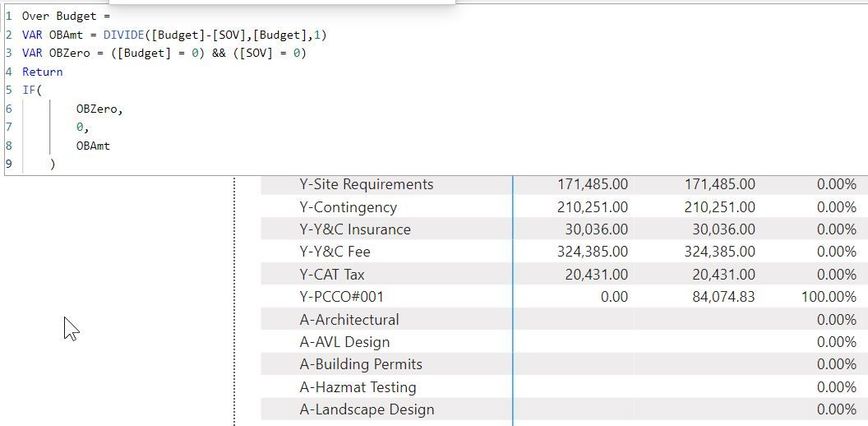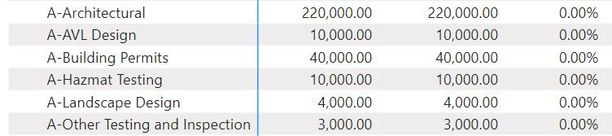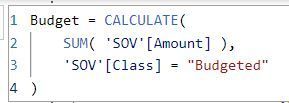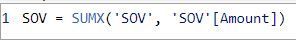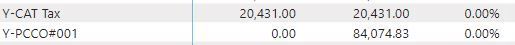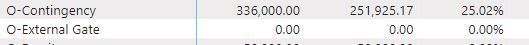FabCon is coming to Atlanta
Join us at FabCon Atlanta from March 16 - 20, 2026, for the ultimate Fabric, Power BI, AI and SQL community-led event. Save $200 with code FABCOMM.
Register now!- Power BI forums
- Get Help with Power BI
- Desktop
- Service
- Report Server
- Power Query
- Mobile Apps
- Developer
- DAX Commands and Tips
- Custom Visuals Development Discussion
- Health and Life Sciences
- Power BI Spanish forums
- Translated Spanish Desktop
- Training and Consulting
- Instructor Led Training
- Dashboard in a Day for Women, by Women
- Galleries
- Data Stories Gallery
- Themes Gallery
- Contests Gallery
- QuickViz Gallery
- Quick Measures Gallery
- Visual Calculations Gallery
- Notebook Gallery
- Translytical Task Flow Gallery
- TMDL Gallery
- R Script Showcase
- Webinars and Video Gallery
- Ideas
- Custom Visuals Ideas (read-only)
- Issues
- Issues
- Events
- Upcoming Events
The Power BI Data Visualization World Championships is back! Get ahead of the game and start preparing now! Learn more
- Power BI forums
- Forums
- Get Help with Power BI
- Desktop
- Matrix data disappearing
- Subscribe to RSS Feed
- Mark Topic as New
- Mark Topic as Read
- Float this Topic for Current User
- Bookmark
- Subscribe
- Printer Friendly Page
- Mark as New
- Bookmark
- Subscribe
- Mute
- Subscribe to RSS Feed
- Permalink
- Report Inappropriate Content
Matrix data disappearing
I'm trying to create a Measure to yield the proper % Over Budget. The SOV table is consists of amounts that are classed (via a column) as "Budgeted", "Change Orders" & "Over-Budget". My first stab at the measure worked, except that items that have no budget and no SOV value show up as 100% over budget. Version 1 was: Over Budget = DIVIDE( [Budget] - [SOV], [Budget], 1)
When I add logic to the measure using an IF() statement to correct this a whole section of the data disappears (bottom of the image, section beginning with "A-Architectural"). See the second image to see data with the original measure.
Here are the [SOV] & [Budget] measures...
- Mark as New
- Bookmark
- Subscribe
- Mute
- Subscribe to RSS Feed
- Permalink
- Report Inappropriate Content
I figured out what was happening.
Following the measure's Return statement I had this IF() function: IF( FinalAmount < 0, ABS(FinalAmount). With the measure written that way, all the rows where the result was zero (for some reason) caused the two columns to the left (Budget and SOV values) to disappear.
Simply moving that IF() above Return and assigning it to anohter VAR, and then returning that last VAR, made everything work perfectly. Rows with Budget & SOV greater than zero where SOV > Budget have % overbudget, other rows have nothing in that column.
Aparently DAX doesn't like two functions being computed in the returned value.
- Mark as New
- Bookmark
- Subscribe
- Mute
- Subscribe to RSS Feed
- Permalink
- Report Inappropriate Content
Yes, that's fine for all situations except where there is a zero budget and a change order has created $$s in the SOV. In the image below Y-PCC0#001 should be 100%. That's why I was attempting to add an IF() condition to the measure to cover that situation.
This measure works. It returns a 1 (100% overbudget) for the odd situation:
- Mark as New
- Bookmark
- Subscribe
- Mute
- Subscribe to RSS Feed
- Permalink
- Report Inappropriate Content
@newhopepdx
The above explanation is confusing, Can you provide a sample data and desired output.
- Mark as New
- Bookmark
- Subscribe
- Mute
- Subscribe to RSS Feed
- Permalink
- Report Inappropriate Content
Hello @newhopepdx
Is there a reason why you using 1 for alternate result in divide function? Just doing this change in your first version of the measure should work.
DIVIDE( [Budget] - [SOV], [Budget], 0)
Appreciate your Kudos!
If this helps, please mark this as solution.
Helpful resources

Power BI Dataviz World Championships
The Power BI Data Visualization World Championships is back! Get ahead of the game and start preparing now!

| User | Count |
|---|---|
| 40 | |
| 35 | |
| 34 | |
| 31 | |
| 28 |
| User | Count |
|---|---|
| 136 | |
| 102 | |
| 68 | |
| 66 | |
| 58 |