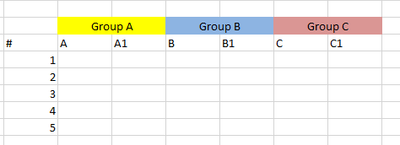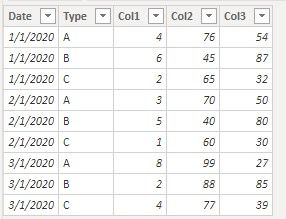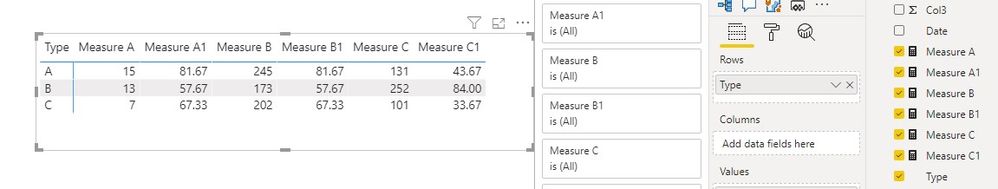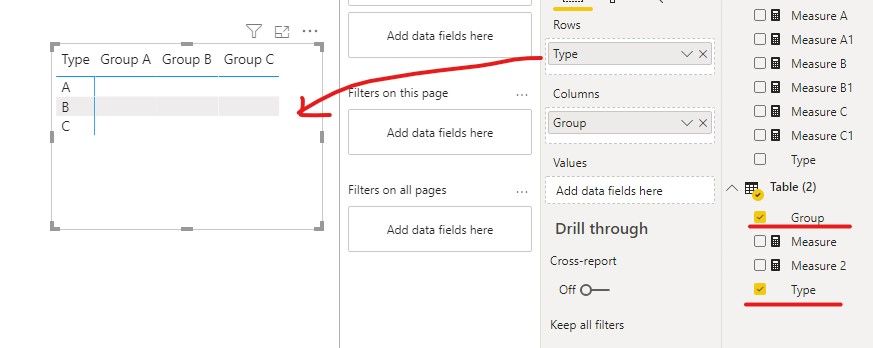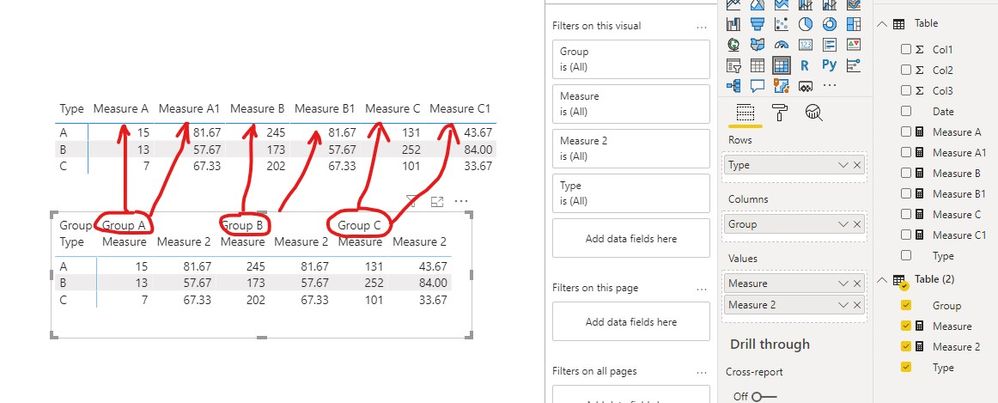Fabric Data Days starts November 4th!
Advance your Data & AI career with 50 days of live learning, dataviz contests, hands-on challenges, study groups & certifications and more!
Get registered- Power BI forums
- Get Help with Power BI
- Desktop
- Service
- Report Server
- Power Query
- Mobile Apps
- Developer
- DAX Commands and Tips
- Custom Visuals Development Discussion
- Health and Life Sciences
- Power BI Spanish forums
- Translated Spanish Desktop
- Training and Consulting
- Instructor Led Training
- Dashboard in a Day for Women, by Women
- Galleries
- Data Stories Gallery
- Themes Gallery
- Contests Gallery
- Quick Measures Gallery
- Visual Calculations Gallery
- Notebook Gallery
- Translytical Task Flow Gallery
- TMDL Gallery
- R Script Showcase
- Webinars and Video Gallery
- Ideas
- Custom Visuals Ideas (read-only)
- Issues
- Issues
- Events
- Upcoming Events
Join us at FabCon Atlanta from March 16 - 20, 2026, for the ultimate Fabric, Power BI, AI and SQL community-led event. Save $200 with code FABCOMM. Register now.
- Power BI forums
- Forums
- Get Help with Power BI
- Desktop
- Matrix column header/label custom group
- Subscribe to RSS Feed
- Mark Topic as New
- Mark Topic as Read
- Float this Topic for Current User
- Bookmark
- Subscribe
- Printer Friendly Page
- Mark as New
- Bookmark
- Subscribe
- Mute
- Subscribe to RSS Feed
- Permalink
- Report Inappropriate Content
Matrix column header/label custom group
Hello,
I want to group the columns in Matrix Visual as Group A , Group B and Group C as shown below.
A, A1,B, B1, C, C1 are the measures created, so now want to have the label as shown below group A, B and C which are not the database values.
Thanks,
Raaghu
Solved! Go to Solution.
- Mark as New
- Bookmark
- Subscribe
- Mute
- Subscribe to RSS Feed
- Permalink
- Report Inappropriate Content
Hi @Raaghu ,
We create a sample, we can create a new table and two measures to meet your requirement.
1. Create a table like this,
Table (2) = CROSSJOIN(VALUES('Table'[Type]),{"Group A","Group B","Group C"})
2. Then we can create a matrix table using this table.
3. At last we can create two measures and add them to Values.
Measure =
SWITCH(
TRUE(),
MAX('Table (2)'[Group])="Group A",CALCULATE([Measure A],FILTER('Table','Table'[Type]=MAX('Table (2)'[Type]))),
MAX('Table (2)'[Group])="Group B",CALCULATE([Measure B],FILTER('Table','Table'[Type]=MAX('Table (2)'[Type]))),
MAX('Table (2)'[Group])="Group C",CALCULATE([Measure C],FILTER('Table','Table'[Type]=MAX('Table (2)'[Type]))))
Measure 2 =
SWITCH(
TRUE(),
MAX('Table (2)'[Group])="Group A",CALCULATE([Measure A1],FILTER('Table','Table'[Type]=MAX('Table (2)'[Type]))),
MAX('Table (2)'[Group])="Group B",CALCULATE([Measure B1],FILTER('Table','Table'[Type]=MAX('Table (2)'[Type]))),
MAX('Table (2)'[Group])="Group C",CALCULATE([Measure C1],FILTER('Table','Table'[Type]=MAX('Table (2)'[Type]))))
If it doesn’t meet your requirement, could you please provide a mockup sample based on fake data and describe the measures?
It will be helpful if you can show us the exact expected result based on the tables.
Please upload your files to OneDrive For Business and share the link here. Please don't contain any Confidential Information or Real data in your reply.
Best regards,
Community Support Team _ zhenbw
If this post helps, then please consider Accept it as the solution to help the other members find it more quickly.
BTW, pbix as attached.
- Mark as New
- Bookmark
- Subscribe
- Mute
- Subscribe to RSS Feed
- Permalink
- Report Inappropriate Content
Hi @Raaghu ,
We create a sample, we can create a new table and two measures to meet your requirement.
1. Create a table like this,
Table (2) = CROSSJOIN(VALUES('Table'[Type]),{"Group A","Group B","Group C"})
2. Then we can create a matrix table using this table.
3. At last we can create two measures and add them to Values.
Measure =
SWITCH(
TRUE(),
MAX('Table (2)'[Group])="Group A",CALCULATE([Measure A],FILTER('Table','Table'[Type]=MAX('Table (2)'[Type]))),
MAX('Table (2)'[Group])="Group B",CALCULATE([Measure B],FILTER('Table','Table'[Type]=MAX('Table (2)'[Type]))),
MAX('Table (2)'[Group])="Group C",CALCULATE([Measure C],FILTER('Table','Table'[Type]=MAX('Table (2)'[Type]))))
Measure 2 =
SWITCH(
TRUE(),
MAX('Table (2)'[Group])="Group A",CALCULATE([Measure A1],FILTER('Table','Table'[Type]=MAX('Table (2)'[Type]))),
MAX('Table (2)'[Group])="Group B",CALCULATE([Measure B1],FILTER('Table','Table'[Type]=MAX('Table (2)'[Type]))),
MAX('Table (2)'[Group])="Group C",CALCULATE([Measure C1],FILTER('Table','Table'[Type]=MAX('Table (2)'[Type]))))
If it doesn’t meet your requirement, could you please provide a mockup sample based on fake data and describe the measures?
It will be helpful if you can show us the exact expected result based on the tables.
Please upload your files to OneDrive For Business and share the link here. Please don't contain any Confidential Information or Real data in your reply.
Best regards,
Community Support Team _ zhenbw
If this post helps, then please consider Accept it as the solution to help the other members find it more quickly.
BTW, pbix as attached.
- Mark as New
- Bookmark
- Subscribe
- Mute
- Subscribe to RSS Feed
- Permalink
- Report Inappropriate Content
Hi,
Thanks for the response.
In my case I cannot build the relationship as you did like "Type" column.
Thanks,
- Mark as New
- Bookmark
- Subscribe
- Mute
- Subscribe to RSS Feed
- Permalink
- Report Inappropriate Content
- Mark as New
- Bookmark
- Subscribe
- Mute
- Subscribe to RSS Feed
- Permalink
- Report Inappropriate Content
Helpful resources

FabCon Global Hackathon
Join the Fabric FabCon Global Hackathon—running virtually through Nov 3. Open to all skill levels. $10,000 in prizes!

Power BI Monthly Update - October 2025
Check out the October 2025 Power BI update to learn about new features.