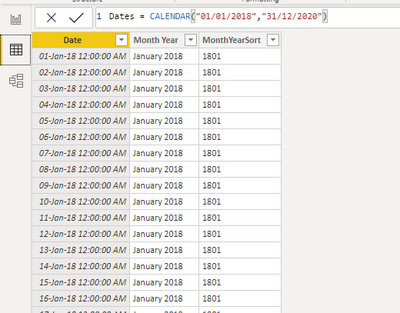FabCon is coming to Atlanta
Join us at FabCon Atlanta from March 16 - 20, 2026, for the ultimate Fabric, Power BI, AI and SQL community-led event. Save $200 with code FABCOMM.
Register now!- Power BI forums
- Get Help with Power BI
- Desktop
- Service
- Report Server
- Power Query
- Mobile Apps
- Developer
- DAX Commands and Tips
- Custom Visuals Development Discussion
- Health and Life Sciences
- Power BI Spanish forums
- Translated Spanish Desktop
- Training and Consulting
- Instructor Led Training
- Dashboard in a Day for Women, by Women
- Galleries
- Data Stories Gallery
- Themes Gallery
- Contests Gallery
- QuickViz Gallery
- Quick Measures Gallery
- Visual Calculations Gallery
- Notebook Gallery
- Translytical Task Flow Gallery
- TMDL Gallery
- R Script Showcase
- Webinars and Video Gallery
- Ideas
- Custom Visuals Ideas (read-only)
- Issues
- Issues
- Events
- Upcoming Events
The Power BI Data Visualization World Championships is back! Get ahead of the game and start preparing now! Learn more
- Power BI forums
- Forums
- Get Help with Power BI
- Desktop
- Matrix calculation
- Subscribe to RSS Feed
- Mark Topic as New
- Mark Topic as Read
- Float this Topic for Current User
- Bookmark
- Subscribe
- Printer Friendly Page
- Mark as New
- Bookmark
- Subscribe
- Mute
- Subscribe to RSS Feed
- Permalink
- Report Inappropriate Content
Matrix calculation
Hi All,
I dervied matrix table like below. This data contains each month requested, resolved incidents count. from below i need total unresolved incident count on each month . Example During April month end(Marked red) total 8+9+7+6+5 were un resolved incident count. So i need formula calulcate for open incidents (un resolved) on each l month end.
| January | February | March | April | May | June | July | August | September | october | unresolved | Requested | |
| January | 20 | 2 | 3 | 7 | 32 | |||||||
| February | 30 | 8 | 9 | 5 | 52 | |||||||
| March | 40 | 3 | 7 | 6 | 56 | |||||||
| April | 20 | 8 | 9 | 7 | 44 | |||||||
| May | 30 | 9 | 8 | 8 | 55 | |||||||
| June | 40 | 9 | 49 | |||||||||
| July | 20 | 7 | 8 | 10 | 45 | |||||||
| August | 30 | 11 | 41 | |||||||||
| September | 40 | 4 | 44 | |||||||||
| Resolved | 20 | 32 | 43 | 28 | 33 | 64 | 29 | 61 | 48 | 4 | 56 |
- Mark as New
- Bookmark
- Subscribe
- Mute
- Subscribe to RSS Feed
- Permalink
- Report Inappropriate Content
Hi @Anonymous ,
Could you pls advise me how to arrive at the result of the data in matrix with your sample data?
Best Regards,
Kelly
Did I answer your question? Mark my post as a solution!
- Mark as New
- Bookmark
- Subscribe
- Mute
- Subscribe to RSS Feed
- Permalink
- Report Inappropriate Content
Rows = Requested month
Column= Resolved month
Value = count of rows
- Mark as New
- Bookmark
- Subscribe
- Mute
- Subscribe to RSS Feed
- Permalink
- Report Inappropriate Content
@Anonymous
Can you share the source date of this Matrix?
You can paste the data from Excel with your rely or save your files in OneDrive, Google Drive, or any other cloud sharing platforms and share the link here.
____________________________________
How to paste sample data with your question?
How to get your questions answered quickly?
_____________________________________
Did I answer your question? Mark this post as a solution, this will help others!.
Click on the Thumbs-Up icon if you like this reply 🙂
⭕ Subscribe and learn Power BI from these videos
⚪ Website ⚪ LinkedIn ⚪ PBI User Group
- Mark as New
- Bookmark
- Subscribe
- Mute
- Subscribe to RSS Feed
- Permalink
- Report Inappropriate Content
I may not able load excel(due to security) , my source will be like this
so, i used matrix to get total count for individual requested date and resloved date. if resolved date = null. (Then is unresolved one). Hope this helps
| Num | Requested Date | Resolved Date |
| 528687 | 15 June 2020 | 26/06/2020 14:03 |
| 517722 | 11 May 2020 | 11/05/2020 10:20 |
| 517054 | 15 April 2020 | 15/04/2020 18:13 |
| 495898 | 02 March 2020 | 04/03/2020 11:27 |
| 453542 | 02 December 2019 | 04/12/2019 14:53 |
| 452741 | 04 November 2019 | 04/11/2019 15:26 |
| 426226 | 25 March 2019 | 26/03/2019 17:24 |
| 404603 | 29 January 2019 | 29/01/2019 14:48 |
| 404512 | 25 January 2019 | 28/01/2019 11:51 |
| 362479 | 09 November 2018 | 05/12/2018 10:44 |
| 294174 | 26 March 2018 | 26/03/2018 14:53 |
| 271443 | 08 January 2018 | 10/01/2018 11:31 |
| 271361 | 04 January 2018 | 10/01/2018 11:30 |
| 271361 | 04 January 2018 | null |
- Mark as New
- Bookmark
- Subscribe
- Mute
- Subscribe to RSS Feed
- Permalink
- Report Inappropriate Content
@Anonymous
Create a Calendar Table and link it to your data table
Create the following Measure to calculate the Unresolved Tickets
Unresolved incidents =
VAR _MonthEnd = MAX(Dates[Date]) RETURN
COUNTROWS(
FILTER(
ALLSELECTED(Incidents),
Incidents[Requested Date] <= _MonthEnd && Incidents[Resolved Date] >= _MonthEnd
)
)________________________
If my answer was helpful, please consider Accept it as the solution to help the other members find it
Click on the Thumbs-Up icon if you like this reply 🙂
⭕ Subscribe and learn Power BI from these videos
⚪ Website ⚪ LinkedIn ⚪ PBI User Group
- Mark as New
- Bookmark
- Subscribe
- Mute
- Subscribe to RSS Feed
- Permalink
- Report Inappropriate Content
Helpful resources

Power BI Dataviz World Championships
The Power BI Data Visualization World Championships is back! Get ahead of the game and start preparing now!

| User | Count |
|---|---|
| 161 | |
| 132 | |
| 117 | |
| 79 | |
| 53 |