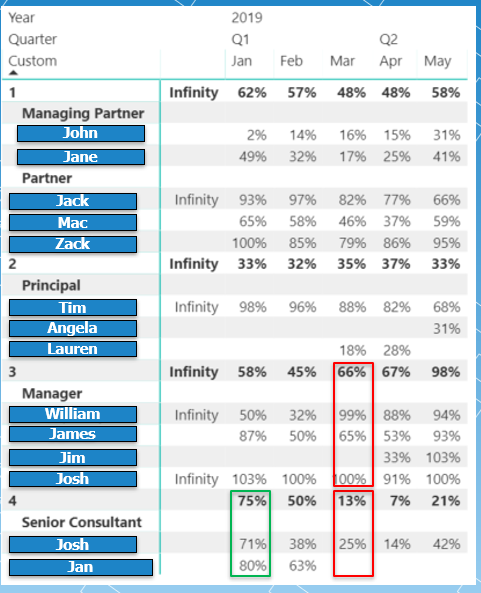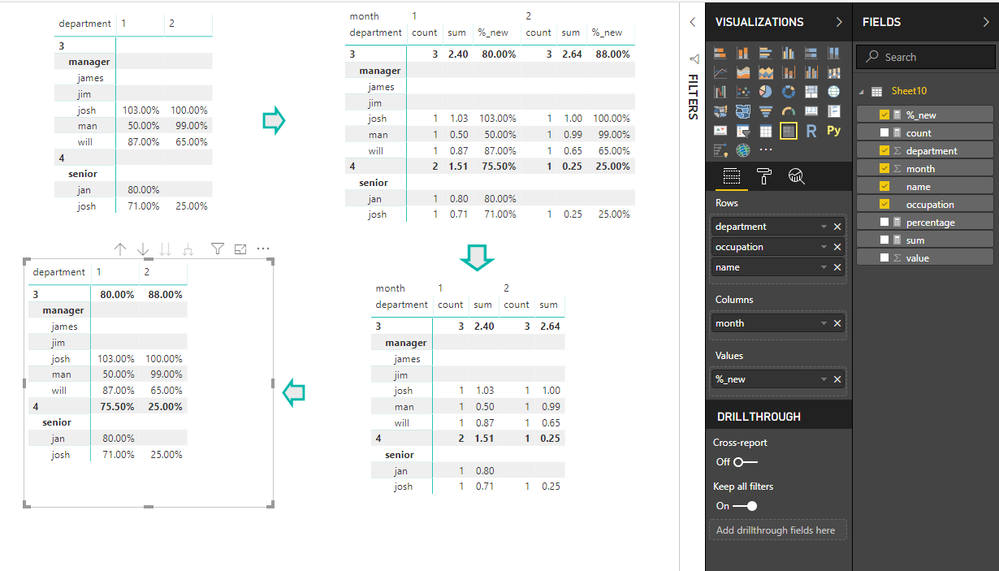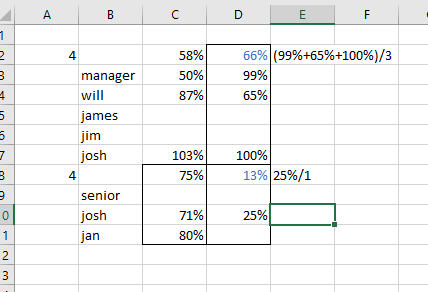Jumpstart your career with the Fabric Career Hub
Find everything you need to get certified on Fabric—skills challenges, live sessions, exam prep, role guidance, and a 50 percent discount on exams.
Get started- Power BI forums
- Updates
- News & Announcements
- Get Help with Power BI
- Desktop
- Service
- Report Server
- Power Query
- Mobile Apps
- Developer
- DAX Commands and Tips
- Custom Visuals Development Discussion
- Health and Life Sciences
- Power BI Spanish forums
- Translated Spanish Desktop
- Power Platform Integration - Better Together!
- Power Platform Integrations (Read-only)
- Power Platform and Dynamics 365 Integrations (Read-only)
- Training and Consulting
- Instructor Led Training
- Dashboard in a Day for Women, by Women
- Galleries
- Community Connections & How-To Videos
- COVID-19 Data Stories Gallery
- Themes Gallery
- Data Stories Gallery
- R Script Showcase
- Webinars and Video Gallery
- Quick Measures Gallery
- 2021 MSBizAppsSummit Gallery
- 2020 MSBizAppsSummit Gallery
- 2019 MSBizAppsSummit Gallery
- Events
- Ideas
- Custom Visuals Ideas
- Issues
- Issues
- Events
- Upcoming Events
- Community Blog
- Power BI Community Blog
- Custom Visuals Community Blog
- Community Support
- Community Accounts & Registration
- Using the Community
- Community Feedback
Earn a 50% discount on the DP-600 certification exam by completing the Fabric 30 Days to Learn It challenge.
- Power BI forums
- Forums
- Get Help with Power BI
- Desktop
- Re: Matrix Visualization Average Roll up - Ignore ...
- Subscribe to RSS Feed
- Mark Topic as New
- Mark Topic as Read
- Float this Topic for Current User
- Bookmark
- Subscribe
- Printer Friendly Page
- Mark as New
- Bookmark
- Subscribe
- Mute
- Subscribe to RSS Feed
- Permalink
- Report Inappropriate Content
Matrix Visualization Average Roll up - Ignore zeros/blanks
Team,
I'm looking for some assistance in how to have my matrix roll-up ignore zeros/blanks when providing a subtotal roll up. I've attached a picture of what I'm talking about. My data is calculating the percentage of time employees are working based on a standard amount of available time. The denominator is built by the day. I take the total number of working days in a month and multiply that time the total number hours in a day. For the numerator, I simply grab the hours employees work. Here are my measures.
Green is good. Red is bad.
Solved! Go to Solution.
- Mark as New
- Bookmark
- Subscribe
- Mute
- Subscribe to RSS Feed
- Permalink
- Report Inappropriate Content
Hi @Anonymous
Assume meausre [percentage] in my test file refers to the measure [.Utilization] in your file,
Create measures
count = COUNTX(FILTER(Sheet10,Sheet10[department]=MAX(Sheet10[department])&&[percentage]<>BLANK()),[percentage]) sum = SUMX(Sheet10,[percentage]) %_new = IF(ISINSCOPE(Sheet10[occupation]),[sum]/[count],[percentage])
Best Regards
Maggie
Community Support Team _ Maggie Li
If this post helps, then please consider Accept it as the solution to help the other members find it more quickly.
- Mark as New
- Bookmark
- Subscribe
- Mute
- Subscribe to RSS Feed
- Permalink
- Report Inappropriate Content
Hi @Anonymous
Please check if my understanding is correct,
For the subtotal for D2 cell, the value should be
(99%+65%+100%)/3
instead of (99%+65%+100%)/4
Best Regards
Maggie
Community Support Team _ Maggie Li
If this post helps, then please consider Accept it as the solution to help the other members find it more quickly.
- Mark as New
- Bookmark
- Subscribe
- Mute
- Subscribe to RSS Feed
- Permalink
- Report Inappropriate Content
- Mark as New
- Bookmark
- Subscribe
- Mute
- Subscribe to RSS Feed
- Permalink
- Report Inappropriate Content
Hi @Anonymous
Assume meausre [percentage] in my test file refers to the measure [.Utilization] in your file,
Create measures
count = COUNTX(FILTER(Sheet10,Sheet10[department]=MAX(Sheet10[department])&&[percentage]<>BLANK()),[percentage]) sum = SUMX(Sheet10,[percentage]) %_new = IF(ISINSCOPE(Sheet10[occupation]),[sum]/[count],[percentage])
Best Regards
Maggie
Community Support Team _ Maggie Li
If this post helps, then please consider Accept it as the solution to help the other members find it more quickly.