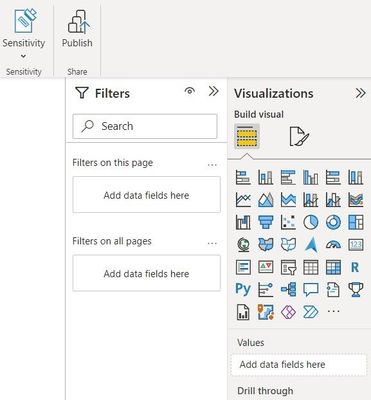Huge last-minute discounts for FabCon Vienna from September 15-18, 2025
Supplies are limited. Contact info@espc.tech right away to save your spot before the conference sells out.
Get your discount- Power BI forums
- Get Help with Power BI
- Desktop
- Service
- Report Server
- Power Query
- Mobile Apps
- Developer
- DAX Commands and Tips
- Custom Visuals Development Discussion
- Health and Life Sciences
- Power BI Spanish forums
- Translated Spanish Desktop
- Training and Consulting
- Instructor Led Training
- Dashboard in a Day for Women, by Women
- Galleries
- Data Stories Gallery
- Themes Gallery
- Contests Gallery
- Quick Measures Gallery
- Notebook Gallery
- Translytical Task Flow Gallery
- TMDL Gallery
- R Script Showcase
- Webinars and Video Gallery
- Ideas
- Custom Visuals Ideas (read-only)
- Issues
- Issues
- Events
- Upcoming Events
Score big with last-minute savings on the final tickets to FabCon Vienna. Secure your discount
- Power BI forums
- Forums
- Get Help with Power BI
- Desktop
- Matrix Visual, filter out row based on column valu...
- Subscribe to RSS Feed
- Mark Topic as New
- Mark Topic as Read
- Float this Topic for Current User
- Bookmark
- Subscribe
- Printer Friendly Page
- Mark as New
- Bookmark
- Subscribe
- Mute
- Subscribe to RSS Feed
- Permalink
- Report Inappropriate Content
Matrix Visual, filter out row based on column values
Hey everyone
I'm new to PowerBI and was wondering how to apply DAX filters.
I have created a Matrix Visual based on some field from one table.
The columns consist of item categories and rows are sales order IDs.
| OrderID | Computers | Monitors | Laptops | Total |
| 123 | £2,490.00 | £2,490.00 | ||
| 124 | £3,422.00 | £3,422.00 | ||
| 125 | £2,430.00 | £212.00 | £2,642.00 | |
| 126 | £420.00 | £420.00 |
Is it possible to for example only show the rows where there is a value in Laptops, or when an sales order has both Computers and Monitors?
I feel like it's a very basic thing, yet I am unable to solve this.
Many thanks
- Mark as New
- Bookmark
- Subscribe
- Mute
- Subscribe to RSS Feed
- Permalink
- Report Inappropriate Content
Hi @WTR,
You can go the Filters pane and add fields from your data. So let's say you want to see rows only if there is a sale in Laptops then set Categories to Laptop and so on, based on your requirements.
Did I answer your question? Mark this post as a solution if I did!
Check out this blog of mine: How to Export Telemetry Data from Azure IoT Central into Power BI
- Mark as New
- Bookmark
- Subscribe
- Mute
- Subscribe to RSS Feed
- Permalink
- Report Inappropriate Content
Hey Shaurya,
This still doesn't fix my problem. Perhaps I didn't write down my issue properly.
Assume the following table:
| OrderID | Computer | Monitors | Laptops | Accessoires | Software | Total |
123 | 2245 | |||||
| 124 | 2567 | 124 | 50 | 10 | ||
| 156 | 250 | 10 | 50 | |||
| 167 | 250 | |||||
| 178 | 1202 | 199 | 59 | |||
| 198 | 990 |
I want to display only the rows where there's a value in atleast Computer AND Monitors. (other combinations could eventually also be applied.)
The result I'm looking for is:
| OrderID | Computer | Monitors | Laptops | Accessoires | Software | Total |
| 124 | 2567 | 124 | 50 | 10 | ||
| 178 | 1202 | 199 | 59 |
Is this possible?
- Mark as New
- Bookmark
- Subscribe
- Mute
- Subscribe to RSS Feed
- Permalink
- Report Inappropriate Content
Hi @WTR ,
Are the data you provided the results presented in the matrix? Is it possible to provide the original table so that your matrix can be reproduced locally?
Best Regards
Lucien