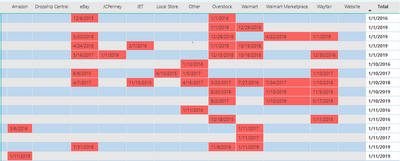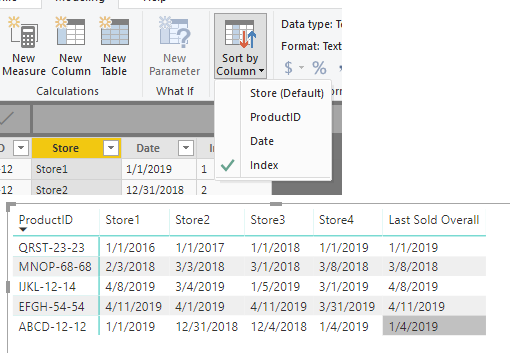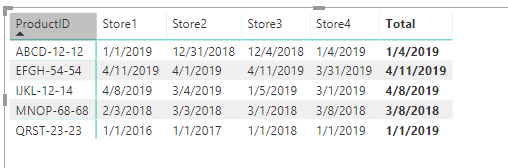Join us at the 2025 Microsoft Fabric Community Conference
Microsoft Fabric Community Conference 2025, March 31 - April 2, Las Vegas, Nevada. Use code FABINSIDER for a $400 discount.
Register now- Power BI forums
- Get Help with Power BI
- Desktop
- Service
- Report Server
- Power Query
- Mobile Apps
- Developer
- DAX Commands and Tips
- Custom Visuals Development Discussion
- Health and Life Sciences
- Power BI Spanish forums
- Translated Spanish Desktop
- Training and Consulting
- Instructor Led Training
- Dashboard in a Day for Women, by Women
- Galleries
- Webinars and Video Gallery
- Data Stories Gallery
- Themes Gallery
- Power BI DataViz World Championships Gallery
- Quick Measures Gallery
- R Script Showcase
- COVID-19 Data Stories Gallery
- Community Connections & How-To Videos
- 2021 MSBizAppsSummit Gallery
- 2020 MSBizAppsSummit Gallery
- 2019 MSBizAppsSummit Gallery
- Events
- Ideas
- Custom Visuals Ideas (read-only)
- Issues
- Issues
- Events
- Upcoming Events
The Power BI DataViz World Championships are on! With four chances to enter, you could win a spot in the LIVE Grand Finale in Las Vegas. Show off your skills.
- Power BI forums
- Forums
- Get Help with Power BI
- Desktop
- Re: Matrix To Show Latest Order Date Per Line
- Subscribe to RSS Feed
- Mark Topic as New
- Mark Topic as Read
- Float this Topic for Current User
- Bookmark
- Subscribe
- Printer Friendly Page
- Mark as New
- Bookmark
- Subscribe
- Mute
- Subscribe to RSS Feed
- Permalink
- Report Inappropriate Content
Matrix To Show Latest Order Date Per Line
Hello,
I would like to have displayed the latest order date in a matrix I created without using the Subtotal/Grand Total options so that I will be able to use conditional formatting on the max date as well. Here is a screenshot of my expected results:
thank you!
Solved! Go to Solution.
- Mark as New
- Bookmark
- Subscribe
- Mute
- Subscribe to RSS Feed
- Permalink
- Report Inappropriate Content
Hi @eddya
You may get it in query editor.Then add an index column to sort the store column.
let
Source = Table.FromRows(Json.Document(Binary.Decompress(Binary.FromText("TZDLEsMgCEX/hXUcipqULNum73faneP//0ZIaMWZuziAVy+mBJvtbnDkRdAAIaFfUT+jx7AUrEUsrNhDbhLsD8eTa6NIJhGp2CPWWDj8LlX3+XK9LW+rm+1ULDGwtW5lvT+eL9exSCYS9Z8u1EiGrDhb3+Pn63wQ2cad4dqQ6y/JeQI=", BinaryEncoding.Base64), Compression.Deflate)), let _t = ((type text) meta [Serialized.Text = true]) in type table [ProductID = _t, Store1 = _t, Store2 = _t, Store3 = _t, Store4 = _t]),
#"Changed Type" = Table.TransformColumnTypes(Source,{{"ProductID", type text}, {"Store1", type date}, {"Store2", type date}, {"Store3", type date}, {"Store4", type date}}),
#"Added Custom" = Table.AddColumn(#"Changed Type", "Custom", each List.Max({[Store1],[Store2],[Store3],[Store4]})),
#"Renamed Columns" = Table.RenameColumns(#"Added Custom",{{"Custom", "Last Sold Overall"}}),
#"Unpivoted Columns" = Table.UnpivotOtherColumns(#"Renamed Columns", {"ProductID"}, "Attribute", "Value"),
#"Renamed Columns1" = Table.RenameColumns(#"Unpivoted Columns",{{"Attribute", "Store"}, {"Value", "Date"}}),
#"Added Conditional Column" = Table.AddColumn(#"Renamed Columns1", "Index", each if [Store] = "Store1" then 1 else if [Store] = "Store2" then 2 else if [Store] = "Store3" then 3 else if [Store] = "Store4" then 4 else 5)
in
#"Added Conditional Column"
Regards,
If this post helps, then please consider Accept it as the solution to help the other members find it more quickly.
- Mark as New
- Bookmark
- Subscribe
- Mute
- Subscribe to RSS Feed
- Permalink
- Report Inappropriate Content
@eddya when you say latest order date, what does it mean? Latest order across all the orders doesn't matter which channel the order is place from?
Subscribe to the @PowerBIHowTo YT channel for an upcoming video on List and Record functions in Power Query!!
Learn Power BI and Fabric - subscribe to our YT channel - Click here: @PowerBIHowTo
If my solution proved useful, I'd be delighted to receive Kudos. When you put effort into asking a question, it's equally thoughtful to acknowledge and give Kudos to the individual who helped you solve the problem. It's a small gesture that shows appreciation and encouragement! ❤
Did I answer your question? Mark my post as a solution. Proud to be a Super User! Appreciate your Kudos 🙂
Feel free to email me with any of your BI needs.
- Mark as New
- Bookmark
- Subscribe
- Mute
- Subscribe to RSS Feed
- Permalink
- Report Inappropriate Content
- Mark as New
- Bookmark
- Subscribe
- Mute
- Subscribe to RSS Feed
- Permalink
- Report Inappropriate Content
Hi @eddya
Could you paste some sample data which could reproduce your scenario?
Regards
If this post helps, then please consider Accept it as the solution to help the other members find it more quickly.
- Mark as New
- Bookmark
- Subscribe
- Mute
- Subscribe to RSS Feed
- Permalink
- Report Inappropriate Content
Hi @v-cherch-msft, let me know if this will suffice. Last sold overall is my expected resulted.
| ProductID | Store1 | Store2 | Store3 | Store4 | Last Sold Overall |
| ABCD-12-12 | 1/1/2019 | 12/31/2018 | 12/4/2018 | 1/4/2019 | 1/4/2019 |
| EFGH-54-54 | 4/11/2019 | 4/1/2019 | 4/11/2019 | 3/31/2019 | 4/11/2019 |
| IJKL-12-14 | 4/8/2019 | 3/4/2019 | 1/5/2019 | 3/1/2019 | 4/8/2019 |
| MNOP-68-68 | 2/3/2018 | 3/3/2018 | 3/1/2018 | 3/8/2018 | 3/8/2018 |
| QRST-23-23 | 1/1/2016 | 1/1/2017 | 1/1/2018 | 1/1/2019 | 1/1/2019 |
- Mark as New
- Bookmark
- Subscribe
- Mute
- Subscribe to RSS Feed
- Permalink
- Report Inappropriate Content
Hi @eddya
I would suggest you use 'Unpivot columns' in query editor.Then you may get the latest date in matrix.Attached sample file for your reference.
Regards,
If this post helps, then please consider Accept it as the solution to help the other members find it more quickly.
- Mark as New
- Bookmark
- Subscribe
- Mute
- Subscribe to RSS Feed
- Permalink
- Report Inappropriate Content
Is there any way to accomplish this without using the total option? I would like to be able to rename the field as well as using conditional formatting, which is not possible in Total fields.
- Mark as New
- Bookmark
- Subscribe
- Mute
- Subscribe to RSS Feed
- Permalink
- Report Inappropriate Content
Hi @eddya
You may get it in query editor.Then add an index column to sort the store column.
let
Source = Table.FromRows(Json.Document(Binary.Decompress(Binary.FromText("TZDLEsMgCEX/hXUcipqULNum73faneP//0ZIaMWZuziAVy+mBJvtbnDkRdAAIaFfUT+jx7AUrEUsrNhDbhLsD8eTa6NIJhGp2CPWWDj8LlX3+XK9LW+rm+1ULDGwtW5lvT+eL9exSCYS9Z8u1EiGrDhb3+Pn63wQ2cad4dqQ6y/JeQI=", BinaryEncoding.Base64), Compression.Deflate)), let _t = ((type text) meta [Serialized.Text = true]) in type table [ProductID = _t, Store1 = _t, Store2 = _t, Store3 = _t, Store4 = _t]),
#"Changed Type" = Table.TransformColumnTypes(Source,{{"ProductID", type text}, {"Store1", type date}, {"Store2", type date}, {"Store3", type date}, {"Store4", type date}}),
#"Added Custom" = Table.AddColumn(#"Changed Type", "Custom", each List.Max({[Store1],[Store2],[Store3],[Store4]})),
#"Renamed Columns" = Table.RenameColumns(#"Added Custom",{{"Custom", "Last Sold Overall"}}),
#"Unpivoted Columns" = Table.UnpivotOtherColumns(#"Renamed Columns", {"ProductID"}, "Attribute", "Value"),
#"Renamed Columns1" = Table.RenameColumns(#"Unpivoted Columns",{{"Attribute", "Store"}, {"Value", "Date"}}),
#"Added Conditional Column" = Table.AddColumn(#"Renamed Columns1", "Index", each if [Store] = "Store1" then 1 else if [Store] = "Store2" then 2 else if [Store] = "Store3" then 3 else if [Store] = "Store4" then 4 else 5)
in
#"Added Conditional Column"
Regards,
If this post helps, then please consider Accept it as the solution to help the other members find it more quickly.
Helpful resources

Join us at the Microsoft Fabric Community Conference
March 31 - April 2, 2025, in Las Vegas, Nevada. Use code MSCUST for a $150 discount!

Power BI Monthly Update - February 2025
Check out the February 2025 Power BI update to learn about new features.

| User | Count |
|---|---|
| 85 | |
| 79 | |
| 53 | |
| 39 | |
| 36 |
| User | Count |
|---|---|
| 100 | |
| 85 | |
| 47 | |
| 45 | |
| 44 |