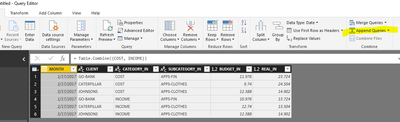FabCon is coming to Atlanta
Join us at FabCon Atlanta from March 16 - 20, 2026, for the ultimate Fabric, Power BI, AI and SQL community-led event. Save $200 with code FABCOMM.
Register now!- Power BI forums
- Get Help with Power BI
- Desktop
- Service
- Report Server
- Power Query
- Mobile Apps
- Developer
- DAX Commands and Tips
- Custom Visuals Development Discussion
- Health and Life Sciences
- Power BI Spanish forums
- Translated Spanish Desktop
- Training and Consulting
- Instructor Led Training
- Dashboard in a Day for Women, by Women
- Galleries
- Data Stories Gallery
- Themes Gallery
- Contests Gallery
- QuickViz Gallery
- Quick Measures Gallery
- Visual Calculations Gallery
- Notebook Gallery
- Translytical Task Flow Gallery
- TMDL Gallery
- R Script Showcase
- Webinars and Video Gallery
- Ideas
- Custom Visuals Ideas (read-only)
- Issues
- Issues
- Events
- Upcoming Events
The Power BI Data Visualization World Championships is back! Get ahead of the game and start preparing now! Learn more
- Power BI forums
- Forums
- Get Help with Power BI
- Desktop
- Re: Matrix Problems
- Subscribe to RSS Feed
- Mark Topic as New
- Mark Topic as Read
- Float this Topic for Current User
- Bookmark
- Subscribe
- Printer Friendly Page
- Mark as New
- Bookmark
- Subscribe
- Mute
- Subscribe to RSS Feed
- Permalink
- Report Inappropriate Content
Matrix Problems
Hey PBI community,
I have been using power BI Desktop for a while now. However, Ive been trying to make a budget in a matrix.
kinda like this:
| jan-17 | jan-17 | jan-17 | feb-17 | feb-17 | feb-17 | so on.. | so on.. | so on.. | |
| BUDGET | REAL | DESV | BUDGET | REAL | DESV | BUDGET | REAL | DESV | |
| Income | X1 | X2 | X3 | X4 | X5 | X6 | X7 | X8 | X9 |
| Costs | Y1 | Y2 | Y3 | Y4 | Y5 | Y6 | Y7 | Y8 | Y9 |
| Margin % | Z1 | Z2 | Z3 | Z4 | Z5 | Z6 | Z7 | Z8 | Z9 |
Income and costs come from different tables, which has different columns for Budget and Real.
Hence, I want this matrix to show something like this, however, the categories for income and costs are different so the matrix can not display exactly this format. keep in mind that income has sub-categories as well as costs.
I know that I can do this with measures but it would not be so practical, since i would have make 3(budget,real,desv) x 12(months) measures and also Tthey stay fixed in the matrix.
Thank you for your help!!
Rodrigo
Solved! Go to Solution.
- Mark as New
- Bookmark
- Subscribe
- Mute
- Subscribe to RSS Feed
- Permalink
- Report Inappropriate Content
Hi @Rantonucci,
As I tested, if your income and cost tables have the same structure, you can append them to one, and create a matrix visual using the new one.
1. I create income and cost sample table as follows.

2. In query editor, click Append query as new, you will get a new combined table.
3. Create a matirx, select CATEGORY_IN as x-axis, MONTH as COLUMN, the BUGET_IN and REAL_IN as value level, you will get the expected result.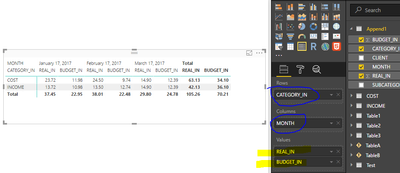
Best Regards,
Angelia
- Mark as New
- Bookmark
- Subscribe
- Mute
- Subscribe to RSS Feed
- Permalink
- Report Inappropriate Content
Hey PBI community,
I have been using power BI Desktop for a while now. However, Ive been trying to make a budget in a matrix.
kinda like this:
| jan-17 | jan-17 | jan-17 | feb-17 | feb-17 | feb-17 | so on.. | so on.. | so on.. | |
| BUDGET | REAL | DESV | BUDGET | REAL | DESV | BUDGET | REAL | DESV | |
| Income | X1 | X2 | X3 | X4 | X5 | X6 | X7 | X8 | X9 |
| Costs | Y1 | Y2 | Y3 | Y4 | Y5 | Y6 | Y7 | Y8 | Y9 |
| Margin % | Z1 | Z2 | Z3 | Z4 | Z5 | Z6 | Z7 | Z8 | Z9 |
Income and costs come from different tables, which has different columns for Budget and Real.
Hence, I want this matrix to show something like this, however, the categories for income and costs are different so the matrix can not display exactly this format. keep in mind that income has sub-categories as well as costs.
I know that I can do this with measures but it would not be so practical, since i would have make 3(budget,real,desv) x 12(months) measures and also Tthey stay fixed in the matrix.
Thank you for your help!!
Rodrigo
- Mark as New
- Bookmark
- Subscribe
- Mute
- Subscribe to RSS Feed
- Permalink
- Report Inappropriate Content
Hi @Rantonucci,
What do your source table look like? Could you please share your sample data for further analysis? So that we can post the solution which is close to your requirement.
Best Regards,
Angelia
- Mark as New
- Bookmark
- Subscribe
- Mute
- Subscribe to RSS Feed
- Permalink
- Report Inappropriate Content
Thank you for your response!
Here's an example:
| MONTH | CLIENT | CATEGORY_IN | SUBCATEGORY_IN | BUDGET_IN | REAL_IN |
| ene-17 | GO-BANK | INCOME | APPS-FIN | 10.976 | 13.724 |
| feb-17 | CATERPILLAR | INCOME | APPS-CLOTHES | 12.740 | 13.504 |
| mar-17 | JOHNSONS | INCOME | APPS-CLOTHES | 12.388 | 14.902 |
| … | WALLMART | INCOME | PRODUCTS | 11.350 | 11.089 |
Keep in mind that income and costs come from different tables. Costs table look very similar and it has different column names, but the structure is the same.
Rodrigo
- Mark as New
- Bookmark
- Subscribe
- Mute
- Subscribe to RSS Feed
- Permalink
- Report Inappropriate Content
Hi @Rantonucci,
As I tested, if your income and cost tables have the same structure, you can append them to one, and create a matrix visual using the new one.
1. I create income and cost sample table as follows.

2. In query editor, click Append query as new, you will get a new combined table.
3. Create a matirx, select CATEGORY_IN as x-axis, MONTH as COLUMN, the BUGET_IN and REAL_IN as value level, you will get the expected result.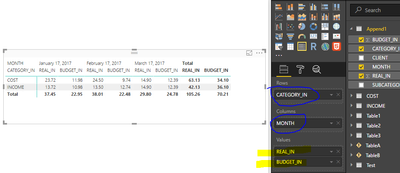
Best Regards,
Angelia
- Mark as New
- Bookmark
- Subscribe
- Mute
- Subscribe to RSS Feed
- Permalink
- Report Inappropriate Content
Thats Clever and it works just fine.
Thank you!!!
Helpful resources

Power BI Dataviz World Championships
The Power BI Data Visualization World Championships is back! Get ahead of the game and start preparing now!

| User | Count |
|---|---|
| 40 | |
| 37 | |
| 33 | |
| 29 | |
| 27 |
| User | Count |
|---|---|
| 134 | |
| 104 | |
| 63 | |
| 60 | |
| 55 |