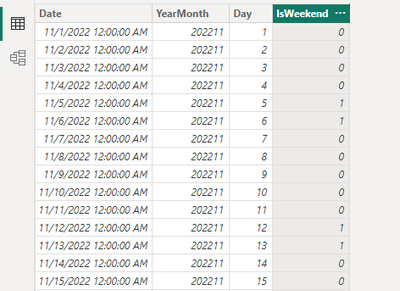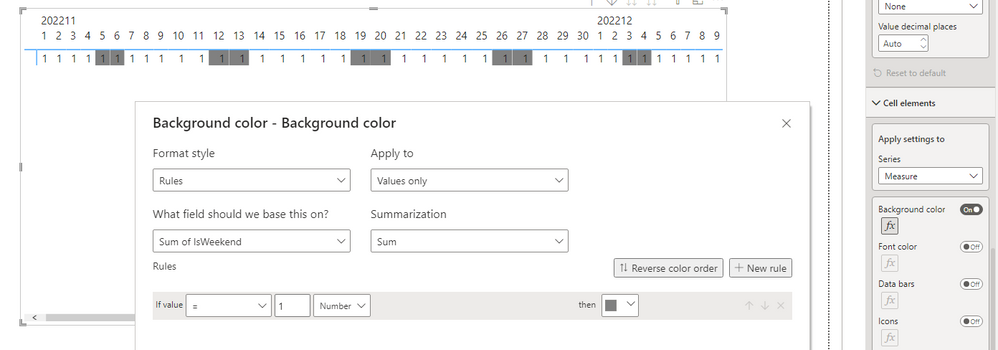FabCon is coming to Atlanta
Join us at FabCon Atlanta from March 16 - 20, 2026, for the ultimate Fabric, Power BI, AI and SQL community-led event. Save $200 with code FABCOMM.
Register now!- Power BI forums
- Get Help with Power BI
- Desktop
- Service
- Report Server
- Power Query
- Mobile Apps
- Developer
- DAX Commands and Tips
- Custom Visuals Development Discussion
- Health and Life Sciences
- Power BI Spanish forums
- Translated Spanish Desktop
- Training and Consulting
- Instructor Led Training
- Dashboard in a Day for Women, by Women
- Galleries
- Data Stories Gallery
- Themes Gallery
- Contests Gallery
- QuickViz Gallery
- Quick Measures Gallery
- Visual Calculations Gallery
- Notebook Gallery
- Translytical Task Flow Gallery
- TMDL Gallery
- R Script Showcase
- Webinars and Video Gallery
- Ideas
- Custom Visuals Ideas (read-only)
- Issues
- Issues
- Events
- Upcoming Events
The Power BI Data Visualization World Championships is back! Get ahead of the game and start preparing now! Learn more
- Power BI forums
- Forums
- Get Help with Power BI
- Desktop
- Matrix - Date Columns > Conditional Formatting Bac...
- Subscribe to RSS Feed
- Mark Topic as New
- Mark Topic as Read
- Float this Topic for Current User
- Bookmark
- Subscribe
- Printer Friendly Page
- Mark as New
- Bookmark
- Subscribe
- Mute
- Subscribe to RSS Feed
- Permalink
- Report Inappropriate Content
Matrix - Date Columns > Conditional Formatting Background when isWeekend
Hello... can someone please help me? I know this is pretty simple but I can't seem to figure this out.
I've got a DateDimension that I'm using as my columns.. and I've got a measure that I use on the value of the Matrix. I'd like to change the background of the entire columns when the date is a weekend (regardless of what value of the measure is). I'd like the background of the column for all rows on those "weekend" columns (which is already defined as one of the attribute field of DateDim). Please help. Thanks.
- Mark as New
- Bookmark
- Subscribe
- Mute
- Subscribe to RSS Feed
- Permalink
- Report Inappropriate Content
Hi @RT3308
If you have a column similar to below "IsWeekend" column in Dimdate table, which has 1 for weekend dates and 0 for working dates,
you can set up the background conditional formatting based on "Sum of IsWeekend". Just like below.
Best Regards,
Community Support Team _ Jing
If this post helps, please Accept it as Solution to help other members find it.
- Mark as New
- Bookmark
- Subscribe
- Mute
- Subscribe to RSS Feed
- Permalink
- Report Inappropriate Content
Thanks so much for your reply @v-jingzhang for that reply 🙂 ... yes I wish it's that easy. My problem is that my matrix values may or may not have values. For example, if my rows are EmployeeNames... then the columns are the dates and some employees don't work on weekends but some do -- this becomes an issue. How do I highlight the background to a color regardless if there's a value in the matrix -- based on column's (DimDate) attribute isWeekend?
- Mark as New
- Bookmark
- Subscribe
- Mute
- Subscribe to RSS Feed
- Permalink
- Report Inappropriate Content
Hi @RT3308
I guess you have a fact table which has employees and their working dates, and this table is connected to the Dim Date table right? Do you have a Dim Employee table? If not, my idea is that you can add a Dim Employee table which has all distinct employees, and connect this table to the fact table on Employee column. Then use this Dim Employee table's Employee column on rows of the matrix visual instead. See if this will help.
Best Regards,
Community Support Team _ Jing
If this post helps, please Accept it as Solution to help other members find it.
- Mark as New
- Bookmark
- Subscribe
- Mute
- Subscribe to RSS Feed
- Permalink
- Report Inappropriate Content
Hello... is there anyone able to help me on this please? It's quite surprising that there's no easy way to do this -- background color the matrix columns regardless of the measure... but based on the dimension on columns > DimDate.isNotWorkingDay=true. Basically I want to see the matrix (columns is the calendar) and highlights all columns that are weenends/holidays... just like in excel. Please help. Thanks.
- Mark as New
- Bookmark
- Subscribe
- Mute
- Subscribe to RSS Feed
- Permalink
- Report Inappropriate Content
I tried doing Background Color > Rules > based on Count of isWeekendHoliday > if value is blank then color GREY...
This works for the most part since there's no data mostly on employees because they don't work during these days. But when it comes to few employees that do work on those days, the color background becomes like a puzzle. Please help, I just need to pretty much background highlight all columns that are non-working days (weekends and holidays).
Helpful resources

Power BI Dataviz World Championships
The Power BI Data Visualization World Championships is back! Get ahead of the game and start preparing now!

| User | Count |
|---|---|
| 39 | |
| 35 | |
| 33 | |
| 32 | |
| 27 |
| User | Count |
|---|---|
| 136 | |
| 96 | |
| 77 | |
| 67 | |
| 65 |