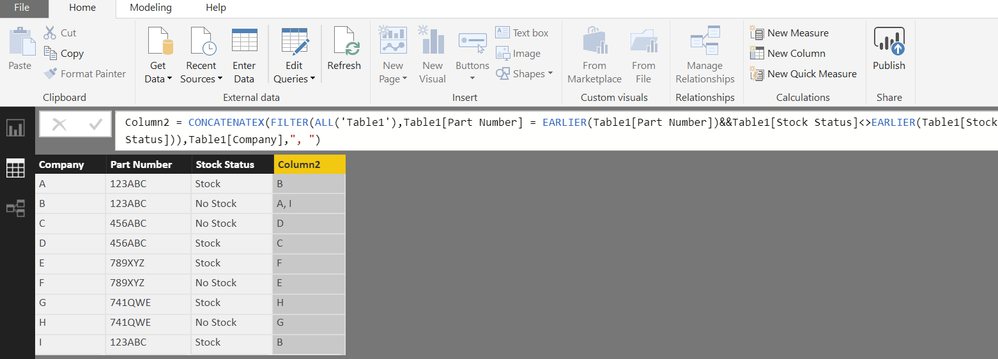FabCon is coming to Atlanta
Join us at FabCon Atlanta from March 16 - 20, 2026, for the ultimate Fabric, Power BI, AI and SQL community-led event. Save $200 with code FABCOMM.
Register now!- Power BI forums
- Get Help with Power BI
- Desktop
- Service
- Report Server
- Power Query
- Mobile Apps
- Developer
- DAX Commands and Tips
- Custom Visuals Development Discussion
- Health and Life Sciences
- Power BI Spanish forums
- Translated Spanish Desktop
- Training and Consulting
- Instructor Led Training
- Dashboard in a Day for Women, by Women
- Galleries
- Data Stories Gallery
- Themes Gallery
- Contests Gallery
- QuickViz Gallery
- Quick Measures Gallery
- Visual Calculations Gallery
- Notebook Gallery
- Translytical Task Flow Gallery
- TMDL Gallery
- R Script Showcase
- Webinars and Video Gallery
- Ideas
- Custom Visuals Ideas (read-only)
- Issues
- Issues
- Events
- Upcoming Events
View all the Fabric Data Days sessions on demand. View schedule
- Power BI forums
- Forums
- Get Help with Power BI
- Desktop
- Re: Matching based on conditions
- Subscribe to RSS Feed
- Mark Topic as New
- Mark Topic as Read
- Float this Topic for Current User
- Bookmark
- Subscribe
- Printer Friendly Page
- Mark as New
- Bookmark
- Subscribe
- Mute
- Subscribe to RSS Feed
- Permalink
- Report Inappropriate Content
Matching based on conditions
Hello,
I'm trying to display matching part numbers based on them having an opposite Stock Status. Using the example data below, I need a way to match Company A with Company B based on them both having Part Number 123ABC in their inventory while at the same time having opposite Stock Status.
| Company | Part Number | Stock Status |
| A | 123ABC | Stock |
| B | 123ABC | No Stock |
| C | 456ABC | No Stock |
| D | 456ABC | Stock |
| E | 789XYZ | Stock |
| F | 789XYZ | No Stock |
| G | 741QWE | Stock |
| H | 741QWE | No Stock |
Does anyone have a solution for this?
- Mark as New
- Bookmark
- Subscribe
- Mute
- Subscribe to RSS Feed
- Permalink
- Report Inappropriate Content
Hi,
What exact results are you expecting?
Regards,
Ashish Mathur
http://www.ashishmathur.com
https://www.linkedin.com/in/excelenthusiasts/
- Mark as New
- Bookmark
- Subscribe
- Mute
- Subscribe to RSS Feed
- Permalink
- Report Inappropriate Content
Try this column for more than 1 match
Column =
CONCATENATEX (
FILTER (
ALL ( 'Table1' ),
Table1[Part Number] = EARLIER ( Table1[Part Number] )
&& Table1[Stock Status] <> EARLIER ( Table1[Stock Status] )
),
Table1[Company],
", "
)
Regards
Zubair
Please try my custom visuals
- Mark as New
- Bookmark
- Subscribe
- Mute
- Subscribe to RSS Feed
- Permalink
- Report Inappropriate Content
Regards
Zubair
Please try my custom visuals
- Mark as New
- Bookmark
- Subscribe
- Mute
- Subscribe to RSS Feed
- Permalink
- Report Inappropriate Content
Assume the table is called "Table1", add a calculated COLUMN which will show the reciprocal company.
=CALCULATE( VALUES('Table1'[Company]),FILTER(ALL('Table1'),Table1[Part Number] = EARLIER(Table1[Part Number])&&Table1[Stock Status]<>EARLIER(Table1[Stock Status])))
- Mark as New
- Bookmark
- Subscribe
- Mute
- Subscribe to RSS Feed
- Permalink
- Report Inappropriate Content
Thank you @BraneyBI! The calculated column is working however, when I add more than 2 companies to my dataset, I get an error message. Is there any way to modify the calculated column to account for more companies and possibly more than one match?
Helpful resources

Power BI Monthly Update - November 2025
Check out the November 2025 Power BI update to learn about new features.

Fabric Data Days
Advance your Data & AI career with 50 days of live learning, contests, hands-on challenges, study groups & certifications and more!