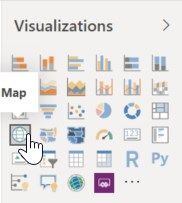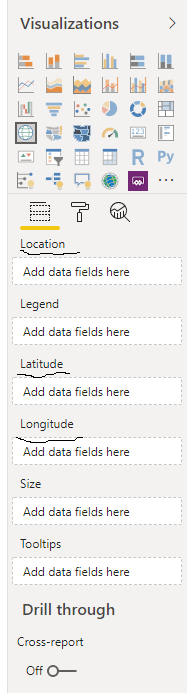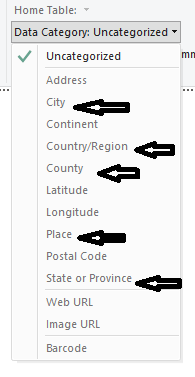FabCon is coming to Atlanta
Join us at FabCon Atlanta from March 16 - 20, 2026, for the ultimate Fabric, Power BI, AI and SQL community-led event. Save $200 with code FABCOMM.
Register now!- Power BI forums
- Get Help with Power BI
- Desktop
- Service
- Report Server
- Power Query
- Mobile Apps
- Developer
- DAX Commands and Tips
- Custom Visuals Development Discussion
- Health and Life Sciences
- Power BI Spanish forums
- Translated Spanish Desktop
- Training and Consulting
- Instructor Led Training
- Dashboard in a Day for Women, by Women
- Galleries
- Data Stories Gallery
- Themes Gallery
- Contests Gallery
- QuickViz Gallery
- Quick Measures Gallery
- Visual Calculations Gallery
- Notebook Gallery
- Translytical Task Flow Gallery
- TMDL Gallery
- R Script Showcase
- Webinars and Video Gallery
- Ideas
- Custom Visuals Ideas (read-only)
- Issues
- Issues
- Events
- Upcoming Events
The Power BI Data Visualization World Championships is back! It's time to submit your entry. Live now!
- Power BI forums
- Forums
- Get Help with Power BI
- Desktop
- Map visualisation
- Subscribe to RSS Feed
- Mark Topic as New
- Mark Topic as Read
- Float this Topic for Current User
- Bookmark
- Subscribe
- Printer Friendly Page
- Mark as New
- Bookmark
- Subscribe
- Mute
- Subscribe to RSS Feed
- Permalink
- Report Inappropriate Content
Map visualisation
Map visualisation
Hello,
Where can I find the list of countries used by the Map visualisation?
Thanks
Solved! Go to Solution.
- Mark as New
- Bookmark
- Subscribe
- Mute
- Subscribe to RSS Feed
- Permalink
- Report Inappropriate Content
Hi @Fabiann ,
Yes you are right. Looking at the map bahaviour, I would suggest changing United States of America to USA.
After doing some more investigation, I found a blog where it refers to a standard link for country names:
Blog: https://blog.ailon.org/how-to-display-2-letter-country-data-on-a-power-bi-map-85fc738497d6
Standard country names & codes: https://en.wikipedia.org/wiki/ISO_3166-1
If this helps and resolves the issue, appreciate a Kudos and mark it as a Solution! 🙂
Thanks,
Pragati
- Mark as New
- Bookmark
- Subscribe
- Mute
- Subscribe to RSS Feed
- Permalink
- Report Inappropriate Content
Hi @Fabiann ,
Just wanted to check which map visualisation you are talking about?
Most of the map visuala in Power BI use geographic location based metrics like Latitude, Longitude, Postcode, etc.
So, there is not a list of countries for it. It will visualise any location in the world based on the demographic details you use to create this visualisation.
- Mark as New
- Bookmark
- Subscribe
- Mute
- Subscribe to RSS Feed
- Permalink
- Report Inappropriate Content
In the Visualizations pane this is the simple one called "Map". The source of the data has a field called "Country" and nothing else.
However, depending the way you name the country, it appears correctlyt or not.
If you enter "USA" or "U.S.A." versus "United States of America", then it doesn't appear properly.
We have to make sure the entry is "United States of America", so in order to avoid that, we want to offer a drop down list as data entry rather than free text, so we need the full list of country that the visualization "Map" is using.
- Mark as New
- Bookmark
- Subscribe
- Mute
- Subscribe to RSS Feed
- Permalink
- Report Inappropriate Content
Hi @Fabiann ,
When I click on this visual, I see that it uses - Latitude, Longituge as inputs.
In order to create this visualisation using your data, you atleast need Latitude & Longitude in your data.
Did you try moving "Country" name to Location?
If it works, in that case you will have to correct your data in order to get U.S.A same as USA.
Can you post a screenshot with the map created by you using COUNTRY name?
If this helps and resolves the issue, appreciate a Kudos and mark it as a Solution! 🙂
Thanks,
Pragati
- Mark as New
- Bookmark
- Subscribe
- Mute
- Subscribe to RSS Feed
- Permalink
- Report Inappropriate Content
As you can see below, I just use the Country as location.
What I am looking is "what is the list of country that the Map visualization is using"?
Does that make sense?
If the data is "United States of America" then it works, if it is for example USA, then it doesn't work.
So yes I agree with you that I need to control the entry, hence I am looking the exact list of countries used to set i up as a drop down list so users when entering data will not be able to enter something else.
- Mark as New
- Bookmark
- Subscribe
- Mute
- Subscribe to RSS Feed
- Permalink
- Report Inappropriate Content
Hi @Fabiann ,
Have you set any data category under Modelling tab for your Country column in data or is it just a text?
If not then try doing this to your country column and then re-produce the map visual and check.
Also I found these following links useful:
https://radacad.com/power-bi-filled-map-the-good-the-bad-and-the-ugly
https://community.powerbi.com/t5/Desktop/power-bi-map-3-letter-country-code/td-p/171395
If this helps and resolves the issue, appreciate a Kudos and mark it as a Solution! 🙂
Thanks,
Pragati
- Mark as New
- Bookmark
- Subscribe
- Mute
- Subscribe to RSS Feed
- Permalink
- Report Inappropriate Content
Thank you Pragati for your help and support so far, very kind of you.
I have changed the modelling for Country as "Country/Region", the list has 43 records in "United States of America" then to test I have changed one record to be USA and refresh data, and I have a strange behaviour
Obviously the Stacked Bar chart is showing "United States of America" = 42, and then "USA" = 1, which is normal, text label for country.
But you see the map below is showing now USA with one record, as before it was showing 43 records while Country = "United States of America".
Hence the reason I was looking for the list of countries that the visualization is using, I don't know if it is Bing or something else.
But surely it is using the text data to pin the record on the map.
- Mark as New
- Bookmark
- Subscribe
- Mute
- Subscribe to RSS Feed
- Permalink
- Report Inappropriate Content
Hi @Fabiann ,
Yes you are right. Looking at the map bahaviour, I would suggest changing United States of America to USA.
After doing some more investigation, I found a blog where it refers to a standard link for country names:
Blog: https://blog.ailon.org/how-to-display-2-letter-country-data-on-a-power-bi-map-85fc738497d6
Standard country names & codes: https://en.wikipedia.org/wiki/ISO_3166-1
If this helps and resolves the issue, appreciate a Kudos and mark it as a Solution! 🙂
Thanks,
Pragati
- Mark as New
- Bookmark
- Subscribe
- Mute
- Subscribe to RSS Feed
- Permalink
- Report Inappropriate Content
Many thanks!!
Used the ISO-3366-1 and worked fine
Helpful resources

Power BI Dataviz World Championships
The Power BI Data Visualization World Championships is back! It's time to submit your entry.

| User | Count |
|---|---|
| 50 | |
| 43 | |
| 36 | |
| 33 | |
| 30 |
| User | Count |
|---|---|
| 138 | |
| 120 | |
| 60 | |
| 59 | |
| 56 |