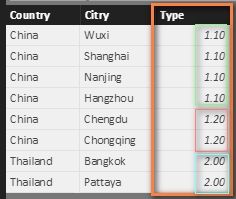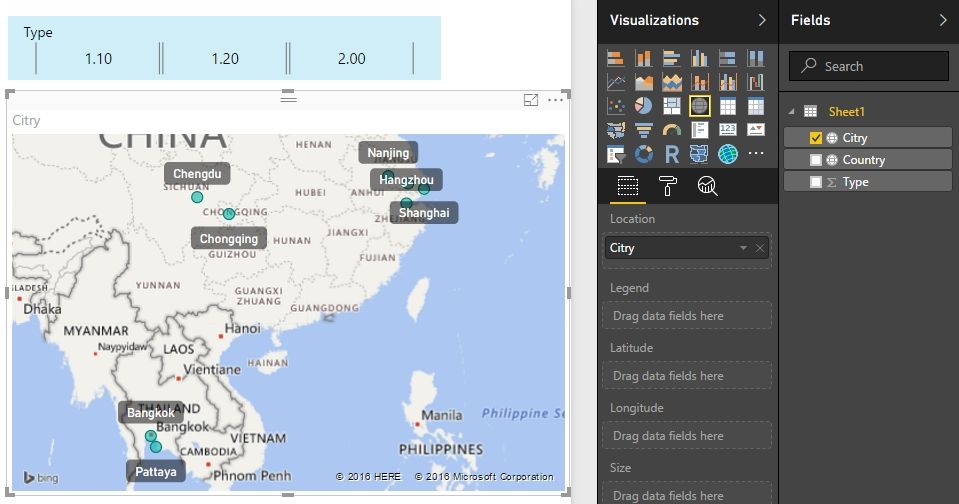Fabric Data Days starts November 4th!
Advance your Data & AI career with 50 days of live learning, dataviz contests, hands-on challenges, study groups & certifications and more!
Get registered- Power BI forums
- Get Help with Power BI
- Desktop
- Service
- Report Server
- Power Query
- Mobile Apps
- Developer
- DAX Commands and Tips
- Custom Visuals Development Discussion
- Health and Life Sciences
- Power BI Spanish forums
- Translated Spanish Desktop
- Training and Consulting
- Instructor Led Training
- Dashboard in a Day for Women, by Women
- Galleries
- Data Stories Gallery
- Themes Gallery
- Contests Gallery
- Quick Measures Gallery
- Visual Calculations Gallery
- Notebook Gallery
- Translytical Task Flow Gallery
- TMDL Gallery
- R Script Showcase
- Webinars and Video Gallery
- Ideas
- Custom Visuals Ideas (read-only)
- Issues
- Issues
- Events
- Upcoming Events
Get Fabric Certified for FREE during Fabric Data Days. Don't miss your chance! Learn more
- Power BI forums
- Forums
- Get Help with Power BI
- Desktop
- Re: Map default zoom: any trick?
- Subscribe to RSS Feed
- Mark Topic as New
- Mark Topic as Read
- Float this Topic for Current User
- Bookmark
- Subscribe
- Printer Friendly Page
- Mark as New
- Bookmark
- Subscribe
- Mute
- Subscribe to RSS Feed
- Permalink
- Report Inappropriate Content
Map default zoom: any trick?
Hi,
I'd like to set a default zoom level in my report's map, I know this is an open idea:
but isn't there any trick to do this: for example using power map in excel?
Thanks a lot
Solved! Go to Solution.
- Mark as New
- Bookmark
- Subscribe
- Mute
- Subscribe to RSS Feed
- Permalink
- Report Inappropriate Content
The only trick I know is to use the slicer. We can divide locations into different zoom types, and select your desired zoom type in slicer to control the map display. In following table, I have three “zoom types” and I want the map to zoom in to the first four cities. I can check “1.1” in slicer to do it quickly.
For power map in excel, I also didn’t find a function which allows for a user-defined zoom level.
Best Regards,
Herbert
- Mark as New
- Bookmark
- Subscribe
- Mute
- Subscribe to RSS Feed
- Permalink
- Report Inappropriate Content
I realize this is quite an old one but found an interesting workaround that might be usefull to others.
If you are plotting individual locations using geo-coded lat/long you can control the zoom level when selecting a single location with the following work around;
Create a duplicate entry for each individual location and in the duplicate entry offset either the lat/long slightly e.g.
-34.0000,20.0000 Location A Original
-34.0000,20.0005 Location B Duplicate
You can then "hide" the duplicate entries by applying a "less" visible colour to them.
If you leave auto zoom on, the map then automatically zooms to include both points. (Hence by controlling your offset, you can control the zoom level).
Not ideal but better than nothing.
- Mark as New
- Bookmark
- Subscribe
- Mute
- Subscribe to RSS Feed
- Permalink
- Report Inappropriate Content
The only trick I know is to use the slicer. We can divide locations into different zoom types, and select your desired zoom type in slicer to control the map display. In following table, I have three “zoom types” and I want the map to zoom in to the first four cities. I can check “1.1” in slicer to do it quickly.
For power map in excel, I also didn’t find a function which allows for a user-defined zoom level.
Best Regards,
Herbert
Helpful resources

Fabric Data Days
Advance your Data & AI career with 50 days of live learning, contests, hands-on challenges, study groups & certifications and more!

Power BI Monthly Update - October 2025
Check out the October 2025 Power BI update to learn about new features.