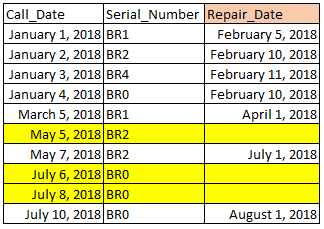- Power BI forums
- Updates
- News & Announcements
- Get Help with Power BI
- Desktop
- Service
- Report Server
- Power Query
- Mobile Apps
- Developer
- DAX Commands and Tips
- Custom Visuals Development Discussion
- Health and Life Sciences
- Power BI Spanish forums
- Translated Spanish Desktop
- Power Platform Integration - Better Together!
- Power Platform Integrations (Read-only)
- Power Platform and Dynamics 365 Integrations (Read-only)
- Training and Consulting
- Instructor Led Training
- Dashboard in a Day for Women, by Women
- Galleries
- Community Connections & How-To Videos
- COVID-19 Data Stories Gallery
- Themes Gallery
- Data Stories Gallery
- R Script Showcase
- Webinars and Video Gallery
- Quick Measures Gallery
- 2021 MSBizAppsSummit Gallery
- 2020 MSBizAppsSummit Gallery
- 2019 MSBizAppsSummit Gallery
- Events
- Ideas
- Custom Visuals Ideas
- Issues
- Issues
- Events
- Upcoming Events
- Community Blog
- Power BI Community Blog
- Custom Visuals Community Blog
- Community Support
- Community Accounts & Registration
- Using the Community
- Community Feedback
Earn a 50% discount on the DP-600 certification exam by completing the Fabric 30 Days to Learn It challenge.
- Power BI forums
- Forums
- Get Help with Power BI
- Desktop
- Re: Many to Many and Circular Dependency
- Subscribe to RSS Feed
- Mark Topic as New
- Mark Topic as Read
- Float this Topic for Current User
- Bookmark
- Subscribe
- Printer Friendly Page
- Mark as New
- Bookmark
- Subscribe
- Mute
- Subscribe to RSS Feed
- Permalink
- Report Inappropriate Content
Many to Many and Circular Dependency
Hi Folks,
Could anyone help a newbie on powerBI?
I have two table, the first is Call for Technical Assistance and second is Technical Repair.
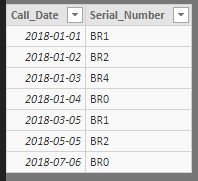
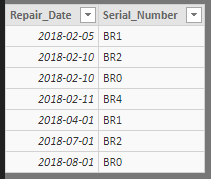
In the Table: Call for Technical Assistance, I want to add a Column with the First Repair Date after the Call Date.
Like this:
I tried following DAX, but there is some problem with Circular Dependency:
Repair_Date = CALCULATE(
LOOKUPVALUE(
'Technical Repair'[Repair_Date];
'Technical Repair'[Serial_Number]; MAX([Serial_Number]);
'Technical Repair'[Repair_Date]; FIRSTDATE('Technical Repair'[Repair_Date])
)
)
Solved! Go to Solution.
- Mark as New
- Bookmark
- Subscribe
- Mute
- Subscribe to RSS Feed
- Permalink
- Report Inappropriate Content
Hi,
This calculated column formula in Table1 works fine
=CALCULATE(MIN(Table2[Repair_Date]),FILTER(Table2,Table2[Serial_Number]=EARLIER(Table1[Serial_Number])&&Table2[Repair_Date]>EARLIER(Table1[Call_Date])))
Regards,
Ashish Mathur
http://www.ashishmathur.com
https://www.linkedin.com/in/excelenthusiasts/
- Mark as New
- Bookmark
- Subscribe
- Mute
- Subscribe to RSS Feed
- Permalink
- Report Inappropriate Content
Hi,
Try this calculated column formula
=if(ISBLANK(COUNTROWS(FILTER(Table1,Table1[Serial_Number]=EARLIER(Table1[Serial_Number])&&Table1[Call_Date]>EARLIER(Table1[Call_Date])))),CALCULATE(MIN(Table2[Repair_Date]),FILTER(Table2,Table2[Serial]=EARLIER(Table1[Serial_Number])&&Table2[Repair_Date]>EARLIER(Table1[Call_Date]))),if(CALCULATE(MIN(Table1[Call_Date]),FILTER(Table1,Table1[Serial_Number]=EARLIER(Table1[Serial_Number])&&Table1[Call_Date]>EARLIER(Table1[Call_Date])))-[Call_Date]<=30,BLANK(),CALCULATE(MIN(Table2[Repair_Date]),FILTER(Table2,Table2[Serial]=EARLIER(Table1[Serial_Number])&&Table2[Repair_Date]>EARLIER(Table1[Call_Date])))))
Hope this helps.
Regards,
Ashish Mathur
http://www.ashishmathur.com
https://www.linkedin.com/in/excelenthusiasts/
- Mark as New
- Bookmark
- Subscribe
- Mute
- Subscribe to RSS Feed
- Permalink
- Report Inappropriate Content
Hi,
This calculated column formula in Table1 works fine
=CALCULATE(MIN(Table2[Repair_Date]),FILTER(Table2,Table2[Serial_Number]=EARLIER(Table1[Serial_Number])&&Table2[Repair_Date]>EARLIER(Table1[Call_Date])))
Regards,
Ashish Mathur
http://www.ashishmathur.com
https://www.linkedin.com/in/excelenthusiasts/
- Mark as New
- Bookmark
- Subscribe
- Mute
- Subscribe to RSS Feed
- Permalink
- Report Inappropriate Content
Hi @Ashish_Mathur, Thanks a Lot!
Your calculated column formula works.
Taking the opportunity.
In your formula, Is it possible I can insert a conditional, to not return duplicates [Repair_Date] where the last [Call_Date] is smaller than 30 days?
Like the Example below:
- Mark as New
- Bookmark
- Subscribe
- Mute
- Subscribe to RSS Feed
- Permalink
- Report Inappropriate Content
Hi,
I do not understand your end result. For BR2, May 5 and May 7 are only 2 days apart. So why should there be a repair date for May 7?
Regards,
Ashish Mathur
http://www.ashishmathur.com
https://www.linkedin.com/in/excelenthusiasts/
- Mark as New
- Bookmark
- Subscribe
- Mute
- Subscribe to RSS Feed
- Permalink
- Report Inappropriate Content
Hi @Ashish_Mathur,
Thank you for your interest in helping me.
In my example,
BR2 had 2 Call_Date in less than 30 days, so I need to ignore the first date in less than 30 days (May 5).
The same applies for BR0, that has 3 Call_Dates in less than 30 days.
I need to ignore the first and second date (July 6 and 8), because the last date (July 10) is closest to the date of Repair_Date.
- Mark as New
- Bookmark
- Subscribe
- Mute
- Subscribe to RSS Feed
- Permalink
- Report Inappropriate Content
Hi,
The example that you have shown in the picture is different from the one you shared initially. Paste the two datasets here where in a format that i can paste them in Excel. Ensure that the dataset that you share now has the duplicate problem that you have shown in your latest post.
Regards,
Ashish Mathur
http://www.ashishmathur.com
https://www.linkedin.com/in/excelenthusiasts/
- Mark as New
- Bookmark
- Subscribe
- Mute
- Subscribe to RSS Feed
- Permalink
- Report Inappropriate Content
Hi,
Yes, I added more lines in the last example.
The two table below has the duplicate problem that I shown in my latest post.
Table Call for Technical Assistance
| Call_Date | Serial_Number |
| 2018-01-01 | BR1 |
| 2018-01-02 | BR2 |
| 2018-01-03 | BR4 |
| 2018-01-04 | BR0 |
| 2018-03-05 | BR1 |
| 2018-05-05 | BR2 |
| 2018-07-06 | BR0 |
| 2018-07-08 | BR0 |
| 2018-07-10 | BR0 |
Technical Repair
| Repair_Date | Serial |
| 2018-02-05 | BR1 |
| 2018-02-10 | BR2 |
| 2018-02-10 | BR0 |
| 2018-02-11 | BR4 |
| 2018-04-01 | BR1 |
| 2018-07-01 | BR2 |
| 2018-08-01 | BR0 |
- Mark as New
- Bookmark
- Subscribe
- Mute
- Subscribe to RSS Feed
- Permalink
- Report Inappropriate Content
Hi,
Try this calculated column formula
=if(ISBLANK(COUNTROWS(FILTER(Table1,Table1[Serial_Number]=EARLIER(Table1[Serial_Number])&&Table1[Call_Date]>EARLIER(Table1[Call_Date])))),CALCULATE(MIN(Table2[Repair_Date]),FILTER(Table2,Table2[Serial]=EARLIER(Table1[Serial_Number])&&Table2[Repair_Date]>EARLIER(Table1[Call_Date]))),if(CALCULATE(MIN(Table1[Call_Date]),FILTER(Table1,Table1[Serial_Number]=EARLIER(Table1[Serial_Number])&&Table1[Call_Date]>EARLIER(Table1[Call_Date])))-[Call_Date]<=30,BLANK(),CALCULATE(MIN(Table2[Repair_Date]),FILTER(Table2,Table2[Serial]=EARLIER(Table1[Serial_Number])&&Table2[Repair_Date]>EARLIER(Table1[Call_Date])))))
Hope this helps.
Regards,
Ashish Mathur
http://www.ashishmathur.com
https://www.linkedin.com/in/excelenthusiasts/
- Mark as New
- Bookmark
- Subscribe
- Mute
- Subscribe to RSS Feed
- Permalink
- Report Inappropriate Content
@Ashish_Mathur You are awesome!
This formula that's exactly what I needed.
Thanks for your patience and support.
- Mark as New
- Bookmark
- Subscribe
- Mute
- Subscribe to RSS Feed
- Permalink
- Report Inappropriate Content
You are welcome.
Regards,
Ashish Mathur
http://www.ashishmathur.com
https://www.linkedin.com/in/excelenthusiasts/
- Mark as New
- Bookmark
- Subscribe
- Mute
- Subscribe to RSS Feed
- Permalink
- Report Inappropriate Content
You are welcome.
Regards,
Ashish Mathur
http://www.ashishmathur.com
https://www.linkedin.com/in/excelenthusiasts/
Helpful resources

Microsoft Fabric Learn Together
Covering the world! 9:00-10:30 AM Sydney, 4:00-5:30 PM CET (Paris/Berlin), 7:00-8:30 PM Mexico City

Power BI Monthly Update - April 2024
Check out the April 2024 Power BI update to learn about new features.

| User | Count |
|---|---|
| 104 | |
| 101 | |
| 81 | |
| 79 | |
| 66 |
| User | Count |
|---|---|
| 122 | |
| 110 | |
| 94 | |
| 82 | |
| 77 |