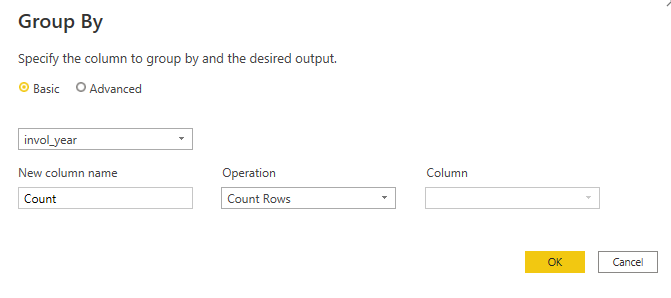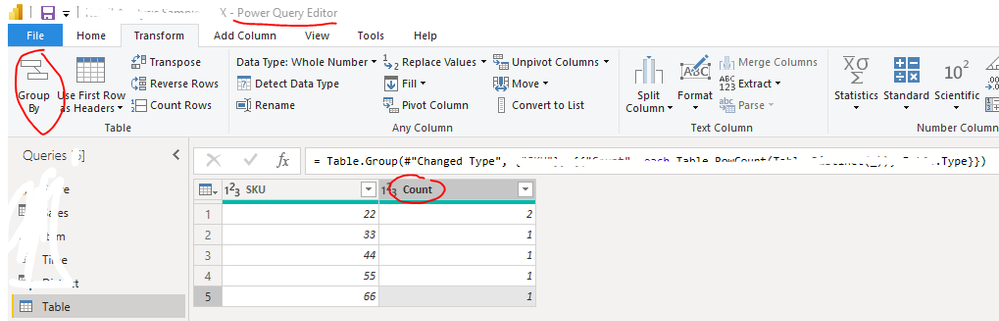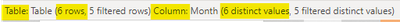Join us at the 2025 Microsoft Fabric Community Conference
Microsoft Fabric Community Conference 2025, March 31 - April 2, Las Vegas, Nevada. Use code FABINSIDER for a $400 discount.
Register now- Power BI forums
- Get Help with Power BI
- Desktop
- Service
- Report Server
- Power Query
- Mobile Apps
- Developer
- DAX Commands and Tips
- Custom Visuals Development Discussion
- Health and Life Sciences
- Power BI Spanish forums
- Translated Spanish Desktop
- Training and Consulting
- Instructor Led Training
- Dashboard in a Day for Women, by Women
- Galleries
- Webinars and Video Gallery
- Data Stories Gallery
- Themes Gallery
- Power BI DataViz World Championships Gallery
- Quick Measures Gallery
- R Script Showcase
- COVID-19 Data Stories Gallery
- Community Connections & How-To Videos
- 2021 MSBizAppsSummit Gallery
- 2020 MSBizAppsSummit Gallery
- 2019 MSBizAppsSummit Gallery
- Events
- Ideas
- Custom Visuals Ideas (read-only)
- Issues
- Issues
- Events
- Upcoming Events
The Power BI DataViz World Championships are on! With four chances to enter, you could win a spot in the LIVE Grand Finale in Las Vegas. Show off your skills.
- Power BI forums
- Forums
- Get Help with Power BI
- Desktop
- Re: Many to Many - No Duplicates?
- Subscribe to RSS Feed
- Mark Topic as New
- Mark Topic as Read
- Float this Topic for Current User
- Bookmark
- Subscribe
- Printer Friendly Page
- Mark as New
- Bookmark
- Subscribe
- Mute
- Subscribe to RSS Feed
- Permalink
- Report Inappropriate Content
Many to Many - No Duplicates?
Hey all,
I'm working with a new data set that comes from Excel. It has one column for SKUs as a unique identifier. I am trying to link it to a second dataset that has SKUs but not as a unique identifier (One:Many relationship).
Power BI is insisting I can only do a Many:Many. I have removed all blank rows in Power Query, removed any rows where SKU is blank in the first data set in Power Query, and I have checked in both Excel and Power Query for duplicates - everything I've tried says there are no duplicate SKUs. Some might have duplicate values in other columns, but as best I can tell without going line by line, there are no duplicates in the unique identifier. Any ideas on why this would happen and what I can do about it?
Thanks!
- Mark as New
- Bookmark
- Subscribe
- Mute
- Subscribe to RSS Feed
- Permalink
- Report Inappropriate Content
I had the same issue. i removed nulls, then clean, then trim, and then made it all lowercase, and them removed duplicates and it worked!
- Mark as New
- Bookmark
- Subscribe
- Mute
- Subscribe to RSS Feed
- Permalink
- Report Inappropriate Content
For me, it was caused by a blank value in the column that is used for connection. Even every record was unique including this blank value.
Try use remove empty and then reconnect
- Mark as New
- Bookmark
- Subscribe
- Mute
- Subscribe to RSS Feed
- Permalink
- Report Inappropriate Content
I would try to first change the data types to text ( since they are an id of sorts i usually make all my id's text so there is no issues with accidentally combining the values as a value)
After that do trim then make sure you remove duplicates after the trim step in power query so trim would be on top.
- Mark as New
- Bookmark
- Subscribe
- Mute
- Subscribe to RSS Feed
- Permalink
- Report Inappropriate Content
Hi @Thigs ,
Could you check the data type of SKU in two Queries. Is the data type in both queries a numeric type? Is there set to text type?
Please Group By the SKU to check the number of SKU.
If there still some errors, please provide a relevant screenshot so that we can identify the issue.
Best Regards
Community Support Team _ Polly
If this post helps, then please consider Accept it as the solution to help the other members find it more quickly.
- Mark as New
- Bookmark
- Subscribe
- Mute
- Subscribe to RSS Feed
- Permalink
- Report Inappropriate Content
Bear in mind that duplicates in the query editor and duplicates in the model aren't exactly the same since M is case-sensitive and DAX is not. Is it possible that you have some SKUs that differ only by case?
Try clean, trim, and upper case and then remove nulls and remove duplicates on the SKU column.
Text.Upper(Text.Trim(Text.Clean([SKU])))
- Mark as New
- Bookmark
- Subscribe
- Mute
- Subscribe to RSS Feed
- Permalink
- Report Inappropriate Content
Thank you Alexis, I couldn't figure it out! Yes, it was due to M being case-sensitive and DAX not, and your solution worked perfectly.
- Mark as New
- Bookmark
- Subscribe
- Mute
- Subscribe to RSS Feed
- Permalink
- Report Inappropriate Content
I had the same issue and this worked for me, thanks a lot for the explanation!!
- Mark as New
- Bookmark
- Subscribe
- Mute
- Subscribe to RSS Feed
- Permalink
- Report Inappropriate Content
Hi! Thanks for the tip - unfortunately, no, this can't be the problem, as all the SKUs are numeric only, which can't have case sensitivity.
- Mark as New
- Bookmark
- Subscribe
- Mute
- Subscribe to RSS Feed
- Permalink
- Report Inappropriate Content
Hi @Thigs, try to do the following:
- Load your data to PowerBI
- go to "Table view", select the table you need and look at column profile
- Do you have the same value in number of rows for "Table" and SKU "column"? If not, create a table visual with 2 columns: SKU and Count SKU, then sort it in descending order by SKU number to find the duplicate
If it doesn't help, please send us some statistic of your both dimensional and fact tables as well as details of the column you use as a key (like in the screenshot above).
Could it be that you have any other relationship in your data model that doesn't allow you to create one-to-many relationship?
Helpful resources

Join us at the Microsoft Fabric Community Conference
March 31 - April 2, 2025, in Las Vegas, Nevada. Use code MSCUST for a $150 discount!

Power BI Monthly Update - February 2025
Check out the February 2025 Power BI update to learn about new features.

| User | Count |
|---|---|
| 86 | |
| 78 | |
| 54 | |
| 39 | |
| 35 |
| User | Count |
|---|---|
| 102 | |
| 84 | |
| 48 | |
| 48 | |
| 48 |