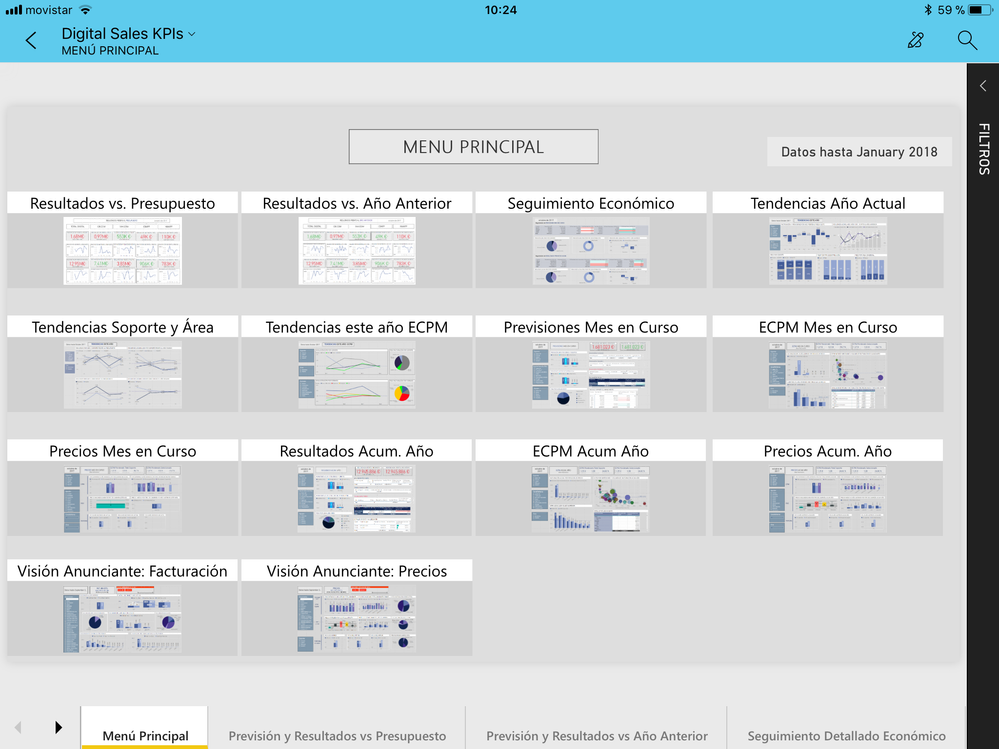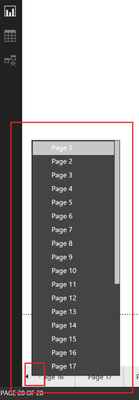Join us at the 2025 Microsoft Fabric Community Conference
Microsoft Fabric Community Conference 2025, March 31 - April 2, Las Vegas, Nevada. Use code FABINSIDER for a $400 discount.
Register now- Power BI forums
- Get Help with Power BI
- Desktop
- Service
- Report Server
- Power Query
- Mobile Apps
- Developer
- DAX Commands and Tips
- Custom Visuals Development Discussion
- Health and Life Sciences
- Power BI Spanish forums
- Translated Spanish Desktop
- Training and Consulting
- Instructor Led Training
- Dashboard in a Day for Women, by Women
- Galleries
- Webinars and Video Gallery
- Data Stories Gallery
- Themes Gallery
- Power BI DataViz World Championships Gallery
- Quick Measures Gallery
- R Script Showcase
- COVID-19 Data Stories Gallery
- Community Connections & How-To Videos
- 2021 MSBizAppsSummit Gallery
- 2020 MSBizAppsSummit Gallery
- 2019 MSBizAppsSummit Gallery
- Events
- Ideas
- Custom Visuals Ideas (read-only)
- Issues
- Issues
- Events
- Upcoming Events
The Power BI DataViz World Championships are on! With four chances to enter, you could win a spot in the LIVE Grand Finale in Las Vegas. Show off your skills.
- Power BI forums
- Forums
- Get Help with Power BI
- Desktop
- Re: Managing a report with lots of pages - stuck i...
- Subscribe to RSS Feed
- Mark Topic as New
- Mark Topic as Read
- Float this Topic for Current User
- Bookmark
- Subscribe
- Printer Friendly Page
- Mark as New
- Bookmark
- Subscribe
- Mute
- Subscribe to RSS Feed
- Permalink
- Report Inappropriate Content
Managing a report with lots of pages - stuck in a nightmare
Hi,
I manage a number of PowerBI reports with lots of pages (50+).
My issue is that as a developer, just managing and navigating through these reports is a total nightmare. I'm aware of the bookmarks feature but that doesn't really help me as the developer:
- Adding a new page or creating a copy, always adds it at the end of the report - no 'insert'. Aaargh!
- If I want to move a page I have to drag it across the crummy 'excel-style' page tabs at the bottom to get it into its new positon! This can literally take minutes in a large report - dragging a bit, scrolling across, dragging a bit more.
- There is nowhere I can see a simple vertical list of all the pages in the report so I can read their full names (which can be long) and jump to the page I want. I have to click click click for minutes all tha way across to find it.
- When I save a report it saves it to open on the page I'm looking at, so before I share with colleages I have to click click click my way back to the first page and save it again to make sure it opens there.
I'm slowly losing the will to live. Can we please have a simple Navigation panel for DESIGNERS (not the Bookmarks panel) so I can jump around my report (without having to manually create bookmarks for each page), insert pages, and drag/drop to reorder. It really isn't much to ask, and it's killing me at the moment.
This feels so basic, I feel like I must be missing something?
P.S. Please don't advise me to 'break up the reports' etc. Our requirements are extremly sophisticated and involve extensive use of PowerBI embedding and a variety of other complex issues that make this impractical. I simply want to move around my report more efficiently. Thanks.
Please help!
Thanks.
- Mark as New
- Bookmark
- Subscribe
- Mute
- Subscribe to RSS Feed
- Permalink
- Report Inappropriate Content
I know this is an old post but if anyone else is dealing with the tab issue where there are a large number of tabs and you need to move one tab, you can hold the left mouse button down on the tab you are trying to move, then use shift-tab or tab on the keyboard to scroll left and right, then release the mouse button when you have arrived at the desired location.
- Mark as New
- Bookmark
- Subscribe
- Mute
- Subscribe to RSS Feed
- Permalink
- Report Inappropriate Content
This works well... time saver!!! Thanks a lot!
- Mark as New
- Bookmark
- Subscribe
- Mute
- Subscribe to RSS Feed
- Permalink
- Report Inappropriate Content
I just tried this, but unfortunately it did not work for me. The tabbing works, but it is not moving anything. What am I doing wrong?
- Mark as New
- Bookmark
- Subscribe
- Mute
- Subscribe to RSS Feed
- Permalink
- Report Inappropriate Content
I find that you have to Tab (or Shift Tab) to select the position where you want to move the page to and then move the mouse over that tab before letting go of the mouse button. Just tabbing to the insertion point and letting go of the mouse button does not move the page.
- Mark as New
- Bookmark
- Subscribe
- Mute
- Subscribe to RSS Feed
- Permalink
- Report Inappropriate Content
Thanks very much, that is a big time saver
- Mark as New
- Bookmark
- Subscribe
- Mute
- Subscribe to RSS Feed
- Permalink
- Report Inappropriate Content
That works! Thank you very much, this is a lifesaver.
- Mark as New
- Bookmark
- Subscribe
- Mute
- Subscribe to RSS Feed
- Permalink
- Report Inappropriate Content
Thanks this is a really useful tip!
I found I had to drag the mouse a little before releasing the mouse button just to complete the move of position.
- Mark as New
- Bookmark
- Subscribe
- Mute
- Subscribe to RSS Feed
- Permalink
- Report Inappropriate Content
I can't tell you how many hours I've spent looking for a solution like this. Thank you so much!
- Mark as New
- Bookmark
- Subscribe
- Mute
- Subscribe to RSS Feed
- Permalink
- Report Inappropriate Content
Oh my god, it's super helpful. Thank you!
- Mark as New
- Bookmark
- Subscribe
- Mute
- Subscribe to RSS Feed
- Permalink
- Report Inappropriate Content
- Mark as New
- Bookmark
- Subscribe
- Mute
- Subscribe to RSS Feed
- Permalink
- Report Inappropriate Content
Thanks all for your suggestions.
For anyone else coming to this thread, the only 'solution' we've found so far is to break into the pbix file format.
I won't go into details here but happy to respond to private messages.
It's rubbish that we have to do that, but we're actually considering investing 1/2 a day to build our own tool just to do this page re-ordering outside the Desktop app. Sadly I'm too busy right now but perhaps in a few weeks' time I'll get around to it.
Not sure what the legal implications would be of sharing such a tool but it's not as if it's trying to circumvent anything valuable - just getting around some really basic limitations while the powerbi team have other more exciting things to do with their time, apparently.
- Mark as New
- Bookmark
- Subscribe
- Mute
- Subscribe to RSS Feed
- Permalink
- Report Inappropriate Content
Hi,
how do users navigate a report with so many pages?
what I do is set up a menu page with icons linking to each page via bookmarks, and an icon on each page which takes you back to the main menu (bookmark). Makes navigation a breeze.
here is an example
Did I answer your question? Mark my post as a solution!
In doing so, you are also helping me. Thank you!
Proud to be a Super User!
Paul on Linkedin.
- Mark as New
- Bookmark
- Subscribe
- Mute
- Subscribe to RSS Feed
- Permalink
- Report Inappropriate Content
Hi @PaulDBrown
Thanks for your input. The short answer is that the report is embedded, so navigation within and around the report is controlled by the application in which the report is embedded. So it's easy for the users, just a nightmare for us developers - particularly as there don't see to be any API calls for creating or moving pages around.
- Mark as New
- Bookmark
- Subscribe
- Mute
- Subscribe to RSS Feed
- Permalink
- Report Inappropriate Content
@dapster105 While it won't help you with creating and moving tabs, there is already funcitonality to quickly navigate to any tab in the verticale style you suggest. Right click on the <> area on the far left bottom of the page and a vertical list of tabs will display for you to select.
Looking for more Power BI tips, tricks & tools? Check out PowerBI.tips the site I co-own with Mike Carlo. Also, if you are near SE WI? Join our PUG Milwaukee Brew City PUG
- Mark as New
- Bookmark
- Subscribe
- Mute
- Subscribe to RSS Feed
- Permalink
- Report Inappropriate Content
Thanks for highlighting this feature @Seth_C_Bauer
Unfortunately it has since been removed (late 2019) and so sadly PowerBI page management is getting worse, not better.
- Mark as New
- Bookmark
- Subscribe
- Mute
- Subscribe to RSS Feed
- Permalink
- Report Inappropriate Content
Hoping to get some feedback on the user navigation on an embedded report from you. My understanding was that when you embed a report (in a website in my case, with secure access etc), the report itself behaves just as it would in the PBI service (as in the report is an object in the page, much like you get when you use the "publish to web feature"): ie the bookmarks etc work, so having a menu page to move around as per my example above is doable.
Is this not so?
(I'm actually prepping a project requiring PBI Embedded to include a report in a web page with user login etc...)
Thanks!
Did I answer your question? Mark my post as a solution!
In doing so, you are also helping me. Thank you!
Proud to be a Super User!
Paul on Linkedin.
- Mark as New
- Bookmark
- Subscribe
- Mute
- Subscribe to RSS Feed
- Permalink
- Report Inappropriate Content
Hi @PaulDBrown
We're on a different topic now, but yes navigation works in embedded fine. Having external navigation controlled by your application through the JS api (rather inside the PBI) is common but not required, and the 2 can work together if needed.
Tim
- Mark as New
- Bookmark
- Subscribe
- Mute
- Subscribe to RSS Feed
- Permalink
- Report Inappropriate Content
Thanks for clarifying that, @dapster105
Did I answer your question? Mark my post as a solution!
In doing so, you are also helping me. Thank you!
Proud to be a Super User!
Paul on Linkedin.
- Mark as New
- Bookmark
- Subscribe
- Mute
- Subscribe to RSS Feed
- Permalink
- Report Inappropriate Content
Thanks for this @Seth_C_Bauer - it's definitely a help in some regards. If the bottom tab navigation would scroll itself into view when the page changes, that would be another enourmous help!
I can use the menu you mentioned to jump to a page but if I want to move the page, I still have to use the tab bar to scroll across to find it before I have the pleasure of dragging/dropping it elsewhere in the tab bar.
Helpful resources

Join us at the Microsoft Fabric Community Conference
March 31 - April 2, 2025, in Las Vegas, Nevada. Use code MSCUST for a $150 discount!

Power BI Monthly Update - February 2025
Check out the February 2025 Power BI update to learn about new features.

| User | Count |
|---|---|
| 87 | |
| 81 | |
| 53 | |
| 38 | |
| 35 |