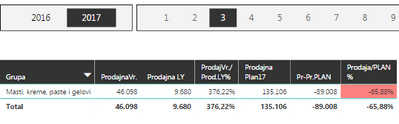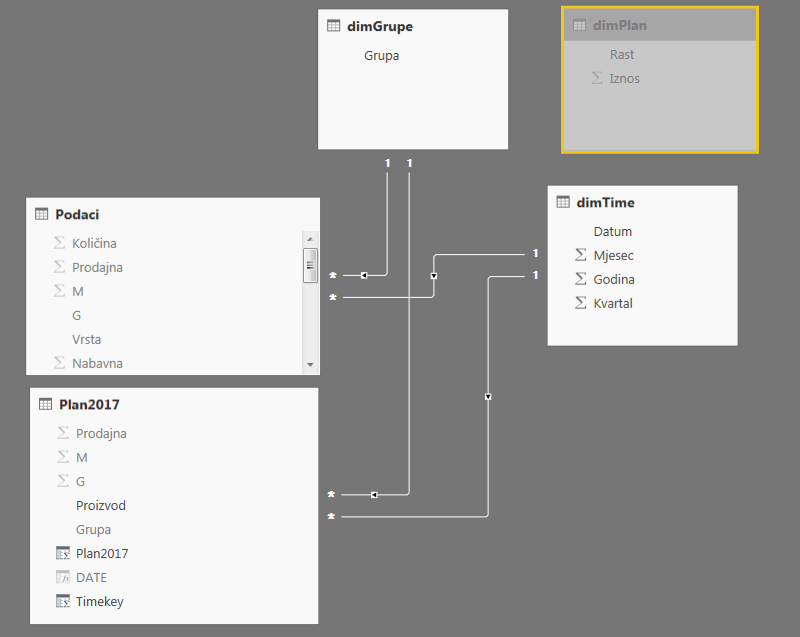FabCon is coming to Atlanta
Join us at FabCon Atlanta from March 16 - 20, 2026, for the ultimate Fabric, Power BI, AI and SQL community-led event. Save $200 with code FABCOMM.
Register now!- Power BI forums
- Get Help with Power BI
- Desktop
- Service
- Report Server
- Power Query
- Mobile Apps
- Developer
- DAX Commands and Tips
- Custom Visuals Development Discussion
- Health and Life Sciences
- Power BI Spanish forums
- Translated Spanish Desktop
- Training and Consulting
- Instructor Led Training
- Dashboard in a Day for Women, by Women
- Galleries
- Data Stories Gallery
- Themes Gallery
- Contests Gallery
- QuickViz Gallery
- Quick Measures Gallery
- Visual Calculations Gallery
- Notebook Gallery
- Translytical Task Flow Gallery
- TMDL Gallery
- R Script Showcase
- Webinars and Video Gallery
- Ideas
- Custom Visuals Ideas (read-only)
- Issues
- Issues
- Events
- Upcoming Events
Get Fabric Certified for FREE during Fabric Data Days. Don't miss your chance! Request now
- Power BI forums
- Forums
- Get Help with Power BI
- Desktop
- Re: Managing Relationships
- Subscribe to RSS Feed
- Mark Topic as New
- Mark Topic as Read
- Float this Topic for Current User
- Bookmark
- Subscribe
- Printer Friendly Page
- Mark as New
- Bookmark
- Subscribe
- Mute
- Subscribe to RSS Feed
- Permalink
- Report Inappropriate Content
Managing Relationships
Hello,
I am rather new to concept of data modeling and Power BI and I ran into one problem.
I created two tables (Plan and Actuals), they are connected through dimTime table (date), and dimGrupe (groups of Products).
In Treemap chart I have following issue:
I added Products from fact table in detail selection. When I select
one product Table chart refreshes and shows Actual, Actuals LY for that product and selected period.
But that doesn't seem to work with Plan17 column. No matter what product I select it always shows
Group Plan value for selected period. Why it doesn't show Product Plan17 value for selected period?
Measure for Plan Column: Prodajna Plan17 = SUM(Plan2017[Plan2017])
dimPlan table has following columns: Product, Group, date, month, Year, Sales and Plan17 (calculated field)
All of those Columns are filtered from dimPodatci table (filtered 2016) and then Plan 17 is calculated by multiplying
Sales by product with growth rate.
Thanks for help!
Solved! Go to Solution.
- Mark as New
- Bookmark
- Subscribe
- Mute
- Subscribe to RSS Feed
- Permalink
- Report Inappropriate Content
Solved it!
I needed to create dimProducts table and then use Products from this dimension
in Treemap details. I originally used Products from Fact dimension, and that did not work!
- Mark as New
- Bookmark
- Subscribe
- Mute
- Subscribe to RSS Feed
- Permalink
- Report Inappropriate Content
You may need to change your cross-filtering directions on some of your relationships to achieve what you are going for. Not sure what else I can say without some sample data to try to recreate.
Follow on LinkedIn
@ me in replies or I'll lose your thread!!!
Instead of a Kudo, please vote for this idea
Become an expert!: Enterprise DNA
External Tools: MSHGQM
YouTube Channel!: Microsoft Hates Greg
Latest book!: DAX For Humans
DAX is easy, CALCULATE makes DAX hard...
- Mark as New
- Bookmark
- Subscribe
- Mute
- Subscribe to RSS Feed
- Permalink
- Report Inappropriate Content
- Mark as New
- Bookmark
- Subscribe
- Mute
- Subscribe to RSS Feed
- Permalink
- Report Inappropriate Content
Solved it!
I needed to create dimProducts table and then use Products from this dimension
in Treemap details. I originally used Products from Fact dimension, and that did not work!
Helpful resources

Power BI Monthly Update - November 2025
Check out the November 2025 Power BI update to learn about new features.

Fabric Data Days
Advance your Data & AI career with 50 days of live learning, contests, hands-on challenges, study groups & certifications and more!