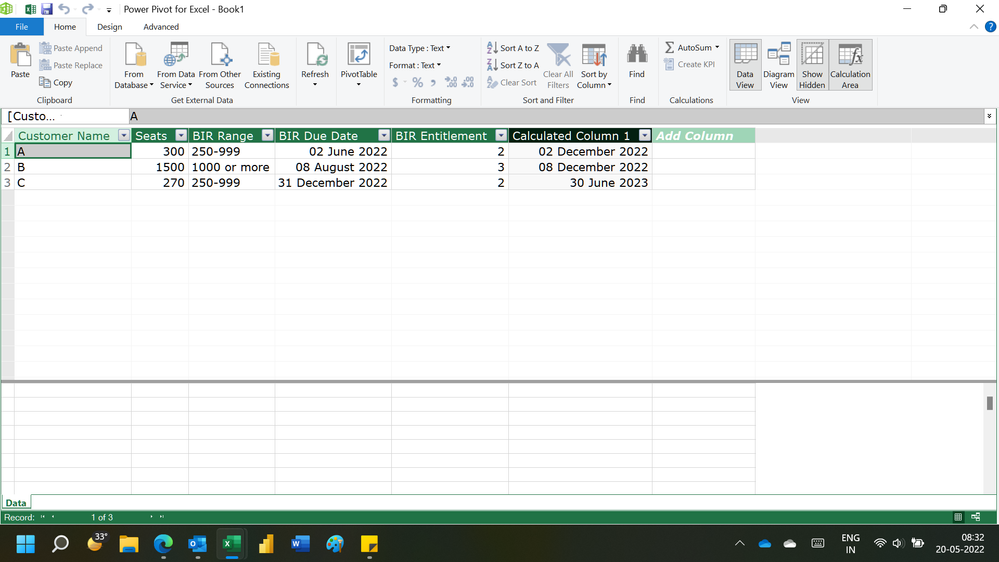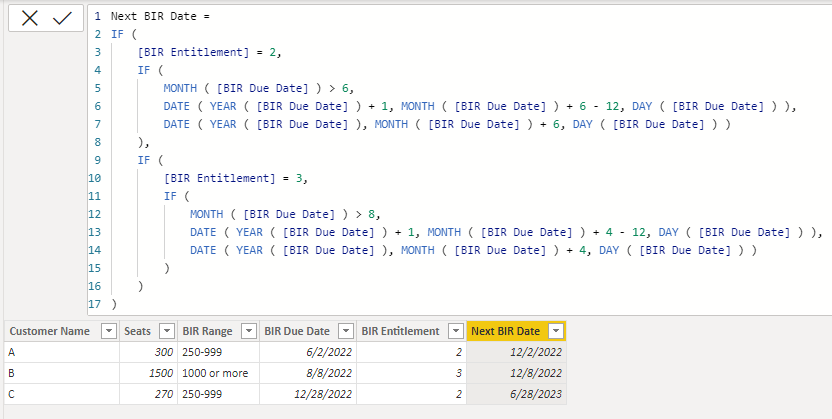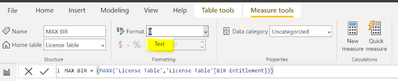Join us at the 2025 Microsoft Fabric Community Conference
March 31 - April 2, 2025, in Las Vegas, Nevada. Use code MSCUST for a $150 discount! Early bird discount ends December 31.
Register Now- Power BI forums
- Get Help with Power BI
- Desktop
- Service
- Report Server
- Power Query
- Mobile Apps
- Developer
- DAX Commands and Tips
- Custom Visuals Development Discussion
- Health and Life Sciences
- Power BI Spanish forums
- Translated Spanish Desktop
- Training and Consulting
- Instructor Led Training
- Dashboard in a Day for Women, by Women
- Galleries
- Community Connections & How-To Videos
- COVID-19 Data Stories Gallery
- Themes Gallery
- Data Stories Gallery
- R Script Showcase
- Webinars and Video Gallery
- Quick Measures Gallery
- 2021 MSBizAppsSummit Gallery
- 2020 MSBizAppsSummit Gallery
- 2019 MSBizAppsSummit Gallery
- Events
- Ideas
- Custom Visuals Ideas
- Issues
- Issues
- Events
- Upcoming Events
Be one of the first to start using Fabric Databases. View on-demand sessions with database experts and the Microsoft product team to learn just how easy it is to get started. Watch now
- Power BI forums
- Forums
- Get Help with Power BI
- Desktop
- Re: Making a date scheduler based on results of an...
- Subscribe to RSS Feed
- Mark Topic as New
- Mark Topic as Read
- Float this Topic for Current User
- Bookmark
- Subscribe
- Printer Friendly Page
- Mark as New
- Bookmark
- Subscribe
- Mute
- Subscribe to RSS Feed
- Permalink
- Report Inappropriate Content
Making a date scheduler based on results of another column.
Hello PBI community. I am trying to make a date scheuler meausre based off of what customers are entitled to.
For example - if the customer is entitled to 2 birs - dateadd 6 months and if the customer is entitled to 3 birs then dateadd 4 months.
I am pushing out the Due Date for the customers by such increments and I have set a MAX bir entitlement for the customers as some customers may be entitled to 2 or 3 depending on history , I am basing the push out by their MAX entitlement. For some reason I am constantatly getting errors. I have attached my DAX forumla I am trying, any help ? Thanks in advance.

- Mark as New
- Bookmark
- Subscribe
- Mute
- Subscribe to RSS Feed
- Permalink
- Report Inappropriate Content
Please provide sanitized sample data that fully covers your issue. If you paste the data into a table in your post or use one of the file services it will be easier to assist you. Avoid posting screenshots of your source data if possible.
Please show the expected outcome based on the sample data you provided. Screenshots of the expected outcome are ok.
https://community.powerbi.com/t5/Desktop/How-to-Get-Your-Question-Answered-Quickly/m-p/1447523
- Mark as New
- Bookmark
- Subscribe
- Mute
- Subscribe to RSS Feed
- Permalink
- Report Inappropriate Content
Sample data will look like this:
| Customer Name | Seats | BIR Range | BIR Due Date | BIR Entitlement |
| A | 300 | 250-999 | 06/02/2022 | 2 |
| B | 1500 | 1000 or more | 08/08/2022 | 3 |
| C | 270 | 250-999 | 12/31/2022 | 2 |
Sample outcome should be this: Logic
Customers entitled to 2 BIR's recieve a BIR EVERY 6 MONTHS , Customers with 3 BIRs are entitled to one every 4 months. The date should be pushed out in a cadence FROM the Due Date.
| Customer Name | Seats | BIR Range | BIR Due Date | BIR Entitlement | Next BIR Date |
| A | 300 | 250-999 | 06/02/2022 | 2 | 12/02/2022 |
| B | 1500 | 1000 or more | 08/08/2022 | 3 | 12/08/2022 |
| C | 270 | 250-999 | 12/28/2022 | 2 | 06/28/2022 |
- Mark as New
- Bookmark
- Subscribe
- Mute
- Subscribe to RSS Feed
- Permalink
- Report Inappropriate Content
Hi,
This calculated column formula work
=if(Data[BIR Entitlement]=2,EDATE(Data[BIR Due Date],6),EDATE(Data[BIR Due Date],4))Hope this helps.
Regards,
Ashish Mathur
http://www.ashishmathur.com
https://www.linkedin.com/in/excelenthusiasts/
- Mark as New
- Bookmark
- Subscribe
- Mute
- Subscribe to RSS Feed
- Permalink
- Report Inappropriate Content
Hi, @tyannamorrison
You can try the following methods.
Next BIR Date =
IF (
[BIR Entitlement] = 2,
IF (
MONTH ( [BIR Due Date] ) > 6,
DATE ( YEAR ( [BIR Due Date] ) + 1, MONTH ( [BIR Due Date] ) + 6 - 12, DAY ( [BIR Due Date] ) ),
DATE ( YEAR ( [BIR Due Date] ), MONTH ( [BIR Due Date] ) + 6, DAY ( [BIR Due Date] ) )
),
IF (
[BIR Entitlement] = 3,
IF (
MONTH ( [BIR Due Date] ) > 8,
DATE ( YEAR ( [BIR Due Date] ) + 1, MONTH ( [BIR Due Date] ) + 4 - 12, DAY ( [BIR Due Date] ) ),
DATE ( YEAR ( [BIR Due Date] ), MONTH ( [BIR Due Date] ) + 4, DAY ( [BIR Due Date] ) )
)
)
)Is this the result you expect?
Best Regards,
Community Support Team _Charlotte
If this post helps, then please consider Accept it as the solution to help the other members find it more quickly.
- Mark as New
- Bookmark
- Subscribe
- Mute
- Subscribe to RSS Feed
- Permalink
- Report Inappropriate Content
Thank you so much for this solution, there were no syntax errors and ran smoothly. Unfortenatly when I added it to the visual I ran into an error. Both measures that are being used is a date type column(MAX Due Date) and for some odd reason the measure (MAX BIR) only has the format option of text - would this cause the issue I am facing?

- Mark as New
- Bookmark
- Subscribe
- Mute
- Subscribe to RSS Feed
- Permalink
- Report Inappropriate Content
Hi, @tyannamorrison
You can check the following blog and choose a way to pass your files.
How to provide sample data in the Power BI Forum - Microsoft Power BI Community
Best Regards,
Community Support Team _Charlotte
If this post helps, then please consider Accept it as the solution to help the other members find it more quickly.
- Mark as New
- Bookmark
- Subscribe
- Mute
- Subscribe to RSS Feed
- Permalink
- Report Inappropriate Content
Hi, @tyannamorrison
Are you able to provide PBIX files for testing? Sensitive information can be removed in advance. With this error report screenshot alone, it is not possible to directly determine the cause of the error.
Best Regards,
Community Support Team _Charlotte
If this post helps, then please consider Accept it as the solution to help the other members find it more quickly.
Helpful resources

Join us at the Microsoft Fabric Community Conference
March 31 - April 2, 2025, in Las Vegas, Nevada. Use code MSCUST for a $150 discount!

We want your feedback!
Your insights matter. That’s why we created a quick survey to learn about your experience finding answers to technical questions.

Microsoft Fabric Community Conference 2025
Arun Ulag shares exciting details about the Microsoft Fabric Conference 2025, which will be held in Las Vegas, NV.

| User | Count |
|---|---|
| 124 | |
| 89 | |
| 84 | |
| 70 | |
| 51 |
| User | Count |
|---|---|
| 206 | |
| 146 | |
| 97 | |
| 79 | |
| 69 |