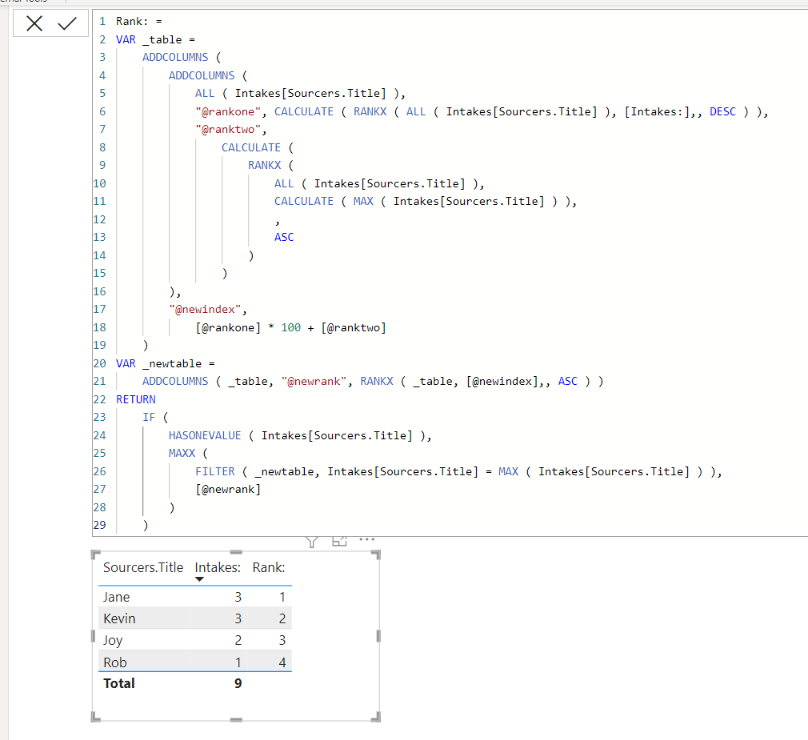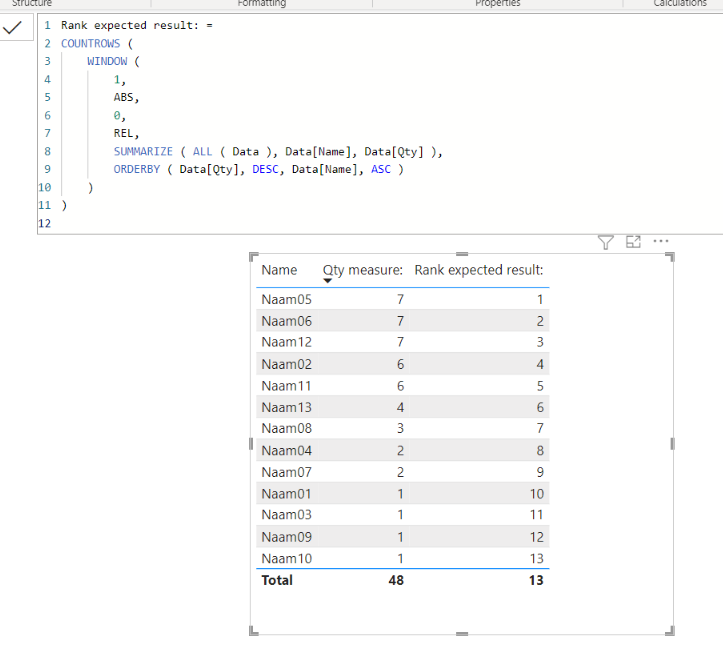FabCon is coming to Atlanta
Join us at FabCon Atlanta from March 16 - 20, 2026, for the ultimate Fabric, Power BI, AI and SQL community-led event. Save $200 with code FABCOMM.
Register now!- Power BI forums
- Get Help with Power BI
- Desktop
- Service
- Report Server
- Power Query
- Mobile Apps
- Developer
- DAX Commands and Tips
- Custom Visuals Development Discussion
- Health and Life Sciences
- Power BI Spanish forums
- Translated Spanish Desktop
- Training and Consulting
- Instructor Led Training
- Dashboard in a Day for Women, by Women
- Galleries
- Data Stories Gallery
- Themes Gallery
- Contests Gallery
- Quick Measures Gallery
- Notebook Gallery
- Translytical Task Flow Gallery
- TMDL Gallery
- R Script Showcase
- Webinars and Video Gallery
- Ideas
- Custom Visuals Ideas (read-only)
- Issues
- Issues
- Events
- Upcoming Events
To celebrate FabCon Vienna, we are offering 50% off select exams. Ends October 3rd. Request your discount now.
- Power BI forums
- Forums
- Get Help with Power BI
- Desktop
- Make continuous ranking if values are the same
- Subscribe to RSS Feed
- Mark Topic as New
- Mark Topic as Read
- Float this Topic for Current User
- Bookmark
- Subscribe
- Printer Friendly Page
- Mark as New
- Bookmark
- Subscribe
- Mute
- Subscribe to RSS Feed
- Permalink
- Report Inappropriate Content
Make continuous ranking if values are the same
Hi,
Well known issue, but the related posts mostly contain solutions based on a column by adding an index. My problem however, is that I created the ranking based on a measure.
I created a rankingmeasure based on a count measure, see below:
Intakes = COUNT(Intakes[Id])

Any suggestions on how to solve this. Tried to check related topics but these mostly contains rankings based on columns instead of measures. Thanks in advance!
Kind Regards,
Soof1234
Solved! Go to Solution.
- Mark as New
- Bookmark
- Subscribe
- Mute
- Subscribe to RSS Feed
- Permalink
- Report Inappropriate Content
Hi,
Thank you for your message, and please check the below picture and the attached pbix file.
Rank: =
VAR _table =
ADDCOLUMNS (
ADDCOLUMNS (
ALL ( Intakes[Sourcers.Title] ),
"@rankone", CALCULATE ( RANKX ( ALL ( Intakes[Sourcers.Title] ), [Intakes:],, DESC ) ),
"@ranktwo",
CALCULATE (
RANKX (
ALL ( Intakes[Sourcers.Title] ),
CALCULATE ( MAX ( Intakes[Sourcers.Title] ) ),
,
ASC
)
)
),
"@newindex",
[@rankone] * 100 + [@ranktwo]
)
VAR _newtable =
ADDCOLUMNS ( _table, "@newrank", RANKX ( _table, [@newindex],, ASC ) )
RETURN
IF (
HASONEVALUE ( Intakes[Sourcers.Title] ),
MAXX (
FILTER ( _newtable, Intakes[Sourcers.Title] = MAX ( Intakes[Sourcers.Title] ) ),
[@newrank]
)
)
If this post helps, then please consider accepting it as the solution to help other members find it faster, and give a big thumbs up.
Click here to visit my LinkedIn page
Click here to schedule a short Teams meeting to discuss your question.
- Mark as New
- Bookmark
- Subscribe
- Mute
- Subscribe to RSS Feed
- Permalink
- Report Inappropriate Content
Hi,
I am not sure how your data model looks like, but I tried to create a sample pbix file like below.
Please check the below picture and the attached pbix file.
I hope the below can provide some ideas on how to create a solution for your data model.
Rank expected result: =
COUNTROWS (
WINDOW (
1,
ABS,
0,
REL,
SUMMARIZE ( ALL ( Data ), Data[Name], Data[Qty] ),
ORDERBY ( Data[Qty], DESC, Data[Name], ASC )
)
)
If this post helps, then please consider accepting it as the solution to help other members find it faster, and give a big thumbs up.
Click here to visit my LinkedIn page
Click here to schedule a short Teams meeting to discuss your question.
- Mark as New
- Bookmark
- Subscribe
- Mute
- Subscribe to RSS Feed
- Permalink
- Report Inappropriate Content
Greate Job Jihwan_Kim,
It worked for me, really appreciate your work.
- Mark as New
- Bookmark
- Subscribe
- Mute
- Subscribe to RSS Feed
- Permalink
- Report Inappropriate Content
Hi @Jihwan_Kim ,
Didnt work unfortunately. I cant upload a file here because of user level probably.
My table looks like this
| Sourcers.Title |
| Kevin |
| Jane |
| Kevin |
| Jane |
| Rob |
| Joy |
| Joy |
| Kevin |
| Jane |
Based on these measures, the tablevisual would look like this:
| Rank | Sourcers.Title | Intakes |
| 1 | Kevin | 3 |
| 1 | Jane | 3 |
| 3 | Joy | 2 |
| 4 | Rob | 1 |
- Mark as New
- Bookmark
- Subscribe
- Mute
- Subscribe to RSS Feed
- Permalink
- Report Inappropriate Content
Hi,
Thank you for your message, and please check the below picture and the attached pbix file.
Rank: =
VAR _table =
ADDCOLUMNS (
ADDCOLUMNS (
ALL ( Intakes[Sourcers.Title] ),
"@rankone", CALCULATE ( RANKX ( ALL ( Intakes[Sourcers.Title] ), [Intakes:],, DESC ) ),
"@ranktwo",
CALCULATE (
RANKX (
ALL ( Intakes[Sourcers.Title] ),
CALCULATE ( MAX ( Intakes[Sourcers.Title] ) ),
,
ASC
)
)
),
"@newindex",
[@rankone] * 100 + [@ranktwo]
)
VAR _newtable =
ADDCOLUMNS ( _table, "@newrank", RANKX ( _table, [@newindex],, ASC ) )
RETURN
IF (
HASONEVALUE ( Intakes[Sourcers.Title] ),
MAXX (
FILTER ( _newtable, Intakes[Sourcers.Title] = MAX ( Intakes[Sourcers.Title] ) ),
[@newrank]
)
)
If this post helps, then please consider accepting it as the solution to help other members find it faster, and give a big thumbs up.
Click here to visit my LinkedIn page
Click here to schedule a short Teams meeting to discuss your question.
- Mark as New
- Bookmark
- Subscribe
- Mute
- Subscribe to RSS Feed
- Permalink
- Report Inappropriate Content
Hi @Jihwan_Kim ,
Hope you are able to resolve this one as well. I added an image from an URL to a separate table with all names of the employees and converted that to type imageURL. It displays the correct image to the belonging person, however it breaks the ranking. I tried to add the image as @columnthree in your measure, but it doesnt work properly.
My data still looks like this
| Sourcers.Title |
| Kevin |
| Jane |
| Kevin |
| Jane |
| Rob |
| Joy |
| Joy |
| Kevin |
| Jane |
Based on these measures, the tablevisual would look like this:
| Rank | Sourcers.Title | Intakes |
| 1 | Kevin | 3 |
| 1 | Jane | 3 |
| 3 | Joy | 2 |
| 4 | Rob | 1 |
I have a separate table with a relationship 1:* with Sourcers.title -> Medewerkers.Title
| Medewerkers.Title | ImageURL |
| Jane | www.jane.com/test |
| Rob | www.rob.com/test |
| Joy | www.joy.com/testtest |
You can see that the ranking is 1 for everyone below but it should be the same as in your previous solution. Tried to add a @columnthree to the measure you gave me, but couldnt get it correct.
Hope you got the solution for this as well, as it would finalize my report. Thanks in advance!
Kind Regards,
Soof1234
- Mark as New
- Bookmark
- Subscribe
- Mute
- Subscribe to RSS Feed
- Permalink
- Report Inappropriate Content
Hi,
Please share your sample pbix file's link, and then I can try to look into it to come up with a solution.
If you add a column to the table, in most cases, datamodel is considered as different. Which means, in some cases, measures has to be fixed to show expected results.
If this post helps, then please consider accepting it as the solution to help other members find it faster, and give a big thumbs up.
Click here to visit my LinkedIn page
Click here to schedule a short Teams meeting to discuss your question.
- Mark as New
- Bookmark
- Subscribe
- Mute
- Subscribe to RSS Feed
- Permalink
- Report Inappropriate Content
Hi,
Thanks for the help. I cannot upload a file here, but uploaded it on a filesharing website. I used dummy data but with exactly the same column names. I added a third ADDCOLUMN in the measure you supplied but couldnt retrieve the correct rank.
This is the part I added:
The link to the dummy file:
- Mark as New
- Bookmark
- Subscribe
- Mute
- Subscribe to RSS Feed
- Permalink
- Report Inappropriate Content
Hi,
I cannot open the file in the link.
If this post helps, then please consider accepting it as the solution to help other members find it faster, and give a big thumbs up.
Click here to visit my LinkedIn page
Click here to schedule a short Teams meeting to discuss your question.
- Mark as New
- Bookmark
- Subscribe
- Mute
- Subscribe to RSS Feed
- Permalink
- Report Inappropriate Content
- Mark as New
- Bookmark
- Subscribe
- Mute
- Subscribe to RSS Feed
- Permalink
- Report Inappropriate Content
Thanks a lot! This works perfectly, also tested it with a lot of equal intakes! See below:
Kind Regards,
Soof1234