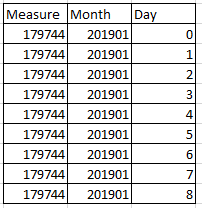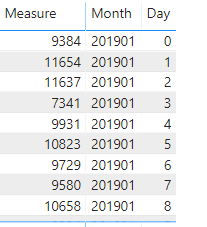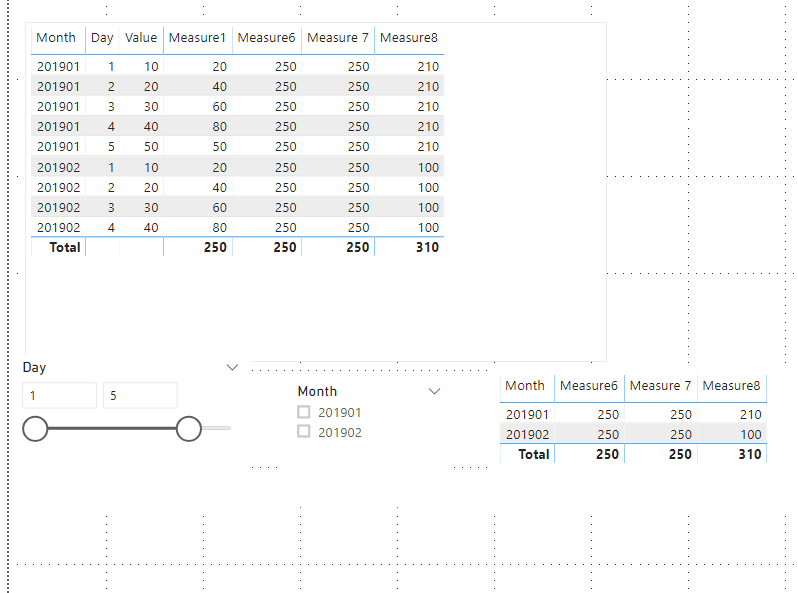FabCon is coming to Atlanta
Join us at FabCon Atlanta from March 16 - 20, 2026, for the ultimate Fabric, Power BI, AI and SQL community-led event. Save $200 with code FABCOMM.
Register now!- Power BI forums
- Get Help with Power BI
- Desktop
- Service
- Report Server
- Power Query
- Mobile Apps
- Developer
- DAX Commands and Tips
- Custom Visuals Development Discussion
- Health and Life Sciences
- Power BI Spanish forums
- Translated Spanish Desktop
- Training and Consulting
- Instructor Led Training
- Dashboard in a Day for Women, by Women
- Galleries
- Data Stories Gallery
- Themes Gallery
- Contests Gallery
- Quick Measures Gallery
- Notebook Gallery
- Translytical Task Flow Gallery
- TMDL Gallery
- R Script Showcase
- Webinars and Video Gallery
- Ideas
- Custom Visuals Ideas (read-only)
- Issues
- Issues
- Events
- Upcoming Events
To celebrate FabCon Vienna, we are offering 50% off select exams. Ends October 3rd. Request your discount now.
- Power BI forums
- Forums
- Get Help with Power BI
- Desktop
- Make a variable out of sum value
- Subscribe to RSS Feed
- Mark Topic as New
- Mark Topic as Read
- Float this Topic for Current User
- Bookmark
- Subscribe
- Printer Friendly Page
- Mark as New
- Bookmark
- Subscribe
- Mute
- Subscribe to RSS Feed
- Permalink
- Report Inappropriate Content
Make a variable out of sum value
Hi and thanks for reading this.
I have a problem that i have problem solving myself.
I have a month and i measure that sums the value for that month.
I would like to be able to add day(nr) to this table and have the "measure" value as it is (179744) for all day(nr) , also i would like the measure to be able to react if slicer is added that would change the totel sum. see below:
If i add days now it looks like this:
/Thanks
Solved! Go to Solution.
- Mark as New
- Bookmark
- Subscribe
- Mute
- Subscribe to RSS Feed
- Permalink
- Report Inappropriate Content
@Wresen I assume your first measure is smoething like this
CALCULATE(SUM('Table'[Value]),ALL('Table'[Month]))
Change it to
CALCULATE(SUM('Table'[Value]),ALL('Table'[Month],'Table'[Day]))
- Mark as New
- Bookmark
- Subscribe
- Mute
- Subscribe to RSS Feed
- Permalink
- Report Inappropriate Content
Hi, @Wresen,
Here is a sample I made:
url:
You can take a try of measure like Measure8
Measure8 = CALCULATE(SUM('Table'[Value] ),ALLEXCEPT('Table','Table'[Month]))
If I misunderstood your question, please let me know.
Best Regards,
Eason
Community Support Team _ Eason Fang
- Mark as New
- Bookmark
- Subscribe
- Mute
- Subscribe to RSS Feed
- Permalink
- Report Inappropriate Content
Hi, @Wresen,
Here is a sample I made:
url:
You can take a try of measure like Measure8
Measure8 = CALCULATE(SUM('Table'[Value] ),ALLEXCEPT('Table','Table'[Month]))
If I misunderstood your question, please let me know.
Best Regards,
Eason
Community Support Team _ Eason Fang
- Mark as New
- Bookmark
- Subscribe
- Mute
- Subscribe to RSS Feed
- Permalink
- Report Inappropriate Content
Thanks so much for that code , acctully measure 6 and 7 was the one i was looking for .
Really appriciate it.
- Mark as New
- Bookmark
- Subscribe
- Mute
- Subscribe to RSS Feed
- Permalink
- Report Inappropriate Content
@Wresen I assume your first measure is smoething like this
CALCULATE(SUM('Table'[Value]),ALL('Table'[Month]))
Change it to
CALCULATE(SUM('Table'[Value]),ALL('Table'[Month],'Table'[Day]))
- Mark as New
- Bookmark
- Subscribe
- Mute
- Subscribe to RSS Feed
- Permalink
- Report Inappropriate Content
Hi vimal_parmar
Thanks so much for your help.
I just needed to do:
CALCULATE(SUM('Table'[Value]),ALL(Table'[Day]))
to get it as i wanted , and i would not have solved it without your help.
/Thanks