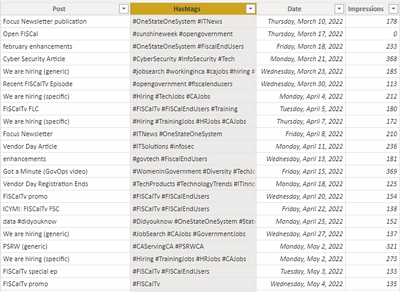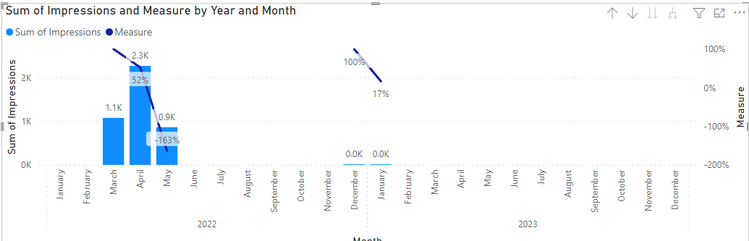Jumpstart your career with the Fabric Career Hub
Find everything you need to get certified on Fabric—skills challenges, live sessions, exam prep, role guidance, and a 50 percent discount on exams.
Get started- Power BI forums
- Updates
- News & Announcements
- Get Help with Power BI
- Desktop
- Service
- Report Server
- Power Query
- Mobile Apps
- Developer
- DAX Commands and Tips
- Custom Visuals Development Discussion
- Health and Life Sciences
- Power BI Spanish forums
- Translated Spanish Desktop
- Power Platform Integration - Better Together!
- Power Platform Integrations (Read-only)
- Power Platform and Dynamics 365 Integrations (Read-only)
- Training and Consulting
- Instructor Led Training
- Dashboard in a Day for Women, by Women
- Galleries
- Community Connections & How-To Videos
- COVID-19 Data Stories Gallery
- Themes Gallery
- Data Stories Gallery
- R Script Showcase
- Webinars and Video Gallery
- Quick Measures Gallery
- 2021 MSBizAppsSummit Gallery
- 2020 MSBizAppsSummit Gallery
- 2019 MSBizAppsSummit Gallery
- Events
- Ideas
- Custom Visuals Ideas
- Issues
- Issues
- Events
- Upcoming Events
- Community Blog
- Power BI Community Blog
- Custom Visuals Community Blog
- Community Support
- Community Accounts & Registration
- Using the Community
- Community Feedback
Earn a 50% discount on the DP-600 certification exam by completing the Fabric 30 Days to Learn It challenge.
- Power BI forums
- Forums
- Get Help with Power BI
- Desktop
- Re: Make a percentage change formula
- Subscribe to RSS Feed
- Mark Topic as New
- Mark Topic as Read
- Float this Topic for Current User
- Bookmark
- Subscribe
- Printer Friendly Page
- Mark as New
- Bookmark
- Subscribe
- Mute
- Subscribe to RSS Feed
- Permalink
- Report Inappropriate Content
Make a percentage change formula
I have a long list with multiple entries per month. I want to know how to write a formula that would show the percentage change per month of the Impressions column.
Thank you in advance.
Solved! Go to Solution.
- Mark as New
- Bookmark
- Subscribe
- Mute
- Subscribe to RSS Feed
- Permalink
- Report Inappropriate Content
Hi @DouglasWatkins ,
Here are the steps you can follow:
1. Create measure.
Measure =
var _startdate=
DATE(YEAR(MAX('Table'[Date])),MONTH(MAX('Table'[Date])),1)
var _enddate=
EOMONTH(_startdate,0)
var _laststartdate=
DATE(YEAR(MAX('Table'[Date])),MONTH(MAX('Table'[Date]))-1,1)
var _lastenddate=
EOMONTH(_laststartdate,0)
var _thissum=
SUMX(FILTER(ALL('Table'),'Table'[Date]>=_startdate&&'Table'[Date]<=_enddate),[Impressions])
var _lastsum=
SUMX(FILTER(ALL('Table'),'Table'[Date]>=_laststartdate&&'Table'[Date]<=_lastenddate),[Impressions])
return
DIVIDE( _thissum - _lastsum,_thissum)
2. Result:
Best Regards,
Liu Yang
If this post helps, then please consider Accept it as the solution to help the other members find it more quickly
- Mark as New
- Bookmark
- Subscribe
- Mute
- Subscribe to RSS Feed
- Permalink
- Report Inappropriate Content
Hi @DouglasWatkins ,
Here are the steps you can follow:
1. Create measure.
Measure =
var _startdate=
DATE(YEAR(MAX('Table'[Date])),MONTH(MAX('Table'[Date])),1)
var _enddate=
EOMONTH(_startdate,0)
var _laststartdate=
DATE(YEAR(MAX('Table'[Date])),MONTH(MAX('Table'[Date]))-1,1)
var _lastenddate=
EOMONTH(_laststartdate,0)
var _thissum=
SUMX(FILTER(ALL('Table'),'Table'[Date]>=_startdate&&'Table'[Date]<=_enddate),[Impressions])
var _lastsum=
SUMX(FILTER(ALL('Table'),'Table'[Date]>=_laststartdate&&'Table'[Date]<=_lastenddate),[Impressions])
return
DIVIDE( _thissum - _lastsum,_thissum)
2. Result:
Best Regards,
Liu Yang
If this post helps, then please consider Accept it as the solution to help the other members find it more quickly
- Mark as New
- Bookmark
- Subscribe
- Mute
- Subscribe to RSS Feed
- Permalink
- Report Inappropriate Content
seems you are expecting a measure. But measures depend on context, how would you like to present your data? A table visual? What field will you pull to the axis? you would depict it with excel table.
- Mark as New
- Bookmark
- Subscribe
- Mute
- Subscribe to RSS Feed
- Permalink
- Report Inappropriate Content
I will show it in a bar or line chart. I probably need to create a column that sums the Impressions by month. Then I would like to use that column to create a column or measure which I can use with a connected date table to create a bar/line chart.
- Mark as New
- Bookmark
- Subscribe
- Mute
- Subscribe to RSS Feed
- Permalink
- Report Inappropriate Content
indeed there are multiple ways, it would be super easier if you have a Date table.