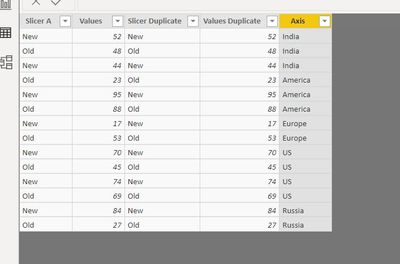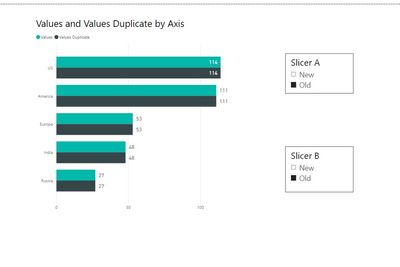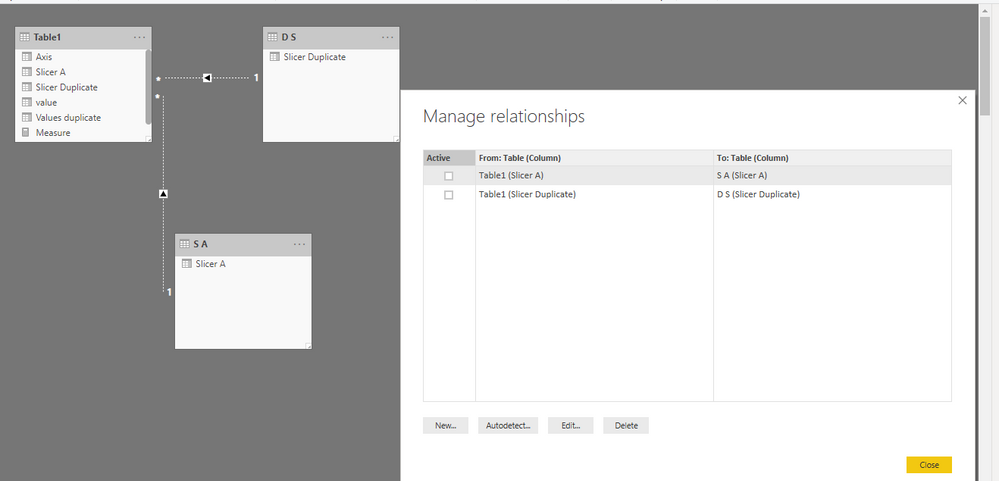- Power BI forums
- Updates
- News & Announcements
- Get Help with Power BI
- Desktop
- Service
- Report Server
- Power Query
- Mobile Apps
- Developer
- DAX Commands and Tips
- Custom Visuals Development Discussion
- Health and Life Sciences
- Power BI Spanish forums
- Translated Spanish Desktop
- Power Platform Integration - Better Together!
- Power Platform Integrations (Read-only)
- Power Platform and Dynamics 365 Integrations (Read-only)
- Training and Consulting
- Instructor Led Training
- Dashboard in a Day for Women, by Women
- Galleries
- Community Connections & How-To Videos
- COVID-19 Data Stories Gallery
- Themes Gallery
- Data Stories Gallery
- R Script Showcase
- Webinars and Video Gallery
- Quick Measures Gallery
- 2021 MSBizAppsSummit Gallery
- 2020 MSBizAppsSummit Gallery
- 2019 MSBizAppsSummit Gallery
- Events
- Ideas
- Custom Visuals Ideas
- Issues
- Issues
- Events
- Upcoming Events
- Community Blog
- Power BI Community Blog
- Custom Visuals Community Blog
- Community Support
- Community Accounts & Registration
- Using the Community
- Community Feedback
Earn a 50% discount on the DP-600 certification exam by completing the Fabric 30 Days to Learn It challenge.
- Power BI forums
- Forums
- Get Help with Power BI
- Desktop
- Re: Make Clustered Chart with Two Slicer
- Subscribe to RSS Feed
- Mark Topic as New
- Mark Topic as Read
- Float this Topic for Current User
- Bookmark
- Subscribe
- Printer Friendly Page
- Mark as New
- Bookmark
- Subscribe
- Mute
- Subscribe to RSS Feed
- Permalink
- Report Inappropriate Content
Make Clustered Chart with Two Slicer
Hi,
I am trying to make a clustered bar chart in Power BI.
The situation is described as below :
I have a column "Value" which stores numeric value and I created another duplicate of this column (value duplicate). Same I have done for slicer and duplicated it.
The requirement is that in a clustered bar chart, I want one bar A should respond to slicer A and bar B to slicer B.
So that I can compare two bars (values, duplicate value ) one in "New" and other in "old" for same Place(axis) )
The output I am getting: -
If the value selected in both slicers is same then only I am getting value. If I select New in slicer A and Old in Slicer B then clustered bar chart becomes blank. (for obvious reasons as both slicers have interaction activated with clustered bar chart) (Interaction between the slicer is disabled)
I have tried making all possible calculated columns and measure.
And came to conclusions that it is not doable in power bi (might be I am wrong).
I have tried duplicating the data source as well and using one slicer from each data source, still didn't get the desired output.
Currently,
I can make two different horizontal graphs instead of creating one clustered bar chart.
Kindly help me or guide me in some direction.
Solved! Go to Solution.
- Mark as New
- Bookmark
- Subscribe
- Mute
- Subscribe to RSS Feed
- Permalink
- Report Inappropriate Content
Hi @Anonymous ,
Please check the following steps as below.
1. Create calculated tables as below.
D S = VALUES(Table1[Slicer Duplicate])
S A = VALUES(Table1[Slicer A])
2. Create relatioship between tables.
3. After that, we can create two measures to achieve our goal.
Measure = CALCULATE(SUM(Table1[value]),USERELATIONSHIP('S A'[Slicer A],Table1[Slicer A]))
Measure 2 = CALCULATE(SUM(Table1[value]),USERELATIONSHIP('D S'[Slicer Duplicate],Table1[Slicer Duplicate]))
If this post helps, then please consider Accept it as the solution to help the others find it more quickly.
- Mark as New
- Bookmark
- Subscribe
- Mute
- Subscribe to RSS Feed
- Permalink
- Report Inappropriate Content
Hi @Anonymous ,
Please check the following steps as below.
1. Create calculated tables as below.
D S = VALUES(Table1[Slicer Duplicate])
S A = VALUES(Table1[Slicer A])
2. Create relatioship between tables.
3. After that, we can create two measures to achieve our goal.
Measure = CALCULATE(SUM(Table1[value]),USERELATIONSHIP('S A'[Slicer A],Table1[Slicer A]))
Measure 2 = CALCULATE(SUM(Table1[value]),USERELATIONSHIP('D S'[Slicer Duplicate],Table1[Slicer Duplicate]))
If this post helps, then please consider Accept it as the solution to help the others find it more quickly.
- Mark as New
- Bookmark
- Subscribe
- Mute
- Subscribe to RSS Feed
- Permalink
- Report Inappropriate Content
Hi,
I tried the same solution but i'm facing circular dependency error while making a relationship with the tables created. I'm new to powerbi and need help
- Mark as New
- Bookmark
- Subscribe
- Mute
- Subscribe to RSS Feed
- Permalink
- Report Inappropriate Content
Thank You @v-frfei-msft for the swift and accurate solution.
Well, I learned something new today thanks to you.
Helpful resources
| User | Count |
|---|---|
| 98 | |
| 90 | |
| 77 | |
| 71 | |
| 64 |
| User | Count |
|---|---|
| 114 | |
| 97 | |
| 95 | |
| 68 | |
| 65 |