- Power BI forums
- Updates
- News & Announcements
- Get Help with Power BI
- Desktop
- Service
- Report Server
- Power Query
- Mobile Apps
- Developer
- DAX Commands and Tips
- Custom Visuals Development Discussion
- Health and Life Sciences
- Power BI Spanish forums
- Translated Spanish Desktop
- Training and Consulting
- Instructor Led Training
- Dashboard in a Day for Women, by Women
- Galleries
- Community Connections & How-To Videos
- COVID-19 Data Stories Gallery
- Themes Gallery
- Data Stories Gallery
- R Script Showcase
- Webinars and Video Gallery
- Quick Measures Gallery
- 2021 MSBizAppsSummit Gallery
- 2020 MSBizAppsSummit Gallery
- 2019 MSBizAppsSummit Gallery
- Events
- Ideas
- Custom Visuals Ideas
- Issues
- Issues
- Events
- Upcoming Events
- Community Blog
- Power BI Community Blog
- Power BI 中文博客
- Community Support
- Community Accounts & Registration
- Using the Community
- Community Feedback
Get certified in Microsoft Fabric—for free! For a limited time, the Microsoft Fabric Community team will be offering free DP-600 exam vouchers. Prepare now
- Power BI forums
- Forums
- Get Help with Power BI
- Desktop
- Re: MULTIPLE IF CONDITIONS
- Subscribe to RSS Feed
- Mark Topic as New
- Mark Topic as Read
- Float this Topic for Current User
- Bookmark
- Subscribe
- Printer Friendly Page
- Mark as New
- Bookmark
- Subscribe
- Mute
- Subscribe to RSS Feed
- Permalink
- Report Inappropriate Content
MULTIPLE IF CONDITIONS
- Mark as New
- Bookmark
- Subscribe
- Mute
- Subscribe to RSS Feed
- Permalink
- Report Inappropriate Content
Hi @karkar,
In excel, we calculate based on cell, while in Power BI, we calculate the value based on column. The difference for DAX and excel function is: there are only logical conditions in AND in DAX. In excel, you can more than two conditions in AND like: AND(logical1, [logical2], ...). I create it in excel and get expected result.
In excel, AND(A8= "Not Hispanic or Latino Origin",B8<>"Unavailable",B8<>"Declined") is equals to AND(A8= "Not Hispanic or Latino Origin",AND(B8<>"Unavailable",B8<>"Declined"))
The results of using AND and OR in the red part are different. I confused it before, so I edit my last reply. Thanks for understanding. Now I test it in BI and Excel.
=IF(OR(A8="Hispanic or Latino Origin Unknown",A8="Declined - patient is unwilling to respond"),"Unknown",IF(A8="Hispanic or Latino Origin", "Hispanic",IF(AND(A8= "Not Hispanic or Latino Origin",B8<>"Unavailable",B8<>"Declined"),B8,"Unknown"))) =IF(OR(A8="Hispanic or Latino Origin Unknown",A8="Declined - patient is unwilling to respond"),"Unknown",IF(A8="Hispanic or Latino Origin", "Hispanic",IF(AND(A8= "Not Hispanic or Latino Origin",OR(B8<>"Unavailable",B8<>"Declined")),B8,"Unknown")))
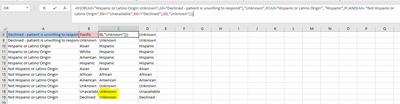
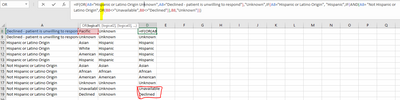
Best Regards,
Angelia
- Mark as New
- Bookmark
- Subscribe
- Mute
- Subscribe to RSS Feed
- Permalink
- Report Inappropriate Content
Hi,
From your explanation I didn't understand what you want to receive in the end. Could you please provide more details.
- Mark as New
- Bookmark
- Subscribe
- Mute
- Subscribe to RSS Feed
- Permalink
- Report Inappropriate Content
- Mark as New
- Bookmark
- Subscribe
- Mute
- Subscribe to RSS Feed
- Permalink
- Report Inappropriate Content
Please try to use formula below:
Devired race_test = IF(OR(ETHNICITY = "Hispanic or Latino Origin Unknown","Declined - patient is unwilling to respond"), "Unknown",IF(ETHNICITY = "Hispanic or Latino Origin", "Hispanic",IF(AND(ETHNICITY = "Not Hispanic or Latino Origin", RACE <> "Unavailable"), RACE, "Unknown")))
- Mark as New
- Bookmark
- Subscribe
- Mute
- Subscribe to RSS Feed
- Permalink
- Report Inappropriate Content
Hello bsas,
Thansk for the help.This has gotten me very close to what i need.
I have added one more row and how do i add Declined to the existing formulea????
- Mark as New
- Bookmark
- Subscribe
- Mute
- Subscribe to RSS Feed
- Permalink
- Report Inappropriate Content
Devired race_test = IF(OR(ETHNICITY = "Hispanic or Latino Origin Unknown","Declined - patient is unwilling to respond"), "Unknown",IF(ETHNICITY = "Hispanic or Latino Origin", "Hispanic",IF(AND(ETHNICITY = "Not Hispanic or Latino Origin", OR(RACE <> "Unavailable", RACE <> "Declined")), RACE, "Unknown")))
- Mark as New
- Bookmark
- Subscribe
- Mute
- Subscribe to RSS Feed
- Permalink
- Report Inappropriate Content
Hi @karkar,
Please create a calculated column using the formula.
DERIVED RACE =
IF (
OR (
Table1[ETHNICITY] = "Hispanic or Latino Origin Unknown",
Table1[ETHNICITY] = "Declined - patient is unwilling to respond"
),
"Unknown",
IF (
Table1[ETHNICITY] = "Hispanic or Latino Origin",
"Hispanic",
IF (
AND (
Table1[ETHNICITY] = "Not Hispanic or Latino Origin",
AND ( Table1[RACE] <> "Unavailable", Table1[RACE] <> "Declined" )
),
Table1[RACE],
"Unknown"
)
)
)
You will get expected result shown in the following screenshot.
Best Regards,
Angelia
- Mark as New
- Bookmark
- Subscribe
- Mute
- Subscribe to RSS Feed
- Permalink
- Report Inappropriate Content
Thansk v-Huizhn,
- Mark as New
- Bookmark
- Subscribe
- Mute
- Subscribe to RSS Feed
- Permalink
- Report Inappropriate Content
Hi @karkar,
As I tested, when you use the OR in red part. The result both of the two rows("Unavailable" and "Declined" rows) is equals to result of any of the rows.
The result is different from using AND.
Best Regards,
Angelia
- Mark as New
- Bookmark
- Subscribe
- Mute
- Subscribe to RSS Feed
- Permalink
- Report Inappropriate Content
Thanks Angelia,
I tested first in Excel and the Unavialble and Declined are not being converted to UNKNOWN for "Not Hispanic or Latino Origin".
Do you think we have to do anything different in Excel?
Thank you
- Mark as New
- Bookmark
- Subscribe
- Mute
- Subscribe to RSS Feed
- Permalink
- Report Inappropriate Content
Hi @karkar,
In excel, we calculate based on cell, while in Power BI, we calculate the value based on column. The difference for DAX and excel function is: there are only logical conditions in AND in DAX. In excel, you can more than two conditions in AND like: AND(logical1, [logical2], ...). I create it in excel and get expected result.
In excel, AND(A8= "Not Hispanic or Latino Origin",B8<>"Unavailable",B8<>"Declined") is equals to AND(A8= "Not Hispanic or Latino Origin",AND(B8<>"Unavailable",B8<>"Declined"))
The results of using AND and OR in the red part are different. I confused it before, so I edit my last reply. Thanks for understanding. Now I test it in BI and Excel.
=IF(OR(A8="Hispanic or Latino Origin Unknown",A8="Declined - patient is unwilling to respond"),"Unknown",IF(A8="Hispanic or Latino Origin", "Hispanic",IF(AND(A8= "Not Hispanic or Latino Origin",B8<>"Unavailable",B8<>"Declined"),B8,"Unknown"))) =IF(OR(A8="Hispanic or Latino Origin Unknown",A8="Declined - patient is unwilling to respond"),"Unknown",IF(A8="Hispanic or Latino Origin", "Hispanic",IF(AND(A8= "Not Hispanic or Latino Origin",OR(B8<>"Unavailable",B8<>"Declined")),B8,"Unknown")))
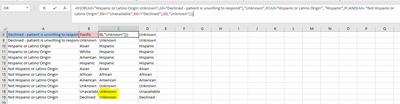
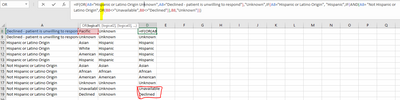
Best Regards,
Angelia
Helpful resources

Power BI Monthly Update - October 2024
Check out the October 2024 Power BI update to learn about new features.

Microsoft Fabric & AI Learning Hackathon
Learn from experts, get hands-on experience, and win awesome prizes.

| User | Count |
|---|---|
| 115 | |
| 112 | |
| 105 | |
| 95 | |
| 58 |
| User | Count |
|---|---|
| 174 | |
| 147 | |
| 136 | |
| 102 | |
| 82 |


