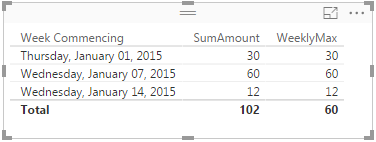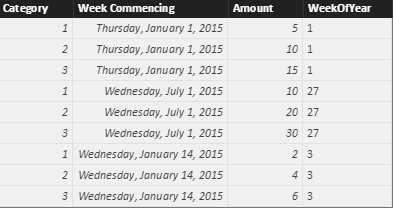Join us at the 2025 Microsoft Fabric Community Conference
March 31 - April 2, 2025, in Las Vegas, Nevada. Use code MSCUST for a $150 discount! Early bird discount ends December 31.
Register Now- Power BI forums
- Get Help with Power BI
- Desktop
- Service
- Report Server
- Power Query
- Mobile Apps
- Developer
- DAX Commands and Tips
- Custom Visuals Development Discussion
- Health and Life Sciences
- Power BI Spanish forums
- Translated Spanish Desktop
- Training and Consulting
- Instructor Led Training
- Dashboard in a Day for Women, by Women
- Galleries
- Community Connections & How-To Videos
- COVID-19 Data Stories Gallery
- Themes Gallery
- Data Stories Gallery
- R Script Showcase
- Webinars and Video Gallery
- Quick Measures Gallery
- 2021 MSBizAppsSummit Gallery
- 2020 MSBizAppsSummit Gallery
- 2019 MSBizAppsSummit Gallery
- Events
- Ideas
- Custom Visuals Ideas
- Issues
- Issues
- Events
- Upcoming Events
Be one of the first to start using Fabric Databases. View on-demand sessions with database experts and the Microsoft product team to learn just how easy it is to get started. Watch now
- Power BI forums
- Forums
- Get Help with Power BI
- Desktop
- Re: MAX of SUM values
- Subscribe to RSS Feed
- Mark Topic as New
- Mark Topic as Read
- Float this Topic for Current User
- Bookmark
- Subscribe
- Printer Friendly Page
- Mark as New
- Bookmark
- Subscribe
- Mute
- Subscribe to RSS Feed
- Permalink
- Report Inappropriate Content
MAX of SUM values
Hello
I am trying to get the MAX of weely SUMs for last year. Any ideas for what I could use as a measure?
Simplified data looks like this:
| Category | Week Commencing | Amount |
| 1 | 01/01/2015 | 5 |
| 2 | 01/01/2015 | 10 |
| 3 | 01/01/2015 | 15 |
| 1 | 07/01/2015 | 10 |
| 2 | 07/01/2015 | 20 |
| 3 | 07/01/2015 | 30 |
| 1 | 14/01/2015 | 2 |
| 2 | 14/01/2015 | 4 |
| 3 | 14/01/2015 | 6 |
So, SUM for W/C 01/01/2015 = 30, W/C 07/01/2015 = 60, W/C 07/01/2015 = 12
I need a measure that returns 60. I have tried:
Max Weekly Total Last Year = MAX(CALCULATE(SUM(Table1[Amount]), FILTER(Table1, [Week Commencing] = Table1[Week Commencing])))
Any thoughts?
Thanks
Solved! Go to Solution.
- Mark as New
- Bookmark
- Subscribe
- Mute
- Subscribe to RSS Feed
- Permalink
- Report Inappropriate Content
How's something like:
MAXX(SUMMARIZE(Table1, Table1[Week Commencing], "Amount", SUM(Table1[Amount])), [Amount])
- Mark as New
- Bookmark
- Subscribe
- Mute
- Subscribe to RSS Feed
- Permalink
- Report Inappropriate Content
If you already have a standard measure to sum your amount column, i.e., SUM(Table1[Amount]), you can also use
WeeklyMax = MAXX(VALUES(Table1[Week Commencing]), [SumAmount])
This will return 60 in the totals row or when you have multiple weeks in one evaluation, but will return the week's sum otherwise.
- Mark as New
- Bookmark
- Subscribe
- Mute
- Subscribe to RSS Feed
- Permalink
- Report Inappropriate Content
Hi,
I assume your table called “categoryInfo”.
You can create a column called “weekOfYear” to get the week of year from “Week Commencing” in Query Editor. See screenshot below.
Now you can called a measure to calculate the sumAmount by weekOfyear:
sumAmountByWeek = CALCULATE(sum(categoryInfo[Amount]), ALLEXCEPT(categoryInfo, categoryInfo[WeekOfYear]))
Then you can create a measure to calculate max sumAmount:
maxSumWeekAmount = CALCULATE(MAXX(ALL(categoryInfo[WeekOfYear]), categoryInfo[sumAmountByWeek]))
Best Regards
Alex
- Mark as New
- Bookmark
- Subscribe
- Mute
- Subscribe to RSS Feed
- Permalink
- Report Inappropriate Content
Hi, how do I use slicers to limit the output for this measure? How do I display the year/week this output belongs to?
- Mark as New
- Bookmark
- Subscribe
- Mute
- Subscribe to RSS Feed
- Permalink
- Report Inappropriate Content
Thanks! I was unfamiliar with the MAXX function, which seems to be the key.
- Mark as New
- Bookmark
- Subscribe
- Mute
- Subscribe to RSS Feed
- Permalink
- Report Inappropriate Content
How's something like:
MAXX(SUMMARIZE(Table1, Table1[Week Commencing], "Amount", SUM(Table1[Amount])), [Amount])
- Mark as New
- Bookmark
- Subscribe
- Mute
- Subscribe to RSS Feed
- Permalink
- Report Inappropriate Content
- Mark as New
- Bookmark
- Subscribe
- Mute
- Subscribe to RSS Feed
- Permalink
- Report Inappropriate Content
For those using @jahida's method, I just want to point out that "Amount" is the name of the column you are summarizing; it is not a made up column name. I missed this point initially, and I thought this function wasn't working for me.
MaxAmount = MAXX(SUMMARIZE(Table1, Table1[Week Commencing], "Amount", SUM(Table1[Amount])), [Amount])
For example, here is how my function looks; "Principal Balance" is a column within the Deals table, I didn't just make up that column name.
MaxPrinBal = MAXX(SUMMARIZE(Deals, Deals[Close Date].[Year], "Principal Balance", SUM(Deals[Principal Balance])), [Principal Balance])
Thank you @jahida for posting this answer, it works perfect!
- Mark as New
- Bookmark
- Subscribe
- Mute
- Subscribe to RSS Feed
- Permalink
- Report Inappropriate Content
Hey guys! Sorry for bringing this thread back from the dead. Just a follow-up question: is there any way I could extract which group (in this case, which week) corresponds to the max summarized value?
- Mark as New
- Bookmark
- Subscribe
- Mute
- Subscribe to RSS Feed
- Permalink
- Report Inappropriate Content
If you already have a standard measure to sum your amount column, i.e., SUM(Table1[Amount]), you can also use
WeeklyMax = MAXX(VALUES(Table1[Week Commencing]), [SumAmount])
This will return 60 in the totals row or when you have multiple weeks in one evaluation, but will return the week's sum otherwise.
- Mark as New
- Bookmark
- Subscribe
- Mute
- Subscribe to RSS Feed
- Permalink
- Report Inappropriate Content
KGrice nailed it.
Only note I would make is that... before you get TOO crazy with your model, you are going to want a separate calendar table at some point... (and relate that back to this fact table). This will easily allow you to aggregate by week/month/year/qtr, handle prior month deltas, etc.
- Mark as New
- Bookmark
- Subscribe
- Mute
- Subscribe to RSS Feed
- Permalink
- Report Inappropriate Content
You need to summarize by week and then obtain the max sum.
Use Summarize.
Lima - Peru
Helpful resources

Join us at the Microsoft Fabric Community Conference
March 31 - April 2, 2025, in Las Vegas, Nevada. Use code MSCUST for a $150 discount!

Microsoft Fabric Community Conference 2025
Arun Ulag shares exciting details about the Microsoft Fabric Conference 2025, which will be held in Las Vegas, NV.

| User | Count |
|---|---|
| 125 | |
| 81 | |
| 63 | |
| 54 | |
| 42 |
| User | Count |
|---|---|
| 194 | |
| 106 | |
| 90 | |
| 63 | |
| 51 |