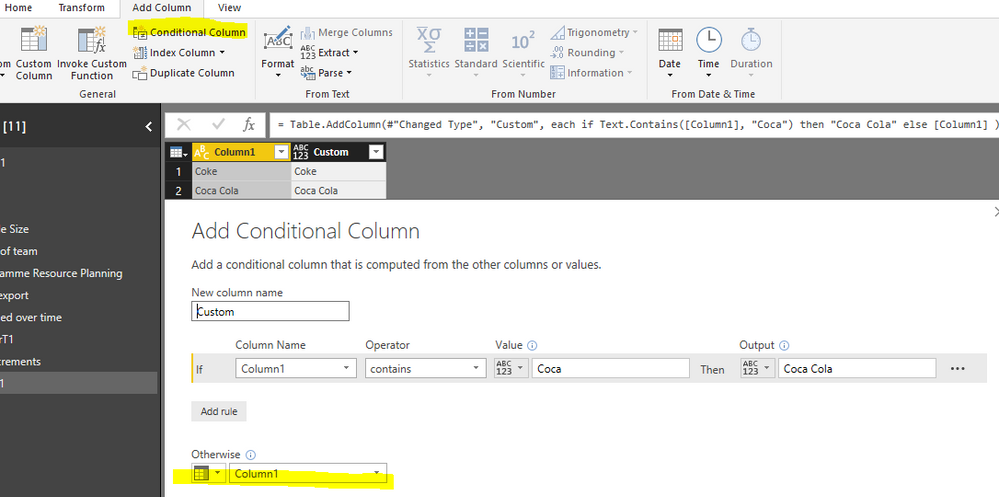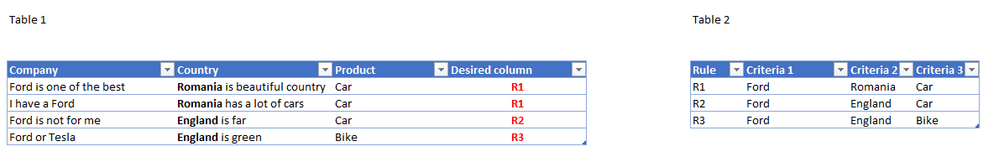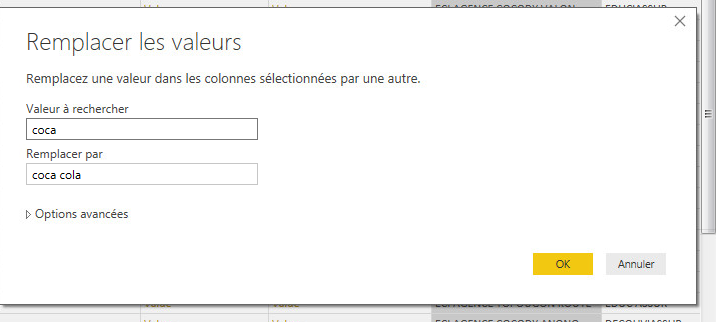FabCon is coming to Atlanta
Join us at FabCon Atlanta from March 16 - 20, 2026, for the ultimate Fabric, Power BI, AI and SQL community-led event. Save $200 with code FABCOMM.
Register now!- Power BI forums
- Get Help with Power BI
- Desktop
- Service
- Report Server
- Power Query
- Mobile Apps
- Developer
- DAX Commands and Tips
- Custom Visuals Development Discussion
- Health and Life Sciences
- Power BI Spanish forums
- Translated Spanish Desktop
- Training and Consulting
- Instructor Led Training
- Dashboard in a Day for Women, by Women
- Galleries
- Data Stories Gallery
- Themes Gallery
- Contests Gallery
- QuickViz Gallery
- Quick Measures Gallery
- Visual Calculations Gallery
- Notebook Gallery
- Translytical Task Flow Gallery
- TMDL Gallery
- R Script Showcase
- Webinars and Video Gallery
- Ideas
- Custom Visuals Ideas (read-only)
- Issues
- Issues
- Events
- Upcoming Events
Get Fabric Certified for FREE during Fabric Data Days. Don't miss your chance! Request now
- Power BI forums
- Forums
- Get Help with Power BI
- Desktop
- M if text contains
- Subscribe to RSS Feed
- Mark Topic as New
- Mark Topic as Read
- Float this Topic for Current User
- Bookmark
- Subscribe
- Printer Friendly Page
- Mark as New
- Bookmark
- Subscribe
- Mute
- Subscribe to RSS Feed
- Permalink
- Report Inappropriate Content
M if text contains
I'm fairly new to M and I'm not sure if this functionality is even avaliable but what I'm trying to do is replace text that contians a specific word. For example, In my data set I have the same company listed with different names:
Coke
Coca Cola
Coca-Cola
Coke Co.
What I want is write something that will tell it to change any text that contains "Coca" to "Coca Cola".
Solved! Go to Solution.
- Mark as New
- Bookmark
- Subscribe
- Mute
- Subscribe to RSS Feed
- Permalink
- Report Inappropriate Content
Hi @RE,
Here are two options for your reference
1. add a conditional column
Corresponding M query:
= Table.AddColumn(#"PreviousStep", "Custom", each if Text.Contains([Column1], "Coca") then "Coca Cola" else [Column1] )
2. Replace values on original column directly.
#"Replaced Value" = Table.ReplaceValue( #"PreviousStep" ,each [Column1],each if Text.Contains([Column1], "Coca") then "Coca Cola" else [Column1],Replacer.ReplaceValue,{"Column1"})
Best regards,
Yuliana Gu
If this post helps, then please consider Accept it as the solution to help the other members find it more quickly.
- Mark as New
- Bookmark
- Subscribe
- Mute
- Subscribe to RSS Feed
- Permalink
- Report Inappropriate Content
Hi,
I've added this code but
Table.AddColumn(#"Filtered Rows4", "Custom", each if Text.Contains([Cost Recovery Original column], "Slaughter") then "Slaughter" else "Not Slaughter")I'm getting the incorrect result. I'm expecting row 35 which contains the word "Slaughter" to return "Slaughter" not "Error"
Any assistance would be appreciated
- Mark as New
- Bookmark
- Subscribe
- Mute
- Subscribe to RSS Feed
- Permalink
- Report Inappropriate Content
I can do this in Dax
Custom test = CALCULATE(CONTAINSSTRING(MAX('All Data'[Cost Recovery Original column]),"Slaughter"))but Mcode isn't working
- Mark as New
- Bookmark
- Subscribe
- Mute
- Subscribe to RSS Feed
- Permalink
- Report Inappropriate Content
Hi @RE,
Here are two options for your reference
1. add a conditional column
Corresponding M query:
= Table.AddColumn(#"PreviousStep", "Custom", each if Text.Contains([Column1], "Coca") then "Coca Cola" else [Column1] )
2. Replace values on original column directly.
#"Replaced Value" = Table.ReplaceValue( #"PreviousStep" ,each [Column1],each if Text.Contains([Column1], "Coca") then "Coca Cola" else [Column1],Replacer.ReplaceValue,{"Column1"})
Best regards,
Yuliana Gu
If this post helps, then please consider Accept it as the solution to help the other members find it more quickly.
- Mark as New
- Bookmark
- Subscribe
- Mute
- Subscribe to RSS Feed
- Permalink
- Report Inappropriate Content
- Mark as New
- Bookmark
- Subscribe
- Mute
- Subscribe to RSS Feed
- Permalink
- Report Inappropriate Content
What if you have for example a table with 3 columns and the content of the columns can be grouped under certain rules each rules with 3 criterias. I want to create a custom column and put on rows the coresponding rule coding.
In order to put the rule I have to check if column 1 from the table contains the criteria 1 of Rule 1, if column 2 from the table contains the criteria 2 of Rule 1 and if column 3 from the table contains the criteria 3 of Rule 1; if all are met then I put the code for rule 1
Please see the print screen attached
Do you know if there is a way to create a M code for this kind of situation?
Thx,
Ciprian
- Mark as New
- Bookmark
- Subscribe
- Mute
- Subscribe to RSS Feed
- Permalink
- Report Inappropriate Content
You can use Text.Contains.
For example,
[Custom] = if Text.Contains("Coca", [Company]) then "Coca Cola" else [Company]
- Mark as New
- Bookmark
- Subscribe
- Mute
- Subscribe to RSS Feed
- Permalink
- Report Inappropriate Content
If anyone ever finds this topic with a similar question, this solution doesn't work.
Not sure if the formula requirements changed over the years, but it should be like this
if Text.Contains([Company], "Coca") then "Coca Cola" else [Company]
- Mark as New
- Bookmark
- Subscribe
- Mute
- Subscribe to RSS Feed
- Permalink
- Report Inappropriate Content
If you were to use M language function, there's one called Text.Contains. This will return true or false based on the outcome.
For example,
[Custom] = if Text.Contains("Coca", [Company Name]) then "Coca Cola" else [Company Name]
- Mark as New
- Bookmark
- Subscribe
- Mute
- Subscribe to RSS Feed
- Permalink
- Report Inappropriate Content
Hi @RE
In power query, you select the column which contains these values , with a right click , you choose "replace values"
Helpful resources

Power BI Monthly Update - November 2025
Check out the November 2025 Power BI update to learn about new features.

Fabric Data Days
Advance your Data & AI career with 50 days of live learning, contests, hands-on challenges, study groups & certifications and more!