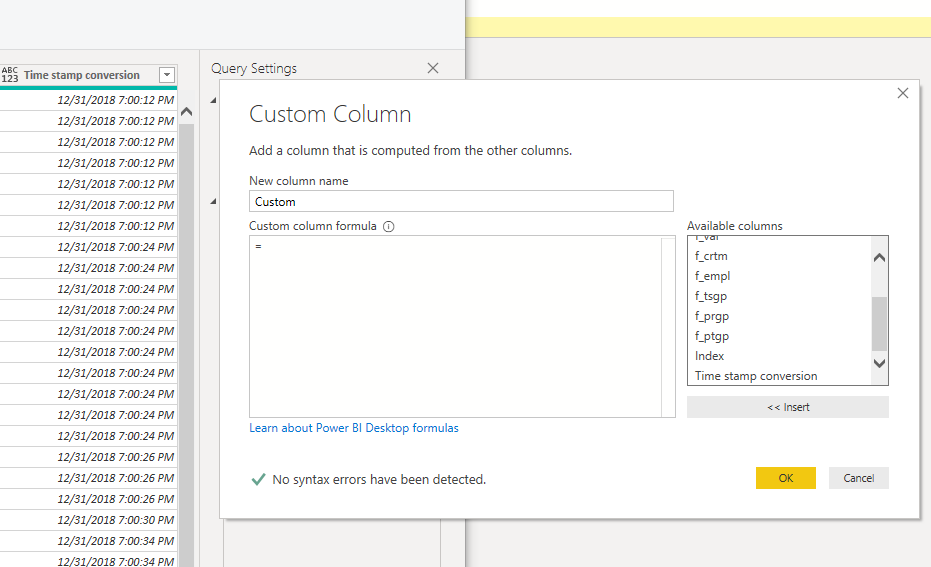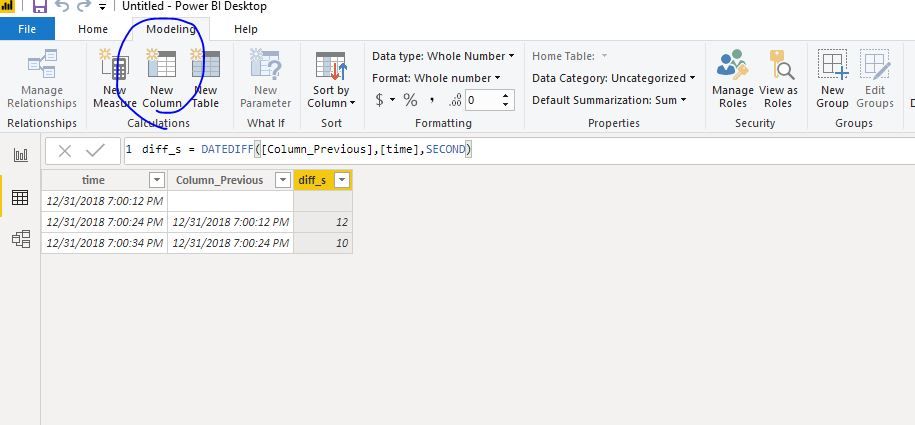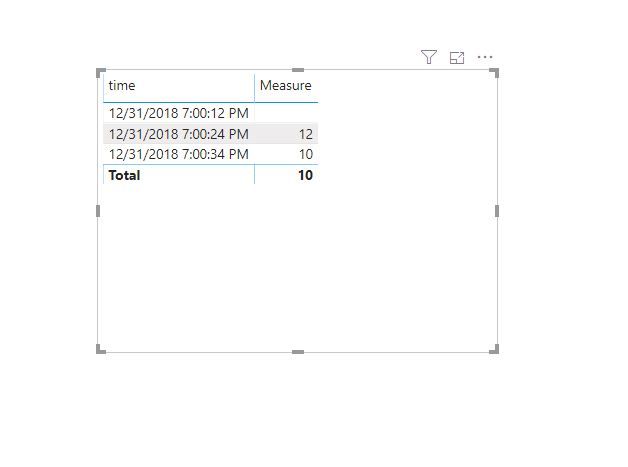FabCon is coming to Atlanta
Join us at FabCon Atlanta from March 16 - 20, 2026, for the ultimate Fabric, Power BI, AI and SQL community-led event. Save $200 with code FABCOMM.
Register now!- Power BI forums
- Get Help with Power BI
- Desktop
- Service
- Report Server
- Power Query
- Mobile Apps
- Developer
- DAX Commands and Tips
- Custom Visuals Development Discussion
- Health and Life Sciences
- Power BI Spanish forums
- Translated Spanish Desktop
- Training and Consulting
- Instructor Led Training
- Dashboard in a Day for Women, by Women
- Galleries
- Data Stories Gallery
- Themes Gallery
- Contests Gallery
- QuickViz Gallery
- Quick Measures Gallery
- Visual Calculations Gallery
- Notebook Gallery
- Translytical Task Flow Gallery
- TMDL Gallery
- R Script Showcase
- Webinars and Video Gallery
- Ideas
- Custom Visuals Ideas (read-only)
- Issues
- Issues
- Events
- Upcoming Events
The Power BI Data Visualization World Championships is back! Get ahead of the game and start preparing now! Learn more
- Power BI forums
- Forums
- Get Help with Power BI
- Desktop
- M Query to return time difference between two cell...
- Subscribe to RSS Feed
- Mark Topic as New
- Mark Topic as Read
- Float this Topic for Current User
- Bookmark
- Subscribe
- Printer Friendly Page
- Mark as New
- Bookmark
- Subscribe
- Mute
- Subscribe to RSS Feed
- Permalink
- Report Inappropriate Content
M Query to return time difference between two cells in the same column
Hi
I am looking for a M query to return the difference in times between two cells in the same column. I have been able to do this a couple other ways (DAX formulas and creating two different tables with index values), but keep getting the error of not enough memory. My table is 3 million rows and I need all of the data so I cannot remove anything. Does anyone have a way around this? Im thinking M query would be the way to go but have not been able to create one.
- Mark as New
- Bookmark
- Subscribe
- Mute
- Subscribe to RSS Feed
- Permalink
- Report Inappropriate Content
Hi @Anonymous
Which method do you use?
from this statement:
I have been able to do this a couple other ways (DAX formulas and creating two different tables with index values)
It seems you use a complex method including creating another table.
But i used to slove this kind of problem with simple method below:
create calculated columns:
Column_Previous = CALCULATE(MAX(Sheet2[time]),FILTER(Sheet2,Sheet2[time]<EARLIER(Sheet2[time])))
diff_s = DATEDIFF([Column_Previous],[time],SECOND)
Or you could create a measure (measure will be better for performance generally, but measures can't be added into slicer visual)
Measure =
VAR Previous =
CALCULATE (
MAX ( Sheet2[time] ),
FILTER ( ALLSELECTED ( Sheet2 ), Sheet2[time] < MAX ( Sheet2[time] ) )
)
RETURN
DATEDIFF ( Previous, MAX ( Sheet2[time] ), SECOND )
Best Regards
Maggie
Community Support Team _ Maggie Li
If this post helps, then please consider Accept it as the solution to help the other members find it more quickly.
- Mark as New
- Bookmark
- Subscribe
- Mute
- Subscribe to RSS Feed
- Permalink
- Report Inappropriate Content
Hi @Anonymous,
Assuming that the rows are in the correct order, create an index on your table(unless you have something else in your dataset that uniquely identifies your rows which is also a number, then you can use this). This index is used to identify the previous row. You create it by Add Column -> Index Column.
Then create a custom column with a code like this(note that theM is case sensitive.):
= if
#"Added Index"{[Index]} [Index] = 0 then null
else
#"Added Index"{[Index]} [dummyDateTime] - #"Added Index"{[Index]-1} [dummyDateTime]
This code generates a new column where the values are the value of the current row - the value of the previous row. The if-statement is there to prevent an error for the first row where there is no prior row to compare with.
I have created a mockup report here: mockup
Cheers,
Sturla
If this post helps, then please consider Accepting it as the solution. Kudos are nice too.
- Mark as New
- Bookmark
- Subscribe
- Mute
- Subscribe to RSS Feed
- Permalink
- Report Inappropriate Content
I get the following error when putting in this query.
"Expression.Error: The field 'date' of the record wasnt found."
Not sure why Im getting this. Are the other columns in the table interferring with this query?
- Mark as New
- Bookmark
- Subscribe
- Mute
- Subscribe to RSS Feed
- Permalink
- Report Inappropriate Content
what is the code you have entered?
Helpful resources

Power BI Dataviz World Championships
The Power BI Data Visualization World Championships is back! Get ahead of the game and start preparing now!

| User | Count |
|---|---|
| 38 | |
| 36 | |
| 33 | |
| 33 | |
| 29 |
| User | Count |
|---|---|
| 134 | |
| 96 | |
| 78 | |
| 67 | |
| 65 |