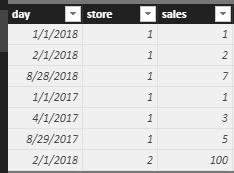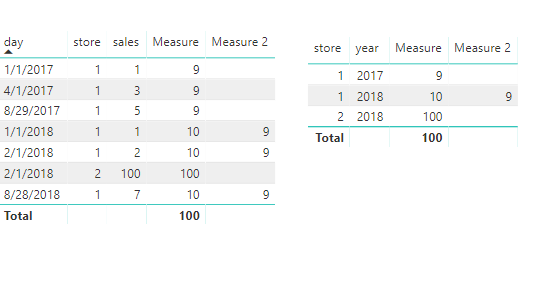Jumpstart your career with the Fabric Career Hub
Find everything you need to get certified on Fabric—skills challenges, live sessions, exam prep, role guidance, and a 50 percent discount on exams.
Get started- Power BI forums
- Updates
- News & Announcements
- Get Help with Power BI
- Desktop
- Service
- Report Server
- Power Query
- Mobile Apps
- Developer
- DAX Commands and Tips
- Custom Visuals Development Discussion
- Health and Life Sciences
- Power BI Spanish forums
- Translated Spanish Desktop
- Power Platform Integration - Better Together!
- Power Platform Integrations (Read-only)
- Power Platform and Dynamics 365 Integrations (Read-only)
- Training and Consulting
- Instructor Led Training
- Dashboard in a Day for Women, by Women
- Galleries
- Community Connections & How-To Videos
- COVID-19 Data Stories Gallery
- Themes Gallery
- Data Stories Gallery
- R Script Showcase
- Webinars and Video Gallery
- Quick Measures Gallery
- 2021 MSBizAppsSummit Gallery
- 2020 MSBizAppsSummit Gallery
- 2019 MSBizAppsSummit Gallery
- Events
- Ideas
- Custom Visuals Ideas
- Issues
- Issues
- Events
- Upcoming Events
- Community Blog
- Power BI Community Blog
- Custom Visuals Community Blog
- Community Support
- Community Accounts & Registration
- Using the Community
- Community Feedback
Earn a 50% discount on the DP-600 certification exam by completing the Fabric 30 Days to Learn It challenge.
- Power BI forums
- Forums
- Get Help with Power BI
- Desktop
- Re: Ly calculated column
- Subscribe to RSS Feed
- Mark Topic as New
- Mark Topic as Read
- Float this Topic for Current User
- Bookmark
- Subscribe
- Printer Friendly Page
- Mark as New
- Bookmark
- Subscribe
- Mute
- Subscribe to RSS Feed
- Permalink
- Report Inappropriate Content
Ly calculated column
does anybody know how to derive a last year sales column based on the current year?
ly sales should correspond to the same column but different date. basically, viewing the filters (columns ) for ty net sales and then calculating ly.
the formula bellow is not correct.
Column = IF(VALUE(RELATED('filter)) =1
&& VALUE(RELATED(filter)) =1 &&
VALUE(RELATED('filter)) =1 &&
VALUE(RELATED(filter)=1 ;
CALCULATE(sum(Sales[Net Sales]);dateadd(Sales[BusinessDate];-364;DAY);0))
Example
Day Store Sales Sales LY
2018-08-28 1 10 9
2017-08-29 1 9 ...
Thanks,
Nera
Solved! Go to Solution.
- Mark as New
- Bookmark
- Subscribe
- Mute
- Subscribe to RSS Feed
- Permalink
- Report Inappropriate Content
Hi @nerra
Assume your data is like below
Create calculated columns
year = YEAR([day])
this year =
CALCULATE (
SUM ( Sheet3[sales] ),
FILTER (
ALL ( Sheet3 ),
[year] = EARLIER ( [year] )
&& [store] = EARLIER ( [store] )
)
)
last year =
CALCULATE (
SUM ( Sheet3[sales] ),
FILTER (
ALL ( Sheet3 ),
[store] = EARLIER ( [store] )
&& [year]
= EARLIER ( [year] ) - 1
)
)
Or two measures
[Measure] is total sales of this year, [Measure 2] is total sales of last year.
Measure =
CALCULATE (
SUM ( Sheet3[sales] ),
FILTER ( ALL ( Sheet3 ), [year] = MAX ( [year] ) && [store] = MAX ( [store] ) )
)
Measure 2 =
CALCULATE (
SUM ( Sheet3[sales] ),
FILTER (
ALL ( Sheet3 ),
[store] = MAX ( [store] )
&& [year]
= MAX ( [year] ) - 1
)
)
Best Regards
Maggie
- Mark as New
- Bookmark
- Subscribe
- Mute
- Subscribe to RSS Feed
- Permalink
- Report Inappropriate Content
Hi @nerra
Assume your data is like below
Create calculated columns
year = YEAR([day])
this year =
CALCULATE (
SUM ( Sheet3[sales] ),
FILTER (
ALL ( Sheet3 ),
[year] = EARLIER ( [year] )
&& [store] = EARLIER ( [store] )
)
)
last year =
CALCULATE (
SUM ( Sheet3[sales] ),
FILTER (
ALL ( Sheet3 ),
[store] = EARLIER ( [store] )
&& [year]
= EARLIER ( [year] ) - 1
)
)
Or two measures
[Measure] is total sales of this year, [Measure 2] is total sales of last year.
Measure =
CALCULATE (
SUM ( Sheet3[sales] ),
FILTER ( ALL ( Sheet3 ), [year] = MAX ( [year] ) && [store] = MAX ( [store] ) )
)
Measure 2 =
CALCULATE (
SUM ( Sheet3[sales] ),
FILTER (
ALL ( Sheet3 ),
[store] = MAX ( [store] )
&& [year]
= MAX ( [year] ) - 1
)
)
Best Regards
Maggie
- Mark as New
- Bookmark
- Subscribe
- Mute
- Subscribe to RSS Feed
- Permalink
- Report Inappropriate Content
Thank you Maggie!
Indeed, it's working. I only rewrote it to use a date column -364 !