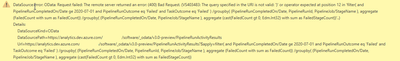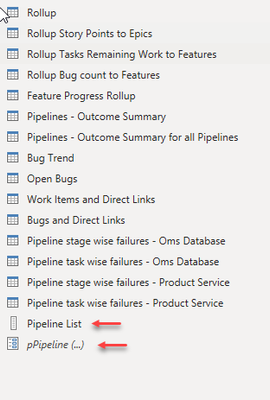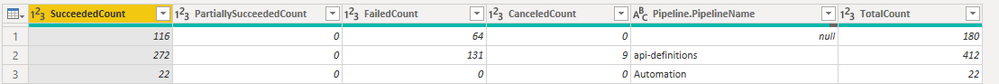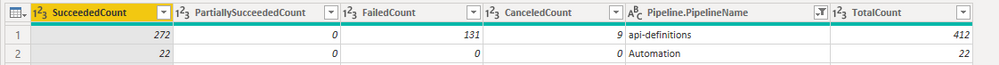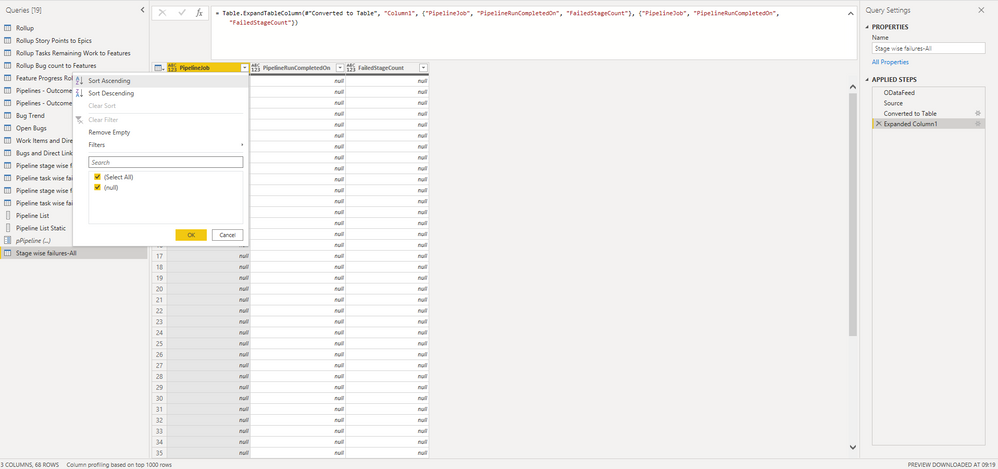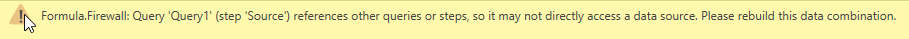New Offer! Become a Certified Fabric Data Engineer
Check your eligibility for this 50% exam voucher offer and join us for free live learning sessions to get prepared for Exam DP-700.
Get Started- Power BI forums
- Get Help with Power BI
- Desktop
- Service
- Report Server
- Power Query
- Mobile Apps
- Developer
- DAX Commands and Tips
- Custom Visuals Development Discussion
- Health and Life Sciences
- Power BI Spanish forums
- Translated Spanish Desktop
- Training and Consulting
- Instructor Led Training
- Dashboard in a Day for Women, by Women
- Galleries
- Community Connections & How-To Videos
- COVID-19 Data Stories Gallery
- Themes Gallery
- Data Stories Gallery
- R Script Showcase
- Webinars and Video Gallery
- Quick Measures Gallery
- 2021 MSBizAppsSummit Gallery
- 2020 MSBizAppsSummit Gallery
- 2019 MSBizAppsSummit Gallery
- Events
- Ideas
- Custom Visuals Ideas
- Issues
- Issues
- Events
- Upcoming Events
Don't miss out! 2025 Microsoft Fabric Community Conference, March 31 - April 2, Las Vegas, Nevada. Use code MSCUST for a $150 discount. Prices go up February 11th. Register now.
- Power BI forums
- Forums
- Get Help with Power BI
- Desktop
- Re: Loop through OData Feed Query
- Subscribe to RSS Feed
- Mark Topic as New
- Mark Topic as Read
- Float this Topic for Current User
- Bookmark
- Subscribe
- Printer Friendly Page
- Mark as New
- Bookmark
- Subscribe
- Mute
- Subscribe to RSS Feed
- Permalink
- Report Inappropriate Content
Loop through OData Feed Query
I am trying to use a Microsoft-provided query to return results from Azure DevOps, regarding Pipelines. The page from MSFT is here (Stage Wise Failures) and the query is:
let
Source = OData.Feed ("https://analytics.dev.azure.com/{organization}/{project}/_odata/v3.0-preview/PipelineRunActivityResults?"
&"$apply=filter( "
&"Pipeline/PipelineName eq '{pipelinename}' "
&"and PipelineRunCompletedOn/Date ge {startdate} "
&"and PipelineRunOutcome eq 'Failed' "
&"and TaskOutcome eq 'Failed' "
&") "
&"/groupby( "
&"(PipelineRunCompletedOn/Date, PipelineRunId, PipelineJob/StageName ), "
&"aggregate (FailedCount with sum as FailedCount)) "
&"/groupby( "
&"(PipelineRunCompletedOn/Date, PipelineJob/StageName ), "
&"aggregate "
&"(cast(FailedCount gt 0, Edm.Int32) with sum as FailedStageCount)) "
,null, [Implementation="2.0",OmitValues = ODataOmitValues.Nulls,ODataVersion = 4])
in
Source
I have many pipelines in my project and would like to return results for each of them. The problem I am encountering is that {pipelinename} is a mandatory field, and I cannot figure a way to return multiple results. In other MSFT queries of this type you can leave out some values in these queries if you wish to receive results over a wider range.
For example, in some queries you can omit the {project} from the initial source URL and then results will be returned for the entire {organization} rather than being limited to a specific project. I have tried removing line 4 of the query
&"Pipeline/PipelineName eq 'Oms Database' "but this creates an error:
What I would like to know is if there is a way to somehow reference a list of pipelines within this query? If so it would prevent me from having to have approx. 25 individual queries, (one for each pipeline) and then appending or merging them all into a single table. It also protects me in the case that a new pipeline is added. I have a list of the pipelines in my dataset as a list, if that is of any help for referencing as a parameter?
- Mark as New
- Bookmark
- Subscribe
- Mute
- Subscribe to RSS Feed
- Permalink
- Report Inappropriate Content
Hi @Anonymous
Yes, there's not much to change. If the query that creates the list is called ListQuery then chnage this line in the code I supplied
Source = List.Transform(ListQuery, each ODataFeed(_) )
Regards
Phil
If I answered your question please mark my post as the solution.
If my answer helped solve your problem, give it a kudos by clicking on the Thumbs Up.
Did I answer your question? Then please mark my post as the solution.
If I helped you, click on the Thumbs Up to give Kudos.
Blog :: YouTube Channel :: Connect on Linkedin
Proud to be a Super User!
- Mark as New
- Bookmark
- Subscribe
- Mute
- Subscribe to RSS Feed
- Permalink
- Report Inappropriate Content
Thanks @PhilipTreacy , I know I'm close. I'm getting results only as null though? 🤔
To review my steps, I am:
ONE
Running this query provided by Microsoft:
let
Source = OData.Feed ("https://analytics.dev.azure.com/{organization}/_odata/v3.0-preview/PipelineRuns?"
&"$apply=filter( "
&"CompletedDate ge {startdate} "
&")"
&"/groupby( "
&"(Pipeline/PipelineName), "
&"aggregate( "
&"$count as TotalCount, "
&"SucceededCount with sum as SucceededCount, "
&"FailedCount with sum as FailedCount, "
&"PartiallySucceededCount with sum as PartiallySucceededCount, "
&"CanceledCount with sum as CanceledCount "
&")) "
,null, [Implementation="2.0",OmitValues = ODataOmitValues.Nulls,ODataVersion = 4])
in
Source
I name this query Pipelines - Outcome Summary for all Pipelines. In this query I have removed the {project} filter from the OData URL; I get a list of pipelines returned as a column in the results. One of the Pipeline.PipelineName values is null, so I remove this - filter the column.
TWO
Right-click the column Pipeline.PipelineName and choose Add as New Query.
THREE
Select this new query from the Query list on the left of PBI Desktop; Transform tab > Any Column group > Convert to List. Rename query to Pipeline List.
FOUR
New Source > Blank Query > Advanced Editor > paste your query above. I name it Stage wise failures - all.
- Make sure to enter the {organization} in this line, and remove the {proejct}:
OData.Feed ("https://analytics.dev.azure.com/{organization}/_odata/v3.0-preview/PipelineRunActivityResults?"
- Enter a date; I am using July 1
&"and PipelineRunCompletedOn/Date ge 2020-07-01Z "
- Update the source to reference the list created in step THREE above.
Source = List.Transform(#"Pipeline List", each ODataFeed(_) ),
My final version of the query looks like this:
let
ODataFeed = (PipeLine) =>
OData.Feed ("https://analytics.dev.azure.com/{organization}/_odata/v3.0-preview/PipelineRunActivityResults?"
&"$apply=filter( "
&"Pipeline/PipelineName eq '{"& PipeLine & "}' "
&"and PipelineRunCompletedOn/Date ge 2020-07-01Z "
&"and PipelineRunOutcome eq 'Failed' "
&"and TaskOutcome eq 'Failed' "
&") "
&"/groupby( "
&"(PipelineRunCompletedOn/Date, PipelineRunId, PipelineJob/StageName ), "
&"aggregate (FailedCount with sum as FailedCount)) "
&"/groupby( "
&"(PipelineRunCompletedOn/Date, PipelineJob/StageName ), "
&"aggregate "
&"(cast(FailedCount gt 0, Edm.Int32) with sum as FailedStageCount)) "
,null, [Implementation="2.0",OmitValues = ODataOmitValues.Nulls,ODataVersion = 4]) ,
Source = List.Transform(#"Pipeline List", each ODataFeed(_) ),
#"Converted to Table" = Table.FromList(Source, Splitter.SplitByNothing(), null, null, ExtraValues.Error),
#"Expanded Column1" = Table.ExpandTableColumn(#"Converted to Table", "Column1", {"PipelineJob", "PipelineRunCompletedOn", "FailedStageCount"}, {"PipelineJob", "PipelineRunCompletedOn", "FailedStageCount"})
in
#"Expanded Column1"
This returns the error I noted previously:
Formula.Firewall: Query 'Stage wise failures-All' (step 'Expanded Column1') references other queries or steps, so it may not directly access a data source. Please rebuild this data combination.
If I try to update the Stage wise failures - all query to reference the Pipelines - Outcome Summary for all query like this
let
ODataFeed = (PipeLine) =>
OData.Feed ("https://analytics.dev.azure.com/{organization}/_odata/v3.0-preview/PipelineRunActivityResults?"
&"$apply=filter( "
&"Pipeline/PipelineName eq '{"& PipeLine & "}' "
&"and PipelineRunCompletedOn/Date ge 2020-07-01Z "
&"and PipelineRunOutcome eq 'Failed' "
&"and TaskOutcome eq 'Failed' "
&") "
&"/groupby( "
&"(PipelineRunCompletedOn/Date, PipelineRunId, PipelineJob/StageName ), "
&"aggregate (FailedCount with sum as FailedCount)) "
&"/groupby( "
&"(PipelineRunCompletedOn/Date, PipelineJob/StageName ), "
&"aggregate "
&"(cast(FailedCount gt 0, Edm.Int32) with sum as FailedStageCount)) "
,null, [Implementation="2.0",OmitValues = ODataOmitValues.Nulls,ODataVersion = 4]) ,
Source = List.Transform(#"Pipelines - Outcome Summary for all Pipelines", each ODataFeed(_) ),
#"Converted to Table" = Table.FromList(Source, Splitter.SplitByNothing(), null, null, ExtraValues.Error),
#"Expanded Column1" = Table.ExpandTableColumn(#"Converted to Table", "Column1", {"PipelineJob", "PipelineRunCompletedOn", "FailedStageCount"}, {"PipelineJob", "PipelineRunCompletedOn", "FailedStageCount"})
in
#"Expanded Column1"
I get an error:
Expression.Error: We cannot convert a value of type Table to type List.
Details:
Value=[Table]
Type=[Type]
If I recreate the list to be "static" by manually copying the values and entering them directly into Power Query (call this Pipeline List Static) and then referencing this, I can get "results" but everything is null.
The query I end up with for this is:
let
ODataFeed = (PipeLine) =>
OData.Feed ("https://analytics.dev.azure.com/{organization}/_odata/v3.0-preview/PipelineRunActivityResults?"
&"$apply=filter( "
&"Pipeline/PipelineName eq '{"& PipeLine & "}' "
&"and PipelineRunCompletedOn/Date ge 2020-07-01Z "
&"and PipelineRunOutcome eq 'Failed' "
&"and TaskOutcome eq 'Failed' "
&") "
&"/groupby( "
&"(PipelineRunCompletedOn/Date, PipelineRunId, PipelineJob/StageName ), "
&"aggregate (FailedCount with sum as FailedCount)) "
&"/groupby( "
&"(PipelineRunCompletedOn/Date, PipelineJob/StageName ), "
&"aggregate "
&"(cast(FailedCount gt 0, Edm.Int32) with sum as FailedStageCount)) "
,null, [Implementation="2.0",OmitValues = ODataOmitValues.Nulls,ODataVersion = 4]) ,
Source = List.Transform(#"Pipeline List Static", each ODataFeed(_) ),
#"Converted to Table" = Table.FromList(Source, Splitter.SplitByNothing(), null, null, ExtraValues.Error),
#"Expanded Column1" = Table.ExpandTableColumn(#"Converted to Table", "Column1", {"PipelineJob", "PipelineRunCompletedOn", "FailedStageCount"}, {"PipelineJob", "PipelineRunCompletedOn", "FailedStageCount"})
in
#"Expanded Column1"
and my results look like this:
- Mark as New
- Bookmark
- Subscribe
- Mute
- Subscribe to RSS Feed
- Permalink
- Report Inappropriate Content
Hi @Anonymous
With your list of piplines contained in Pipeline List you can use this query to load data for each one
let
ODataFeed = (PipeLine) =>
OData.Feed ("https://analytics.dev.azure.com/{organization}/{project}/_odata/v3.0-preview/PipelineRunActivityResults?"
&"$apply=filter( "
&"Pipeline/PipelineName eq '{"& PipeLine & "}' "
&"and PipelineRunCompletedOn/Date ge {startdate} "
&"and PipelineRunOutcome eq 'Failed' "
&"and TaskOutcome eq 'Failed' "
&") "
&"/groupby( "
&"(PipelineRunCompletedOn/Date, PipelineRunId, PipelineJob/StageName ), "
&"aggregate (FailedCount with sum as FailedCount)) "
&"/groupby( "
&"(PipelineRunCompletedOn/Date, PipelineJob/StageName ), "
&"aggregate "
&"(cast(FailedCount gt 0, Edm.Int32) with sum as FailedStageCount)) "
,null, [Implementation="2.0",OmitValues = ODataOmitValues.Nulls,ODataVersion = 4]) ,
Source = List.Transform(#"Pipeline List", each ODataFeed(_) )
in
Source
Regards
Phil
If I answered your question please mark my post as the solution.
If my answer helped solve your problem, give it a kudos by clicking on the Thumbs Up.
Did I answer your question? Then please mark my post as the solution.
If I helped you, click on the Thumbs Up to give Kudos.
Blog :: YouTube Channel :: Connect on Linkedin
Proud to be a Super User!
- Mark as New
- Bookmark
- Subscribe
- Mute
- Subscribe to RSS Feed
- Permalink
- Report Inappropriate Content
Thank you @PhilipTreacy - that seems work for me. On first attempt I encountered an error message
which I resolved by creating a second list as a 'static' list. (I used 'Enter Data') I apologize, I had not mentioned that the list I was trying to reference was populated by one of the other queries above.
So I can get it working with a static list; would you suppose there's a way to reference a list which is created from a query? My query for that list is:
let
Source = let
Source = OData.Feed ("https://analytics.dev.azure.com/{organization}/_odata/v3.0-preview/PipelineRuns?"
&"$apply=filter( "
&"CompletedDate ge 2020-07-01Z "
&")"
&"/groupby( "
&"(Pipeline/PipelineName), "
&"aggregate( "
&"$count as TotalCount, "
&"SucceededCount with sum as SucceededCount, "
&"FailedCount with sum as FailedCount, "
&"PartiallySucceededCount with sum as PartiallySucceededCount, "
&"CanceledCount with sum as CanceledCount "
&")) "
,null, [Implementation="2.0",OmitValues = ODataOmitValues.Nulls,ODataVersion = 4])
in
Source,
#"Expanded Pipeline" = Table.ExpandRecordColumn(Source, "Pipeline", {"PipelineName"}, {"Pipeline.PipelineName"}),
#"Changed Type" = Table.TransformColumnTypes(#"Expanded Pipeline",{{"TotalCount", Int64.Type}}),
#"Pipeline PipelineName1" = #"Changed Type"[Pipeline.PipelineName]
in
#"Pipeline PipelineName1"Thank you so much.
Helpful resources

Join us at the Microsoft Fabric Community Conference
March 31 - April 2, 2025, in Las Vegas, Nevada. Use code MSCUST for a $150 discount! Prices go up Feb. 11th.

Power BI Monthly Update - January 2025
Check out the January 2025 Power BI update to learn about new features in Reporting, Modeling, and Data Connectivity.

| User | Count |
|---|---|
| 144 | |
| 85 | |
| 66 | |
| 51 | |
| 45 |
| User | Count |
|---|---|
| 218 | |
| 88 | |
| 83 | |
| 65 | |
| 56 |