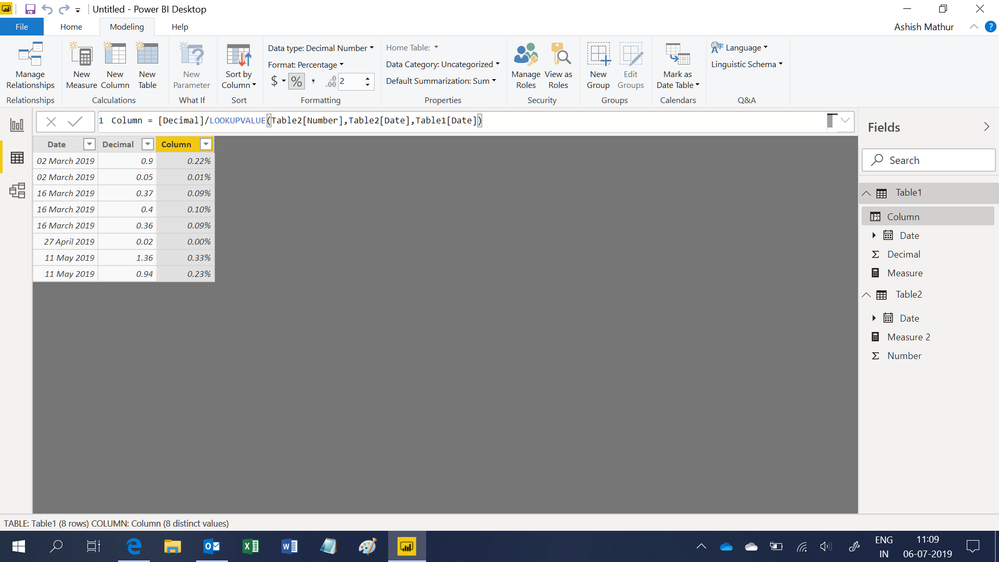FabCon is coming to Atlanta
Join us at FabCon Atlanta from March 16 - 20, 2026, for the ultimate Fabric, Power BI, AI and SQL community-led event. Save $200 with code FABCOMM.
Register now!- Power BI forums
- Get Help with Power BI
- Desktop
- Service
- Report Server
- Power Query
- Mobile Apps
- Developer
- DAX Commands and Tips
- Custom Visuals Development Discussion
- Health and Life Sciences
- Power BI Spanish forums
- Translated Spanish Desktop
- Training and Consulting
- Instructor Led Training
- Dashboard in a Day for Women, by Women
- Galleries
- Data Stories Gallery
- Themes Gallery
- Contests Gallery
- QuickViz Gallery
- Quick Measures Gallery
- Visual Calculations Gallery
- Notebook Gallery
- Translytical Task Flow Gallery
- TMDL Gallery
- R Script Showcase
- Webinars and Video Gallery
- Ideas
- Custom Visuals Ideas (read-only)
- Issues
- Issues
- Events
- Upcoming Events
Learn from the best! Meet the four finalists headed to the FINALS of the Power BI Dataviz World Championships! Register now
- Power BI forums
- Forums
- Get Help with Power BI
- Desktop
- Lookupvalue using dates?
- Subscribe to RSS Feed
- Mark Topic as New
- Mark Topic as Read
- Float this Topic for Current User
- Bookmark
- Subscribe
- Printer Friendly Page
- Mark as New
- Bookmark
- Subscribe
- Mute
- Subscribe to RSS Feed
- Permalink
- Report Inappropriate Content
Lookupvalue using dates?
Hello,
I am trying to divide a number in Table 1 by a number with the corresponding date in Table 2 to get a percentage.
| Table 1 | |
| Date | Decimal |
| 3/2/2019 | 0.9 |
| 3/2/2019 | 0.05 |
| 3/16/2019 | 0.37 |
| 3/16/2019 | 0.4 |
| 3/16/2019 | 0.36 |
| 4/27/2019 | 0.02 |
| 5/11/2019 | 1.36 |
| 5/11/2019 | 0.94 |
| Table 2 | |
| Date | Number |
| 3/2/2019 | 404.7 |
| 3/16/2019 | 405 |
| 4/27/2019 | 405.75 |
| 5/11/2019 | 406.1 |
Output I want:
| Output | |
| Date | Percent |
| 3/2/2019 | 0.22% |
| 3/2/2019 | 0.01% |
| 3/16/2019 | 0.09% |
| 3/16/2019 | 0.10% |
| 3/16/2019 | 0.09% |
| 4/27/2019 | 0.00% |
| 5/11/2019 | 0.33% |
| 5/11/2019 | 0.23% |
I was trying this but it's not working:
Percentage = Divide(sum(Table1[Decimal],Lookupvalue(Table2[Number],Table2[Date],Table1[Date]),0)
Can Lookupvalue be used for dates?
Any help would be appreciated. TYIA.
Solved! Go to Solution.
- Mark as New
- Bookmark
- Subscribe
- Mute
- Subscribe to RSS Feed
- Permalink
- Report Inappropriate Content
@Iamnvt wrote:
It looks like you are writing a Measure, not calculated column. I think you should turn off the date hierarchy to have [.Month] off.
You can go to Model tab, and insert calculated column with the said formula. Check my PBI file for more details.
Just want to close the loop on the question and address the date hierarchy.
The date hierarchy has been off and still the .[Month] etc. comes up.
I ended up using:
- Mark as New
- Bookmark
- Subscribe
- Mute
- Subscribe to RSS Feed
- Permalink
- Report Inappropriate Content
Hi,
This calculated column works just fine.
Column = [Decimal]/LOOKUPVALUE(Table2[Number],Table2[Date],Table1[Date])
Hope this helps.
Regards,
Ashish Mathur
http://www.ashishmathur.com
https://www.linkedin.com/in/excelenthusiasts/
- Mark as New
- Bookmark
- Subscribe
- Mute
- Subscribe to RSS Feed
- Permalink
- Report Inappropriate Content
@Ashish_Mathur wrote:Hi,
This calculated column works just fine.
Column = [Decimal]/LOOKUPVALUE(Table2[Number],Table2[Date],Table1[Date])Hope this helps.
This doesn't work at all for me.
It says: "The value for 'Decimal' cannot be determined. Either 'Decimal' doesn't exist, or there is no current row for a column named 'Decimal'.
?? please let me know if you have any ideas.
- Mark as New
- Bookmark
- Subscribe
- Mute
- Subscribe to RSS Feed
- Permalink
- Report Inappropriate Content
Hi,
I cannot understand why it is not working. As can be seen in my screenshot, my formula works fine. I hope you are writing it as a calculated column formula (not as a measure).
Regards,
Ashish Mathur
http://www.ashishmathur.com
https://www.linkedin.com/in/excelenthusiasts/
- Mark as New
- Bookmark
- Subscribe
- Mute
- Subscribe to RSS Feed
- Permalink
- Report Inappropriate Content
hi,
you can use calculated column:
Calculated Column % = DIVIDE(Table1[Decimal], LOOKUPVALUE(Table2[Number],Table2[Date],Table1[Date]))
here is the PBI file:
https://1drv.ms/u/s!Aps8poidQa5zk6pa5KcbigH1gCmIYg
- Mark as New
- Bookmark
- Subscribe
- Mute
- Subscribe to RSS Feed
- Permalink
- Report Inappropriate Content
@Iamnvt wrote:hi,
you can use calculated column:
Calculated Column % = DIVIDE(Table1[Decimal], LOOKUPVALUE(Table2[Number],Table2[Date],Table1[Date]))here is the PBI file:
https://1drv.ms/u/s!Aps8poidQa5zk6pa5KcbigH1gCmIYg
I took it back a step and tried just getting the "Lookupvalue" function to work.
Each time when I get to "Table2[Date] I get options for ".Date" ".Month" etc and after I chose one there is no option to pick "Table1[Date]" as my third attribute.
If I manually type over or copy and paste what you have above, I get this error:
"A single value for column 'Date' in table 'Table1' cannot be determined. This can happen when a measure formula refers to a column that contains many values without specifying an aggregation such as min, max, count, or sum to get a single result."
Please let me know if you have any ideas on the error? TY.
- Mark as New
- Bookmark
- Subscribe
- Mute
- Subscribe to RSS Feed
- Permalink
- Report Inappropriate Content
You can go to Model tab, and insert calculated column with the said formula. Check my PBI file for more details.
- Mark as New
- Bookmark
- Subscribe
- Mute
- Subscribe to RSS Feed
- Permalink
- Report Inappropriate Content
@Iamnvt wrote:
It looks like you are writing a Measure, not calculated column. I think you should turn off the date hierarchy to have [.Month] off.
You can go to Model tab, and insert calculated column with the said formula. Check my PBI file for more details.
Just want to close the loop on the question and address the date hierarchy.
The date hierarchy has been off and still the .[Month] etc. comes up.
I ended up using:
- Mark as New
- Bookmark
- Subscribe
- Mute
- Subscribe to RSS Feed
- Permalink
- Report Inappropriate Content
Hello, thank you for responding. What is the difference between what you posted and what I have in my question? The only difference I see is the "sum" portion. My issue is the lookupvalue does not work when I write it that way. After I put in the date column, I get a drop down that gives the following choices: .[Date], .[Day], .[Month], .[MonthNo], .[Quarter], .[QuarterNo], .[Year]
no matter which one I pick, it doesn't work.
Could it be an issue with the relationship between the tables?
- Mark as New
- Bookmark
- Subscribe
- Mute
- Subscribe to RSS Feed
- Permalink
- Report Inappropriate Content
In calculated column, it is refer to row context. When you use SUM in row context, it will sum up all the row values. You need to enable context transition to make SUM refer to one row.
You can do that by wrap up SUM with CALCULATE —> Calculate(Sum([Values]))
You need to have a separate Calendar table to link between the 2 tables. If that the case, then you dont need to use lookupvalue, but just DIVDE(SUM([Decimal],sum([Number]))
Helpful resources

Join our Fabric User Panel
Share feedback directly with Fabric product managers, participate in targeted research studies and influence the Fabric roadmap.

Power BI Monthly Update - February 2026
Check out the February 2026 Power BI update to learn about new features.

| User | Count |
|---|---|
| 62 | |
| 54 | |
| 40 | |
| 17 | |
| 15 |
| User | Count |
|---|---|
| 94 | |
| 84 | |
| 33 | |
| 32 | |
| 25 |