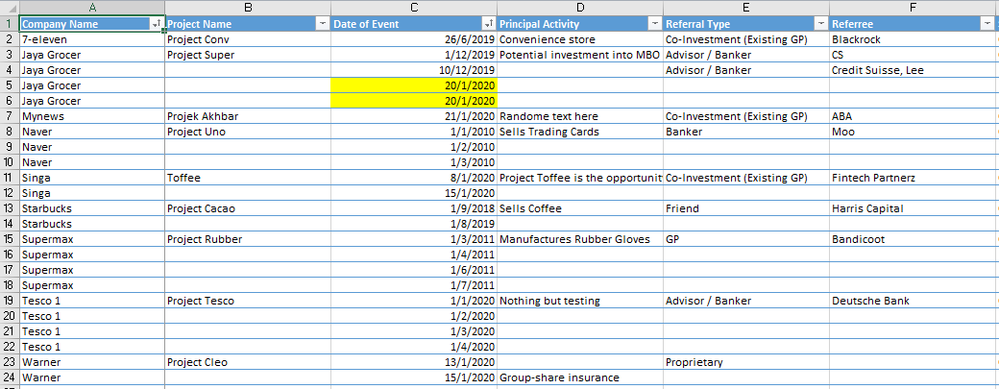Join us at FabCon Vienna from September 15-18, 2025
The ultimate Fabric, Power BI, SQL, and AI community-led learning event. Save €200 with code FABCOMM.
Get registered- Power BI forums
- Get Help with Power BI
- Desktop
- Service
- Report Server
- Power Query
- Mobile Apps
- Developer
- DAX Commands and Tips
- Custom Visuals Development Discussion
- Health and Life Sciences
- Power BI Spanish forums
- Translated Spanish Desktop
- Training and Consulting
- Instructor Led Training
- Dashboard in a Day for Women, by Women
- Galleries
- Data Stories Gallery
- Themes Gallery
- Contests Gallery
- Quick Measures Gallery
- Notebook Gallery
- Translytical Task Flow Gallery
- TMDL Gallery
- R Script Showcase
- Webinars and Video Gallery
- Ideas
- Custom Visuals Ideas (read-only)
- Issues
- Issues
- Events
- Upcoming Events
Compete to become Power BI Data Viz World Champion! First round ends August 18th. Get started.
- Power BI forums
- Forums
- Get Help with Power BI
- Desktop
- Lookupvalue error = A table of multiple values was...
- Subscribe to RSS Feed
- Mark Topic as New
- Mark Topic as Read
- Float this Topic for Current User
- Bookmark
- Subscribe
- Printer Friendly Page
- Mark as New
- Bookmark
- Subscribe
- Mute
- Subscribe to RSS Feed
- Permalink
- Report Inappropriate Content
Lookupvalue error = A table of multiple values was supplied when a single value was expected
Hello,
I currently have a dataset that looks like this
I created a measure in powerbi with the following DAX
Status of Deal Current Status =
VAR __selectedDate = MAX ( Table1[Date of Event] )
VAR __companyName = SELECTEDVALUE(Table1[Company Name])
VAR __latestStatus = LOOKUPVALUE(Table1[Status of deal],[Date of Event],__selectedDate,[Company Name],__companyName)
RETURN
IF ( __latestStatus == BLANK() || __latestStatus = "",
VAR __latestStatusDate =
CALCULATE (
MAX( Table1[Date of Event] ),
Table1[Date of Event] < __selectedDate,
Table1[Status of deal] <> BLANK()
)
RETURN
CALCULATE (
MAX ( Table1[Status of deal] ),
Table1[Date of Event] = __latestStatusDate
),
__latestStatus
)
As you can see from the sample dataset, there are multiple entries for the companies. For example, there are 4 entries for the company Jaya Grocer. The above DAX is an attempt to look at the column "Status of deal" for each company, by the latest entry.
I encountered an error with this DAX, and I realized that the error is because there are 2 entries for max date. In the sample dataset, I highlighted that Jaya Grocer has 2 entries with the same Max Date. Hence, the error.
Is there a workaround for this? I could manipulate the underlying dataset in Excel but that would be a temporary fix. Does anyone have a workaround that is dynamic? Appreciate if anyone could offer some insight.
Below is a link to the pbi file and excel dataset
Thanks
- Mark as New
- Bookmark
- Subscribe
- Mute
- Subscribe to RSS Feed
- Permalink
- Report Inappropriate Content
Hi,
What is the error. When i open the file, take the measure away from the visual and reinsert it, it shows the results just fine.
Regards,
Ashish Mathur
http://www.ashishmathur.com
https://www.linkedin.com/in/excelenthusiasts/
- Mark as New
- Bookmark
- Subscribe
- Mute
- Subscribe to RSS Feed
- Permalink
- Report Inappropriate Content
Hi Ashish,
I added a new entry for Jaya Grocer after the fact. If you try and refresh the dataset, PowerBI will not let you. It returns the following error:
Failed to save modifications to the server. Error returned: 'MdxScript(Model) (7, 34) A table of multiple values was supplied where a single value was expected. The current operation was cancelled because another operation in the transaction failed. '.
The error is not captured yet in the measure I created as Table1 is not refreshed to include the new entry for Jaya Grocer. Sorry for not clarifying this earlier