New Offer! Become a Certified Fabric Data Engineer
Check your eligibility for this 50% exam voucher offer and join us for free live learning sessions to get prepared for Exam DP-700.
Get Started- Power BI forums
- Get Help with Power BI
- Desktop
- Service
- Report Server
- Power Query
- Mobile Apps
- Developer
- DAX Commands and Tips
- Custom Visuals Development Discussion
- Health and Life Sciences
- Power BI Spanish forums
- Translated Spanish Desktop
- Training and Consulting
- Instructor Led Training
- Dashboard in a Day for Women, by Women
- Galleries
- Community Connections & How-To Videos
- COVID-19 Data Stories Gallery
- Themes Gallery
- Data Stories Gallery
- R Script Showcase
- Webinars and Video Gallery
- Quick Measures Gallery
- 2021 MSBizAppsSummit Gallery
- 2020 MSBizAppsSummit Gallery
- 2019 MSBizAppsSummit Gallery
- Events
- Ideas
- Custom Visuals Ideas
- Issues
- Issues
- Events
- Upcoming Events
Don't miss out! 2025 Microsoft Fabric Community Conference, March 31 - April 2, Las Vegas, Nevada. Use code MSCUST for a $150 discount. Prices go up February 11th. Register now.
- Power BI forums
- Forums
- Get Help with Power BI
- Desktop
- Re: Lookup fucntion
- Subscribe to RSS Feed
- Mark Topic as New
- Mark Topic as Read
- Float this Topic for Current User
- Bookmark
- Subscribe
- Printer Friendly Page
- Mark as New
- Bookmark
- Subscribe
- Mute
- Subscribe to RSS Feed
- Permalink
- Report Inappropriate Content
Lookup fucntion
Hi all,
I want to know whether I can perform a lookup in a table in the following way:
-All the values I want to search are listed in one column(Note: I want to search multiple values using only one lookup function).
-The column in which I am looking the value are in a second table.
-The value I want to return are in the second table.
If there is a way to do this please share it with me. Please share an example with the solution. Do ask if you don't understand my Question. Also if there is an alternate way of doing this without using the lookup function please share
Thanks
Solved! Go to Solution.
- Mark as New
- Bookmark
- Subscribe
- Mute
- Subscribe to RSS Feed
- Permalink
- Report Inappropriate Content
this will give all the customer Ids
Customer Id 2 =
VAR CurrentMobileNr = Table1[Customer Mobile]
RETURN
CALCULATE (
CONCATENATEX ( Table2, Table2[Customer Id], "," ),
Table2[Customer Mobile] = CurrentMobileNr
)EDIT
no duplicates version
Customer Id 2 =
VAR CurrentMobileNr = Table1[Customer Mobile]
VAR NoDuplicates =
FILTER (
SUMMARIZE ( Table2, Table2[Customer Mobile], Table2[Customer Id] ),
Table2[Customer Mobile] = CurrentMobileNr
)
RETURN
CONCATENATEX ( NoDuplicates, [Customer Id], "," )
Thank you for the kudos 🙂
- Mark as New
- Bookmark
- Subscribe
- Mute
- Subscribe to RSS Feed
- Permalink
- Report Inappropriate Content
Hi @rohitMe,
Have you solved your problems?
If you have solved, could you share your solution or always accept the replies making sense as solution to your question so that people who may have the same question can get the solution directly.
In addition, you could have a good look at this article which including the example of Lookup value function.
If you still need help, could you share your data sample and you desired output, so that we can help further investigate on it?
Best Regards,
Cherry
If this post helps, then please consider Accept it as the solution to help the other members find it more quickly.
- Mark as New
- Bookmark
- Subscribe
- Mute
- Subscribe to RSS Feed
- Permalink
- Report Inappropriate Content
Hi @v-piga-msft and @Stachu
This is a snapshot of my data
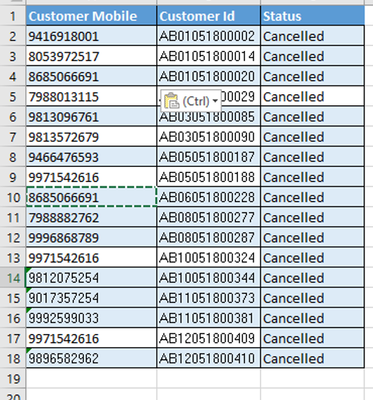
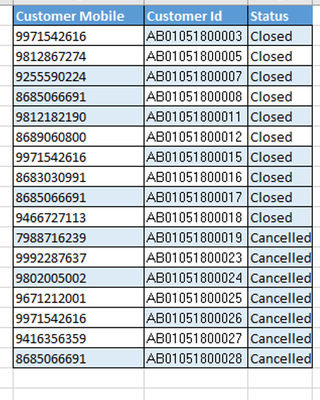
As you can see there are duplicate values in my customer mobile problem. Table 1 has only those entries with status Cancelled while Table 2 has entries with Status Closed as well as Cancelled. Now my search criteria is Customer Mobile column of Table 1 only values to be searched in table 1. The return value should be the Customer Id from Table 2 to be returned in Table 1.
I was able to achieve this using the vlookup function in excel but it also returned the value of the Customer Id corresponding to the one it was searching. Is there any way to avoid it. Contact me for any further clarification.
Thanks and Regards
Rohit
- Mark as New
- Bookmark
- Subscribe
- Mute
- Subscribe to RSS Feed
- Permalink
- Report Inappropriate Content
I would suggest creating calculated column in Table1, with following syntax
Customer Id 2 = VAR CurrentMobileNr = Table1[Customer Mobile] RETURN CALCULATE(FIRSTNONBLANK(Table2[Customer Id],TRUE()),Table2[Customer Mobile]=CurrentMobileNr)
Thank you for the kudos 🙂
- Mark as New
- Bookmark
- Subscribe
- Mute
- Subscribe to RSS Feed
- Permalink
- Report Inappropriate Content
HI @Stachu
The solution that you gave returns only one Customer Id but it should return list of all the Customer Id of the Customer Mobile which is repeated in table 2.
Your Solution does help me find out the Customer Mobile which are duplicate.
Thanks and Regards
Rohit
- Mark as New
- Bookmark
- Subscribe
- Mute
- Subscribe to RSS Feed
- Permalink
- Report Inappropriate Content
this will give all the customer Ids
Customer Id 2 =
VAR CurrentMobileNr = Table1[Customer Mobile]
RETURN
CALCULATE (
CONCATENATEX ( Table2, Table2[Customer Id], "," ),
Table2[Customer Mobile] = CurrentMobileNr
)EDIT
no duplicates version
Customer Id 2 =
VAR CurrentMobileNr = Table1[Customer Mobile]
VAR NoDuplicates =
FILTER (
SUMMARIZE ( Table2, Table2[Customer Mobile], Table2[Customer Id] ),
Table2[Customer Mobile] = CurrentMobileNr
)
RETURN
CONCATENATEX ( NoDuplicates, [Customer Id], "," )
Thank you for the kudos 🙂
- Mark as New
- Bookmark
- Subscribe
- Mute
- Subscribe to RSS Feed
- Permalink
- Report Inappropriate Content
thank you
- Mark as New
- Bookmark
- Subscribe
- Mute
- Subscribe to RSS Feed
- Permalink
- Report Inappropriate Content
can you share example of the tables? otherwise it's not specific enough
in general I'd say that FILTER should do the job, but it depends on exact structures, joins, etc.
BTW for future reference - if you post sample tables, info on joins etc. it's much easier to anwser the question
Thank you for the kudos 🙂
Helpful resources

Join us at the Microsoft Fabric Community Conference
March 31 - April 2, 2025, in Las Vegas, Nevada. Use code MSCUST for a $150 discount! Prices go up Feb. 11th.

Power BI Monthly Update - January 2025
Check out the January 2025 Power BI update to learn about new features in Reporting, Modeling, and Data Connectivity.

| User | Count |
|---|---|
| 143 | |
| 85 | |
| 65 | |
| 51 | |
| 45 |
| User | Count |
|---|---|
| 218 | |
| 88 | |
| 83 | |
| 65 | |
| 56 |
