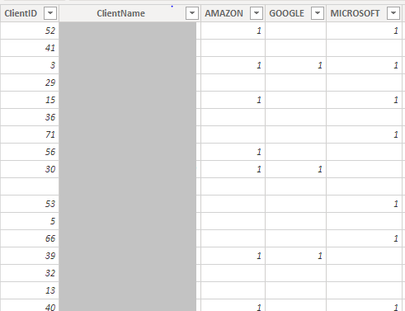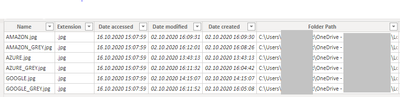FabCon is coming to Atlanta
Join us at FabCon Atlanta from March 16 - 20, 2026, for the ultimate Fabric, Power BI, AI and SQL community-led event. Save $200 with code FABCOMM.
Register now!- Power BI forums
- Get Help with Power BI
- Desktop
- Service
- Report Server
- Power Query
- Mobile Apps
- Developer
- DAX Commands and Tips
- Custom Visuals Development Discussion
- Health and Life Sciences
- Power BI Spanish forums
- Translated Spanish Desktop
- Training and Consulting
- Instructor Led Training
- Dashboard in a Day for Women, by Women
- Galleries
- Data Stories Gallery
- Themes Gallery
- Contests Gallery
- Quick Measures Gallery
- Notebook Gallery
- Translytical Task Flow Gallery
- TMDL Gallery
- R Script Showcase
- Webinars and Video Gallery
- Ideas
- Custom Visuals Ideas (read-only)
- Issues
- Issues
- Events
- Upcoming Events
To celebrate FabCon Vienna, we are offering 50% off select exams. Ends October 3rd. Request your discount now.
- Power BI forums
- Forums
- Get Help with Power BI
- Desktop
- Lookup a value in another Table (no Releation)
- Subscribe to RSS Feed
- Mark Topic as New
- Mark Topic as Read
- Float this Topic for Current User
- Bookmark
- Subscribe
- Printer Friendly Page
- Mark as New
- Bookmark
- Subscribe
- Mute
- Subscribe to RSS Feed
- Permalink
- Report Inappropriate Content
Lookup a value in another Table (no Releation)
Hello everyone,
I am currently sitting at the following problem.
I have two tables, which are not related in Power BI Desktop.
Table_InputCloud and Logos
In Logos I have included a link for the logos of Amazon, Google and Microsoft. These are again deposited there where the logos are greyed out. Six links in total stored in my OneDrive.
I'm trying to build a measure which checks at Table_InputCloud if the value is 1 and if TRUE takes the link of a logo which is not grayed out, if FALSE then takes a grayed out image.
To be honest, none of my solutions get me any further. I tried LOOKUPVALUE but failed there too. I lack the Know How to build up the Measure correctly. Maybe someone here has an idea to help. Is it mandatory that I have a realtion between Logos und Table_InputCloud?
KR
(attached some pictures)
No Releation between Logos and Table_InputCloud
Table_InputCloud
Logos
- Mark as New
- Bookmark
- Subscribe
- Mute
- Subscribe to RSS Feed
- Permalink
- Report Inappropriate Content
Hi, @GeDei
Could you please show us some sample data and expected results with OneDrive for Business? Do mask sensitive data before uploading. Thanks.
Best Regards
Allan
- Mark as New
- Bookmark
- Subscribe
- Mute
- Subscribe to RSS Feed
- Permalink
- Report Inappropriate Content
@GeDei , example lookup one table to another
Copy City without using related from 1-M side
City Name = maxx(FILTER(geography,geography[City Id]=Sales[City Id]),geography[City])
from M to 1, you add filters based on need
City Name = sumx(FILTER(sales,geography[City Id]=Sales[City Id]),sales[Amount])