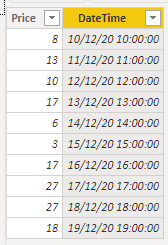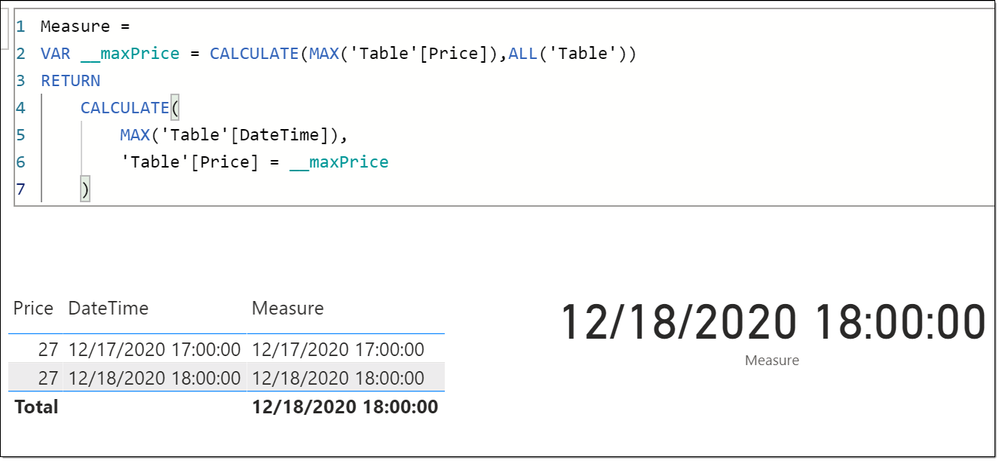Fabric Data Days starts November 4th!
Advance your Data & AI career with 50 days of live learning, dataviz contests, hands-on challenges, study groups & certifications and more!
Get registered- Power BI forums
- Get Help with Power BI
- Desktop
- Service
- Report Server
- Power Query
- Mobile Apps
- Developer
- DAX Commands and Tips
- Custom Visuals Development Discussion
- Health and Life Sciences
- Power BI Spanish forums
- Translated Spanish Desktop
- Training and Consulting
- Instructor Led Training
- Dashboard in a Day for Women, by Women
- Galleries
- Data Stories Gallery
- Themes Gallery
- Contests Gallery
- QuickViz Gallery
- Quick Measures Gallery
- Visual Calculations Gallery
- Notebook Gallery
- Translytical Task Flow Gallery
- TMDL Gallery
- R Script Showcase
- Webinars and Video Gallery
- Ideas
- Custom Visuals Ideas (read-only)
- Issues
- Issues
- Events
- Upcoming Events
Get Fabric Certified for FREE during Fabric Data Days. Don't miss your chance! Request now
- Power BI forums
- Forums
- Get Help with Power BI
- Desktop
- Lookup DateTime based on the MAX of another column
- Subscribe to RSS Feed
- Mark Topic as New
- Mark Topic as Read
- Float this Topic for Current User
- Bookmark
- Subscribe
- Printer Friendly Page
- Mark as New
- Bookmark
- Subscribe
- Mute
- Subscribe to RSS Feed
- Permalink
- Report Inappropriate Content
Lookup DateTime based on the MAX of another column
I would like a DAX formula that would return the DateTime corresponding to the MAX of Price on this list.
27 is the largest Price, so the answer should be either 17/12/2020 17:00 or 18/12/2020 18:00, I don't mind which one:
Here is the formula that I am currently using:
DateTime of most expensive product =
CALCULATE (
FIRSTNONBLANK ( Data[DateTime], 1 ),
FILTER ( Data, MAX ( Data[Price] ) )
)
The result appearing is 10:00. This is not the required result. I can see what its doing, its returning the first row that is not blank. But I don't know which other "wrapper" I can use? I tried using LOOKUPVALUE, but as I have a duplicate this does not work.
Any help would be appreciated. Here is the sample file:
https://www.dropbox.com/s/a5001h3htve47lf/Sample%20file.pbix?dl=0
Solved! Go to Solution.
- Mark as New
- Bookmark
- Subscribe
- Mute
- Subscribe to RSS Feed
- Permalink
- Report Inappropriate Content
@vpatel55 - try the following:
Measure =
VAR __maxPrice = CALCULATE(MAX('Table'[Price]),ALL('Table'))
RETURN
CALCULATE(
MAX('Table'[DateTime]),
'Table'[Price] = __maxPrice
)Did I answer your question? Mark my post as a solution!
Did my answers help arrive at a solution? Give it a kudos by clicking the Thumbs Up!
Proud to be a Super User!
- Mark as New
- Bookmark
- Subscribe
- Mute
- Subscribe to RSS Feed
- Permalink
- Report Inappropriate Content
@vpatel55 - try the following:
Measure =
VAR __maxPrice = CALCULATE(MAX('Table'[Price]),ALL('Table'))
RETURN
CALCULATE(
MAX('Table'[DateTime]),
'Table'[Price] = __maxPrice
)Did I answer your question? Mark my post as a solution!
Did my answers help arrive at a solution? Give it a kudos by clicking the Thumbs Up!
Proud to be a Super User!
- Mark as New
- Bookmark
- Subscribe
- Mute
- Subscribe to RSS Feed
- Permalink
- Report Inappropriate Content
Helpful resources

Fabric Data Days
Advance your Data & AI career with 50 days of live learning, contests, hands-on challenges, study groups & certifications and more!

Power BI Monthly Update - October 2025
Check out the October 2025 Power BI update to learn about new features.