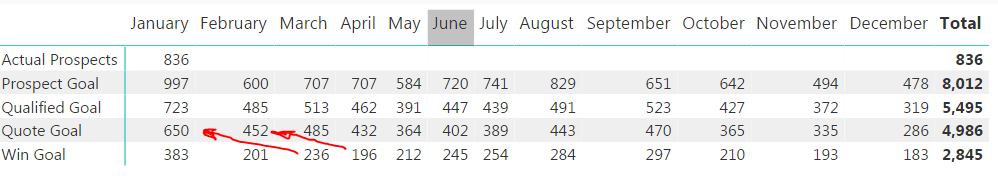Join us at FabCon Vienna from September 15-18, 2025
The ultimate Fabric, Power BI, SQL, and AI community-led learning event. Save €200 with code FABCOMM.
Get registered- Power BI forums
- Get Help with Power BI
- Desktop
- Service
- Report Server
- Power Query
- Mobile Apps
- Developer
- DAX Commands and Tips
- Custom Visuals Development Discussion
- Health and Life Sciences
- Power BI Spanish forums
- Translated Spanish Desktop
- Training and Consulting
- Instructor Led Training
- Dashboard in a Day for Women, by Women
- Galleries
- Data Stories Gallery
- Themes Gallery
- Contests Gallery
- Quick Measures Gallery
- Notebook Gallery
- Translytical Task Flow Gallery
- TMDL Gallery
- R Script Showcase
- Webinars and Video Gallery
- Ideas
- Custom Visuals Ideas (read-only)
- Issues
- Issues
- Events
- Upcoming Events
Enhance your career with this limited time 50% discount on Fabric and Power BI exams. Ends September 15. Request your voucher.
- Power BI forums
- Forums
- Get Help with Power BI
- Desktop
- Looking to add a time based calculation
- Subscribe to RSS Feed
- Mark Topic as New
- Mark Topic as Read
- Float this Topic for Current User
- Bookmark
- Subscribe
- Printer Friendly Page
- Mark as New
- Bookmark
- Subscribe
- Mute
- Subscribe to RSS Feed
- Permalink
- Report Inappropriate Content
Looking to add a time based calculation
Hello I am trying to show a lead funnel within a matrix. All fields except for date are measures. Quote goal is a measure based of win goal, but it takes about 2 months for a quote to turn into a win. So I need the quote goals to align back 2 months. Any suggestions on how ot do this?
Solved! Go to Solution.
- Mark as New
- Bookmark
- Subscribe
- Mute
- Subscribe to RSS Feed
- Permalink
- Report Inappropriate Content
Hi @cthurston
If [Measure] values does not equal to the return scalar value of CALCULATE ( [Mesure], DATEADD ( Table[Date], 0, MONTH ) ) then most likely the issue is with date table . DATEADD only works with contiguous selection of dates.
To test this:
1) You can create a new table and run just one dax function CALENDARAUTO() this will create a new date table with one field of consecutive dates .
2) Create new relationship between newly created date table and your sales (fact) table
3) Use this table as your first argument "Table[Date]" in DATEADD.
If DATEADD starts to then you need to tweak your original date dimension.
Thanks, Nick
- Mark as New
- Bookmark
- Subscribe
- Mute
- Subscribe to RSS Feed
- Permalink
- Report Inappropriate Content
The general format for calculateing measures in different time period is to use DATEADD see below for an example to calculate a rest one month in the past
Measure Last Month = CALCULATE([Measure],DATEADD(DateTable[Date],-1,Month))
- Mark as New
- Bookmark
- Subscribe
- Mute
- Subscribe to RSS Feed
- Permalink
- Report Inappropriate Content
Hello Thomas I am not getting the desired result. Am I correct in thinking at 0 the value should be the same value? I'm getting a bunch of 0s and a few innacurrate numbers.
- Mark as New
- Bookmark
- Subscribe
- Mute
- Subscribe to RSS Feed
- Permalink
- Report Inappropriate Content
The value will not be the same at 0. If you want that, you will have to add it with conditional logic - if statements , etc..
N -
- Mark as New
- Bookmark
- Subscribe
- Mute
- Subscribe to RSS Feed
- Permalink
- Report Inappropriate Content
So maybe I'm confused as to what the dateAdd statement does. Since CALCULATE([Mesure],DATEADD(Table[Date],0,MONTH) dosen't just give me the [Measure] value what is it doing?
- Mark as New
- Bookmark
- Subscribe
- Mute
- Subscribe to RSS Feed
- Permalink
- Report Inappropriate Content
Hi @cthurston
If [Measure] values does not equal to the return scalar value of CALCULATE ( [Mesure], DATEADD ( Table[Date], 0, MONTH ) ) then most likely the issue is with date table . DATEADD only works with contiguous selection of dates.
To test this:
1) You can create a new table and run just one dax function CALENDARAUTO() this will create a new date table with one field of consecutive dates .
2) Create new relationship between newly created date table and your sales (fact) table
3) Use this table as your first argument "Table[Date]" in DATEADD.
If DATEADD starts to then you need to tweak your original date dimension.
Thanks, Nick
- Mark as New
- Bookmark
- Subscribe
- Mute
- Subscribe to RSS Feed
- Permalink
- Report Inappropriate Content
Perfect this worked thank you!
Helpful resources
| User | Count |
|---|---|
| 69 | |
| 67 | |
| 62 | |
| 48 | |
| 28 |
| User | Count |
|---|---|
| 113 | |
| 80 | |
| 65 | |
| 55 | |
| 43 |