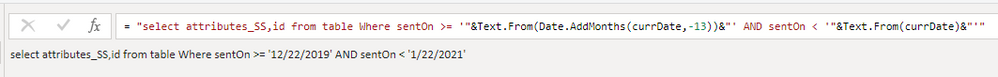Join us at the 2025 Microsoft Fabric Community Conference
March 31 - April 2, 2025, in Las Vegas, Nevada. Use code MSCUST for a $150 discount! Early bird discount ends December 31.
Register Now- Power BI forums
- Get Help with Power BI
- Desktop
- Service
- Report Server
- Power Query
- Mobile Apps
- Developer
- DAX Commands and Tips
- Custom Visuals Development Discussion
- Health and Life Sciences
- Power BI Spanish forums
- Translated Spanish Desktop
- Training and Consulting
- Instructor Led Training
- Dashboard in a Day for Women, by Women
- Galleries
- Community Connections & How-To Videos
- COVID-19 Data Stories Gallery
- Themes Gallery
- Data Stories Gallery
- R Script Showcase
- Webinars and Video Gallery
- Quick Measures Gallery
- 2021 MSBizAppsSummit Gallery
- 2020 MSBizAppsSummit Gallery
- 2019 MSBizAppsSummit Gallery
- Events
- Ideas
- Custom Visuals Ideas
- Issues
- Issues
- Events
- Upcoming Events
Be one of the first to start using Fabric Databases. View on-demand sessions with database experts and the Microsoft product team to learn just how easy it is to get started. Watch now
- Power BI forums
- Forums
- Get Help with Power BI
- Desktop
- Re: Load aggregated data in a power BI
- Subscribe to RSS Feed
- Mark Topic as New
- Mark Topic as Read
- Float this Topic for Current User
- Bookmark
- Subscribe
- Printer Friendly Page
- Mark as New
- Bookmark
- Subscribe
- Mute
- Subscribe to RSS Feed
- Permalink
- Report Inappropriate Content
Load aggregated data in a power BI
Hi,
I am trying to load a distinct count of ids from Cosmos db by grouping them on a country column . This data should display in a monthly and weekly based and last 13 months data should be used for this aggregation.The datasource contains very huge amount of data.This Data is in Cosmos DB . When i am using the Group by function in a PBI it is taking much time for 1 months data and not working appropriate.
Is there any way that i can use load only counts
Desired output
| Country | May-2020 | June2020 | July 2020 | Aug 2020 | And So on |
| USA | 20100 | 256330 | 25000 | 25600 | |
| Colombia | 25000 | 341515 | 215665 | 1655 | |
| Brazil | 12215 | 54564 | 564963 | 55983 |
I tried to use ODBC connector with direct Query mode as listed here https://docs.microsoft.com/en-us/azure/cosmos-db/odbc-driver but i am not able to handle Date operations like load data only for last 13 months as well group by on month as the column type is in varchar for this connector
Solved! Go to Solution.
- Mark as New
- Bookmark
- Subscribe
- Mute
- Subscribe to RSS Feed
- Permalink
- Report Inappropriate Content
Hi @PBILover,
I'd like to suggest you enter the advanced query editor and replace these hard code date dynamics based on DateTime functions.
Full Query:
let
currDate=Date.From(DateTime.LocalNow()),
t_sql= "select attributes_SS,id from table Where sentOn >= '"&Text.From(Date.AddMonths(currDate,-13))&"' AND sentOn < '"&Text.From(currDate)&"'",
Source = Sql.Database("server","database",[Query=t_sql])
in
SourceNotice: t_sql is calculated based on the current system date time, its range will dynamically change if the current date changes.
Regards,
Xiaoxin Sheng
If this post helps, please consider accept as solution to help other members find it more quickly.
- Mark as New
- Bookmark
- Subscribe
- Mute
- Subscribe to RSS Feed
- Permalink
- Report Inappropriate Content
@PBILover What does the raw table look like in the database? I think ideally we'd like the data to be unpivoted, so have the data model table look like this, but with all 13 months for each country
| Country | Month | Count |
| USA | May-20 | 20100 |
| USA | Jun-20 | 256330 |
| USA | Jul-20 | 25000 |
| USA | Aug-20 | 25600 |
| Colombia | May-20 | 25000 |
| Colombia | Jun-20 | 341515 |
| Colombia | Jul-20 | 215665 |
| Colombia | Aug-20 | 1655 |
| Brazil | May-20 | 12215 |
| Brazil | Jun-20 | 54564 |
| Brazil | Jul-20 | 564963 |
| Brazil | Aug-20 | 55983 |
Then pivot the data using a Matrix
Please @mention me in your reply if you want a response.
Copying DAX from this post? Click here for a hack to quickly replace it with your own table names
Has this post solved your problem? Please Accept as Solution so that others can find it quickly and to let the community know your problem has been solved.
If you found this post helpful, please give Kudos C
I work as a Microsoft trainer and consultant, specialising in Power BI and Power Query.
www.excelwithallison.com
- Mark as New
- Bookmark
- Subscribe
- Mute
- Subscribe to RSS Feed
- Permalink
- Report Inappropriate Content
Hi @PBILover ,
Are you able to solve this problem with data engineering, ie create an aggregate table in another cloud store like sql azure or azure data lake which refreshes as required and then use PBI to query the pre aggregated data?
I hope this helps,
Richard
Did I answer your question? Mark my post as a solution! Kudos Appreciated!
Proud to be a Super User!
- Mark as New
- Bookmark
- Subscribe
- Mute
- Subscribe to RSS Feed
- Permalink
- Report Inappropriate Content
- Mark as New
- Bookmark
- Subscribe
- Mute
- Subscribe to RSS Feed
- Permalink
- Report Inappropriate Content
You should be able to use the standard SQL syntax, including casting etc. Show your query.
- Mark as New
- Bookmark
- Subscribe
- Mute
- Subscribe to RSS Feed
- Permalink
- Report Inappropriate Content
Thanks @lbendlin I am able to do with hardcode date, my query is like below
select attributes_SS,id
from table
Where sentOn >= '2021-01-16'
AND sentOn < '2021-01-19'
but i am unable to write any dynamic code for date calculations, also not able to use any date functions like getutcdate() function .
- Mark as New
- Bookmark
- Subscribe
- Mute
- Subscribe to RSS Feed
- Permalink
- Report Inappropriate Content
Hi @PBILover,
I'd like to suggest you enter the advanced query editor and replace these hard code date dynamics based on DateTime functions.
Full Query:
let
currDate=Date.From(DateTime.LocalNow()),
t_sql= "select attributes_SS,id from table Where sentOn >= '"&Text.From(Date.AddMonths(currDate,-13))&"' AND sentOn < '"&Text.From(currDate)&"'",
Source = Sql.Database("server","database",[Query=t_sql])
in
SourceNotice: t_sql is calculated based on the current system date time, its range will dynamically change if the current date changes.
Regards,
Xiaoxin Sheng
If this post helps, please consider accept as solution to help other members find it more quickly.
- Mark as New
- Bookmark
- Subscribe
- Mute
- Subscribe to RSS Feed
- Permalink
- Report Inappropriate Content
Thank you very much @v-shex-msft this syntax works by doing little changes, like instead of using Text.From i used Date.ToText which works fine in my case.
But another problem i am facing here is that this is loading a granular level data in a power BI , and as this dataset is very hug I want to load the count by month (aggregated data) in a power BI. for e.g. select attributes_SS, count(id), month(senton)
from table
where senton is in last 13 months
Group By attributes_SS,month(senton)
- Mark as New
- Bookmark
- Subscribe
- Mute
- Subscribe to RSS Feed
- Permalink
- Report Inappropriate Content
HI @PBILover,
I think you can directly do these summaries in your t-sql string, it should more complex to do these on the query table side.
For the front level of the report view, the power bi chart will auto aggregate the value fields based on your chart axis and legends.
Notice: not all types of SQL functions works when you send from power query data connector additional parameters.
Regards,
Xiaoxin Sheng
If this post helps, please consider accept as solution to help other members find it more quickly.
- Mark as New
- Bookmark
- Subscribe
- Mute
- Subscribe to RSS Feed
- Permalink
- Report Inappropriate Content
Thanks for the reply @v-shex-msft . My dataset is huge dataset and if i load all the data for last 13 months in a power BI then power BI will crash. Even for the increamental dataset it will not work as first time it will load all the data. Thats why i am trying to do the aggregations at a query side. This report is for the management and not for frequent use and so trying to use the direct query mode.
Can you please any other possible solutiond so that i dont have to load all granular level data and will load only aggregated data in a power BI?
Please Note: My actual db is a cosmos DB.
Thank you very much for your support.
- Mark as New
- Bookmark
- Subscribe
- Mute
- Subscribe to RSS Feed
- Permalink
- Report Inappropriate Content
HI @PBILover,
In fact, the cosmos connector also supports this feature.
You can click the 'SQL statement' option and paste the summarize t-sql string in it to enable the custom sql string with your connector, then power bi will try to get data and process the optional sql string to get the summarized results.
Regards,
Xiaoxin Sheng
If this post helps, please consider accept as solution to help other members find it more quickly.
Helpful resources

Join us at the Microsoft Fabric Community Conference
March 31 - April 2, 2025, in Las Vegas, Nevada. Use code MSCUST for a $150 discount!

We want your feedback!
Your insights matter. That’s why we created a quick survey to learn about your experience finding answers to technical questions.

Microsoft Fabric Community Conference 2025
Arun Ulag shares exciting details about the Microsoft Fabric Conference 2025, which will be held in Las Vegas, NV.

| User | Count |
|---|---|
| 133 | |
| 90 | |
| 88 | |
| 64 | |
| 58 |
| User | Count |
|---|---|
| 201 | |
| 137 | |
| 107 | |
| 70 | |
| 68 |