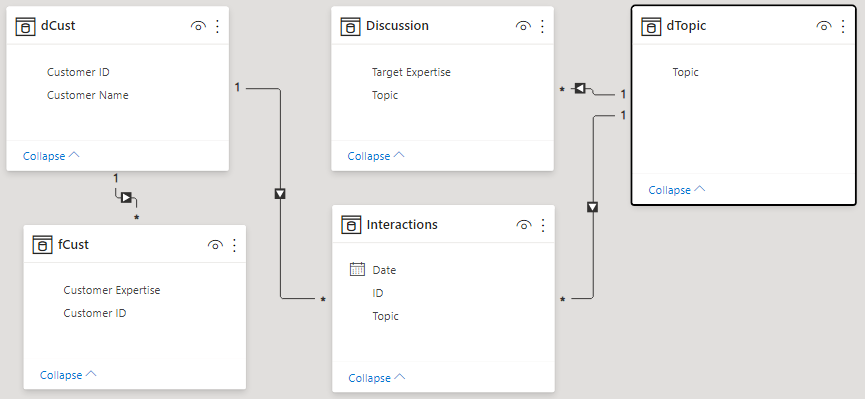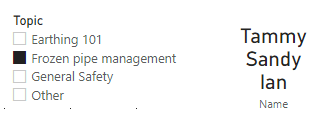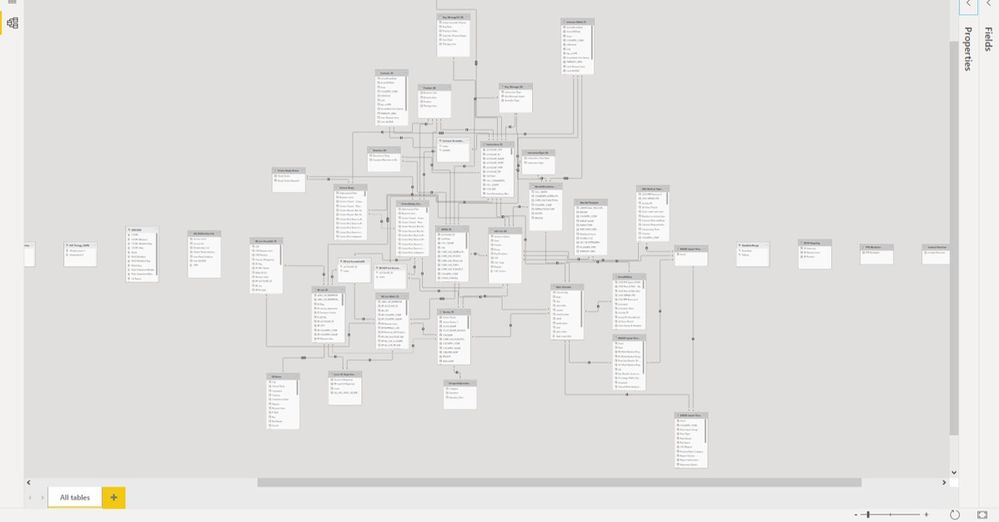Join us at the 2025 Microsoft Fabric Community Conference
Microsoft Fabric Community Conference 2025, March 31 - April 2, Las Vegas, Nevada. Use code MSCUST for a $150 discount.
Register now- Power BI forums
- Get Help with Power BI
- Desktop
- Service
- Report Server
- Power Query
- Mobile Apps
- Developer
- DAX Commands and Tips
- Custom Visuals Development Discussion
- Health and Life Sciences
- Power BI Spanish forums
- Translated Spanish Desktop
- Training and Consulting
- Instructor Led Training
- Dashboard in a Day for Women, by Women
- Galleries
- Webinars and Video Gallery
- Data Stories Gallery
- Themes Gallery
- Power BI DataViz World Championships Gallery
- Quick Measures Gallery
- R Script Showcase
- COVID-19 Data Stories Gallery
- Community Connections & How-To Videos
- 2021 MSBizAppsSummit Gallery
- 2020 MSBizAppsSummit Gallery
- 2019 MSBizAppsSummit Gallery
- Events
- Ideas
- Custom Visuals Ideas
- Issues
- Issues
- Events
- Upcoming Events
- Power BI forums
- Forums
- Get Help with Power BI
- Desktop
- Re: List of customers not seen on a given topic (a...
- Subscribe to RSS Feed
- Mark Topic as New
- Mark Topic as Read
- Float this Topic for Current User
- Bookmark
- Subscribe
- Printer Friendly Page
- Mark as New
- Bookmark
- Subscribe
- Mute
- Subscribe to RSS Feed
- Permalink
- Report Inappropriate Content
List of customers not seen on a given topic (aligned to customer specialty
Hi all, I have done some searching but not found a solution for the nuances I have - I would massively appreciate any guidance on this!. I have created a worked example PBIX but not sure how to upload it
Target: To create a table visual that shows my relevant customers (Table 1) who have not been seen on a given topic (Table 2) in a given time frame. The extra nuance is that some topics are only relevant to certain customers
Example:
Table 1: Customer List
| Customer Name | Customer ID | Customer Expertise |
| Jim | 1 | General |
| Jim | 1 | Plumbing |
| John | 2 | Electrical |
John | 2 | Plumbing |
| Alex | 3 | Electrical |
| Nick | 4 | General |
| Annie | 5 | Plumbing |
| Matt | 6 | General |
| Sam | 7 | General |
| Tammy | 8 | Plumbing |
| Henry | 9 | Electrical |
| Sandy | 10 | Plumbing |
| Ian | 11 | Plumbing |
| Milly | 12 | Electrical |
Table 2: Discussion Topics by Specialty
| Target Expertise | Topic |
| Electrical | Earthing 101 |
| Plumbing | Frozen pipe management |
| Electrical | General Safety |
| General | General Safety |
| Plumbing | General Safety |
Table 3: Interactions with customer
| Date | Customer | ID | Topic |
| 1/11/20 | Sam | 7 | General Safety |
| 1/12/20 | Jim | 1 | General Safety |
| 2/12/20 | Jim | 1 | Other |
| 8/11/20 | Jim | 1 | Frozen pipe management |
| 9/11/20 | John | 2 | Frozen pipe management |
| 20/11/20 | Annie | 5 | Frozen pipe management |
Desired output:
- by selecting Table 2 "Frozen Pipe Management", Table 4 would show the list of Plumbing customers who had not been talked to about that topic (Tammy, Sandy and Ian) - would also like to combine this with a date range (so have they been seen on the topic in the given time window
- If no topic is selected, table 4 would simply show all the customers not seen regardless of topic
I hope this makes sense - I would be enormously grateful if someone could help as the similar questions I have seen don't have the Table 2 topic piece (along with customer specialty)
Many thanks in advance,
Jim
Solved! Go to Solution.
- Mark as New
- Bookmark
- Subscribe
- Mute
- Subscribe to RSS Feed
- Permalink
- Report Inappropriate Content
@Anonymous , as all of your tables are fact tables, it's necessary to create more lookup tables to establish 1:* relationships among them. I rearrange them this way,
Filter propogation in such a data model isn't that easy. You might want to refer to the attached file for details.
| Thanks to the great efforts by MS engineers to simplify syntax of DAX! Most beginners are SUCCESSFULLY MISLED to think that they could easily master DAX; but it turns out that the intricacy of the most frequently used RANKX() is still way beyond their comprehension! |
DAX is simple, but NOT EASY! |
- Mark as New
- Bookmark
- Subscribe
- Mute
- Subscribe to RSS Feed
- Permalink
- Report Inappropriate Content
Hi,
The answer should be Customer Names with ID's - 3,4,6,7,9 and 12. Why have you listed the answers as Tammy, Sandy and Ian only?
Regards,
Ashish Mathur
http://www.ashishmathur.com
https://www.linkedin.com/in/excelenthusiasts/
- Mark as New
- Bookmark
- Subscribe
- Mute
- Subscribe to RSS Feed
- Permalink
- Report Inappropriate Content
Hi there - its because the "Frozen pipe mangement " is only relevant for plumbing....
- Jim, John, Annie, Tammy, Sandy and Ian are the customers aligned to plumbing
- Jim, John and Annie have been seen on the topic in Table 3, which leaves Tammy, Sandy and Ian as the plumbing customers who have not been seen on Frozen pipe management.
Hope this makes sense:)
Cheers,
JB
- Mark as New
- Bookmark
- Subscribe
- Mute
- Subscribe to RSS Feed
- Permalink
- Report Inappropriate Content
@Anonymous , as all of your tables are fact tables, it's necessary to create more lookup tables to establish 1:* relationships among them. I rearrange them this way,
Filter propogation in such a data model isn't that easy. You might want to refer to the attached file for details.
| Thanks to the great efforts by MS engineers to simplify syntax of DAX! Most beginners are SUCCESSFULLY MISLED to think that they could easily master DAX; but it turns out that the intricacy of the most frequently used RANKX() is still way beyond their comprehension! |
DAX is simple, but NOT EASY! |
- Mark as New
- Bookmark
- Subscribe
- Mute
- Subscribe to RSS Feed
- Permalink
- Report Inappropriate Content
Wow - that works perfectly - never used Treatas before! Now to try and bring it to life in my crazily complicated model.
Thankyou so much - you are a rock star!
- Mark as New
- Bookmark
- Subscribe
- Mute
- Subscribe to RSS Feed
- Permalink
- Report Inappropriate Content
BTW - I know my schema needs tidying- this started as a hobby and has grown arms, legs and all sorts else! Will be looking for some professional help (of all kinds:)
- Mark as New
- Bookmark
- Subscribe
- Mute
- Subscribe to RSS Feed
- Permalink
- Report Inappropriate Content
Have a look at the cross filter/cross apply concept. Basically you create a cartesian product of your tables and then work with the "holes" ie the intersections without data.
- Mark as New
- Bookmark
- Subscribe
- Mute
- Subscribe to RSS Feed
- Permalink
- Report Inappropriate Content
Thanks - we use cross filters alot but have not been able to use it with topics specific to certain customer populations and select time window... I am sure it is possible but it is beyond me:)
Helpful resources

Join us at the Microsoft Fabric Community Conference
March 31 - April 2, 2025, in Las Vegas, Nevada. Use code MSCUST for a $150 discount!

Power BI Monthly Update - February 2025
Check out the February 2025 Power BI update to learn about new features.

Join our Community Sticker Challenge 2025
If you love stickers, then you will definitely want to check out our Community Sticker Challenge!

| User | Count |
|---|---|
| 97 | |
| 69 | |
| 63 | |
| 49 | |
| 41 |