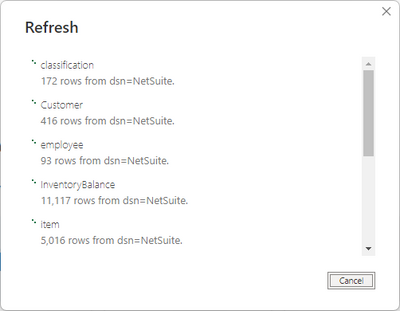Join us at FabCon Vienna from September 15-18, 2025
The ultimate Fabric, Power BI, SQL, and AI community-led learning event. Save €200 with code FABCOMM.
Get registered- Power BI forums
- Get Help with Power BI
- Desktop
- Service
- Report Server
- Power Query
- Mobile Apps
- Developer
- DAX Commands and Tips
- Custom Visuals Development Discussion
- Health and Life Sciences
- Power BI Spanish forums
- Translated Spanish Desktop
- Training and Consulting
- Instructor Led Training
- Dashboard in a Day for Women, by Women
- Galleries
- Data Stories Gallery
- Themes Gallery
- Contests Gallery
- Quick Measures Gallery
- Notebook Gallery
- Translytical Task Flow Gallery
- TMDL Gallery
- R Script Showcase
- Webinars and Video Gallery
- Ideas
- Custom Visuals Ideas (read-only)
- Issues
- Issues
- Events
- Upcoming Events
Enhance your career with this limited time 50% discount on Fabric and Power BI exams. Ends September 15. Request your voucher.
- Power BI forums
- Forums
- Get Help with Power BI
- Desktop
- Linking to external tables using ODBC
- Subscribe to RSS Feed
- Mark Topic as New
- Mark Topic as Read
- Float this Topic for Current User
- Bookmark
- Subscribe
- Printer Friendly Page
- Mark as New
- Bookmark
- Subscribe
- Mute
- Subscribe to RSS Feed
- Permalink
- Report Inappropriate Content
Linking to external tables using ODBC
Today is my first day using Power BI!!!! I have used MS Access a lot in the past. Time for something new. Here's what I'm trying to do. In Access, I can create links to external tables (the tables are the back end of our ERP) using an ODBC connection. When I try and retrieve data useing Power BI, I use the ODBC option and I can see the connection and can get to see all of the tables that I used to see in Access. Perfect! What I don't know is how to link rather than import the data. I can click on the tables that I want but then it looks like it's importing the data. I cancelled out and tried again and now it looks like it's refreshing but it takes ages.
Will this be the same all the time? Am I doing something wrong. It is so much faster in Access that I feel I'm doing something wrong.
Please help.
- Mark as New
- Bookmark
- Subscribe
- Mute
- Subscribe to RSS Feed
- Permalink
- Report Inappropriate Content
Linking in Access is nearly the same as Direct Query mode in Power BI. Sadly - unlike in Access - you cannot use that connection to write back into the data source.