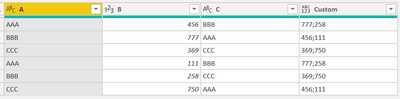FabCon is coming to Atlanta
Join us at FabCon Atlanta from March 16 - 20, 2026, for the ultimate Fabric, Power BI, AI and SQL community-led event. Save $200 with code FABCOMM.
Register now!- Power BI forums
- Get Help with Power BI
- Desktop
- Service
- Report Server
- Power Query
- Mobile Apps
- Developer
- DAX Commands and Tips
- Custom Visuals Development Discussion
- Health and Life Sciences
- Power BI Spanish forums
- Translated Spanish Desktop
- Training and Consulting
- Instructor Led Training
- Dashboard in a Day for Women, by Women
- Galleries
- Data Stories Gallery
- Themes Gallery
- Contests Gallery
- QuickViz Gallery
- Quick Measures Gallery
- Visual Calculations Gallery
- Notebook Gallery
- Translytical Task Flow Gallery
- TMDL Gallery
- R Script Showcase
- Webinars and Video Gallery
- Ideas
- Custom Visuals Ideas (read-only)
- Issues
- Issues
- Events
- Upcoming Events
Get Fabric Certified for FREE during Fabric Data Days. Don't miss your chance! Request now
- Power BI forums
- Forums
- Get Help with Power BI
- Desktop
- Linking related items within the same table-Power ...
- Subscribe to RSS Feed
- Mark Topic as New
- Mark Topic as Read
- Float this Topic for Current User
- Bookmark
- Subscribe
- Printer Friendly Page
- Mark as New
- Bookmark
- Subscribe
- Mute
- Subscribe to RSS Feed
- Permalink
- Report Inappropriate Content
Linking related items within the same table-Power Query
I need help with Power Query.
I have a table with columns: A, B and C
Column A and C contain identical items to be linked.
I want column C to check where everything is in column A and show concatenated in column D.
I hope that is clear enough.
I did it by duplicating the tables and then merging them, but it's a complex query and consumes too many resources, so I'd like it all to be done in the same table.
Thanks in advance!
A | B | C | D |
AAA | 456 | BBB | 777;258 |
BBB | 777 | AAA | 456;111 |
CCC | 369 | CCC | 369;750 |
AAA | 111 | BBB | 777;258 |
BBB | 258 | CCC | 369;750 |
CCC | 750 | AAA | 456;111 |
Solved! Go to Solution.
- Mark as New
- Bookmark
- Subscribe
- Mute
- Subscribe to RSS Feed
- Permalink
- Report Inappropriate Content
Hey @mraka9 ,
here you will find the pbix file: https://tommartens-my.sharepoint.com/:u:/g/personal/tom_minceddata_com/EblF6V1lDU9Juds8936QHn4Bv2SHq...
Regards,
Tom
Did I answer your question? Mark my post as a solution, this will help others!
Proud to be a Super User!
I accept Kudos 😉
Hamburg, Germany
- Mark as New
- Bookmark
- Subscribe
- Mute
- Subscribe to RSS Feed
- Permalink
- Report Inappropriate Content
Hey @mraka9 ,
if you change this line
Table.SelectRows( #"Changed Type" , each [C] = filtervalue )[B]to this
Table.SelectRows( #"Changed Type" , each [A] = filtervalue )[B]the function returns what you are looking for:
Regards,
Tom
Did I answer your question? Mark my post as a solution, this will help others!
Proud to be a Super User!
I accept Kudos 😉
Hamburg, Germany
- Mark as New
- Bookmark
- Subscribe
- Mute
- Subscribe to RSS Feed
- Permalink
- Report Inappropriate Content
Hello Tom,
can you customize the function?
Column B is in text form for me. It is not necessary to change the garden in operation.
Although everything in the example is mostly shown as a number, there is also text.
Apologies and thank you very much in advance!
- Mark as New
- Bookmark
- Subscribe
- Mute
- Subscribe to RSS Feed
- Permalink
- Report Inappropriate Content
Hey @mraka9 ,
change this line
, each Number.ToText( _ )to this
, each _
Regards,
Tom
Did I answer your question? Mark my post as a solution, this will help others!
Proud to be a Super User!
I accept Kudos 😉
Hamburg, Germany
- Mark as New
- Bookmark
- Subscribe
- Mute
- Subscribe to RSS Feed
- Permalink
- Report Inappropriate Content
Greeting,
it's amazing but I'm still struggling with this problem. You have found a solution but when I try to apply it to my large database I have a problem. I don't know if the problem is that everything is in Croatian...
When I add a custom column as you said, the column is created for me and it says "Function".
I don't know what I'm doing wrong.
This is the code I entered:
= Table.AddColumn(#"Dupliciran stupac1", "Prilagođeno", each ( row ) =>
let
filtervalue = row[#"Kataloški broj i ponuditelj - kopija"],
combinedString =
Text.Combine(
List.Transform(
Table.SelectRows( #"Dupliciran stupac1" , each [Kataloški broj i ponuditelj] = filtervalue) [#"Kataloški broj i ponuditelj-srodni"]
, each _
)
, ";")
in
combinedString)
REMARK:
In the example I added that the columns are called A B and C, but in reality they are columns:
A = Kataloški broj i ponuditelj
B = Kataloški broj i ponuditelj-srodni
C = Kataloški broj i ponuditelj - kopija
Thank you very much in advance
- Mark as New
- Bookmark
- Subscribe
- Mute
- Subscribe to RSS Feed
- Permalink
- Report Inappropriate Content
Thanks Tom!
I will try to do it that way, I hope it will work then.
nice greetings,
- Mark as New
- Bookmark
- Subscribe
- Mute
- Subscribe to RSS Feed
- Permalink
- Report Inappropriate Content
Hello Tom,
can you upload the pbix file.
The language in Power BI is not English for me, so I can't just copy.
Thank you very much. That might be the solution I'm looking for!
- Mark as New
- Bookmark
- Subscribe
- Mute
- Subscribe to RSS Feed
- Permalink
- Report Inappropriate Content
Hey @mraka9 ,
here you will find the pbix file: https://tommartens-my.sharepoint.com/:u:/g/personal/tom_minceddata_com/EblF6V1lDU9Juds8936QHn4Bv2SHq...
Regards,
Tom
Did I answer your question? Mark my post as a solution, this will help others!
Proud to be a Super User!
I accept Kudos 😉
Hamburg, Germany
- Mark as New
- Bookmark
- Subscribe
- Mute
- Subscribe to RSS Feed
- Permalink
- Report Inappropriate Content
Well done!
Thank you very much Tom!
Greetings
- Mark as New
- Bookmark
- Subscribe
- Mute
- Subscribe to RSS Feed
- Permalink
- Report Inappropriate Content
Hey @mraka9 ,
to create this
I created an inline function using the advanced editor, the code below added the custom column "Custom", which holds the result, the combinedString:
...
#"Added Custom" =
Table.AddColumn(#"Changed Type", "Custom",
( row ) =>
let
filtervalue = row[C],
combinedString =
Text.Combine(
List.Transform(
Table.SelectRows( #"Changed Type" , each [C] = filtervalue )[B]
, each Number.ToText( _ )
)
, ";")
in
combinedString
)
in
#"Added Custom"
Hopefully, this provides what you are looking for. If not, consider creating a pbix that contains sample data, upload the pbix to onedrive, googledrive, or dropbox and share the link. If you are using Excel to create the sample data share the xlsx as well.
Regards,
Tom
Did I answer your question? Mark my post as a solution, this will help others!
Proud to be a Super User!
I accept Kudos 😉
Hamburg, Germany
- Mark as New
- Bookmark
- Subscribe
- Mute
- Subscribe to RSS Feed
- Permalink
- Report Inappropriate Content
Unfortunately, the result is not correct. Column D should contain the items as shown in the example.
Thanks anyway!
Helpful resources

Power BI Monthly Update - November 2025
Check out the November 2025 Power BI update to learn about new features.

Fabric Data Days
Advance your Data & AI career with 50 days of live learning, contests, hands-on challenges, study groups & certifications and more!

| User | Count |
|---|---|
| 103 | |
| 80 | |
| 63 | |
| 50 | |
| 45 |