- Subscribe to RSS Feed
- Mark Topic as New
- Mark Topic as Read
- Float this Topic for Current User
- Bookmark
- Subscribe
- Printer Friendly Page
- Mark as New
- Bookmark
- Subscribe
- Mute
- Subscribe to RSS Feed
- Permalink
- Report Inappropriate Content

Link to table with ranges to pick up targets
Hello -
I am using an employee's tenure in months to set targets for efficiency.
3 efficiency measures are being calculated, and there are different targets for each. Let's call them: Efficiency Measure 1, Efficiency Measure 2, and Efficiency Measure 3
I created the following table in Power BI to avoid endless IF or SWITCH statements to pick up the correct efficiency target. Also makes it easier when things change.. The "No" column is so I can sort correctly when I display the targets in a visual.
| No | Range Start | Range End | Tenure Bucket | Efficiency Measure | Efficiency Target |
| 1 | 0 | 3 | 0-3 Mos | Efficiency Measure 1 | 0.65 |
| 2 | 3 | 6 | 3-6 Mos | Efficiency Measure 1 | 0.75 |
| 3 | 6 | 12 | 6 mos-1 yr | Efficiency Measure 1 | 0.95 |
| 4 | 12 | 24 | 1-2 yrs | Efficiency Measure 1 | 1 |
| 5 | 24 | 36 | 2-3 yrs | Efficiency Measure 1 | 1 |
| 6 | 36 | 3 yrs + | Efficiency Measure 1 | 1 | |
| 1 | 0 | 3 | 0-3 Mos | Efficiency Measure 2 | 0.65 |
| 2 | 3 | 6 | 3-6 Mos | Efficiency Measure 2 | 0.75 |
| 3 | 6 | 12 | 6 mos-1 yr | Efficiency Measure 2 | 0.95 |
| 4 | 12 | 24 | 1-2 yrs | Efficiency Measure 2 | 1 |
| 5 | 24 | 36 | 2-3 yrs | Efficiency Measure 2 | 1 |
| 6 | 36 | 3 yrs + | Efficiency Measure 2 | 1 | |
| 1 | 0 | 3 | 0-3 Mos | Efficiency Measure 3 | 0.8 |
| 2 | 3 | 6 | 3-6 Mos | Efficiency Measure 3 | 0.9 |
| 3 | 6 | 12 | 6 mos-1 yr | Efficiency Measure 3 | 0.9 |
| 4 | 12 | 24 | 1-2 yrs | Efficiency Measure 3 | 0.9 |
| 5 | 24 | 36 | 2-3 yrs | Efficiency Measure 3 | 0.9 |
| 6 | 36 | 3 yrs + | Efficiency Measure 3 | 0.9 |
If I have a table by date, employee, Line of Business with the tenure in months calcuated for each employee, how do I link to this table to get the correct target - should I use a filter?
| Date | Employee ID | Tenure in Months | Line of Business |
| 1/1/2022 | 123456 | 27 | LOB1 |
| 1/1/2022 | 345678 | 8 | LOB1 |
For example, if an employee's tenure is 27 months, and I'm looking at Efficiency Measure 1 (which is selected on the page), the target is 1.
Thanks in advance for any help.
Solved! Go to Solution.
- Mark as New
- Bookmark
- Subscribe
- Mute
- Subscribe to RSS Feed
- Permalink
- Report Inappropriate Content

You can tackle this with a measure using a combination of CALCULATE with filters and LOOKUPVALUE.
It would look something like
But using the data provided I ended with
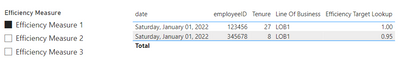
Hopefully this gets you pointed in the right direction.
Proud to be a Super User! |  |
- Mark as New
- Bookmark
- Subscribe
- Mute
- Subscribe to RSS Feed
- Permalink
- Report Inappropriate Content

Awesome. Thank you.
- Mark as New
- Bookmark
- Subscribe
- Mute
- Subscribe to RSS Feed
- Permalink
- Report Inappropriate Content

You can tackle this with a measure using a combination of CALCULATE with filters and LOOKUPVALUE.
It would look something like
But using the data provided I ended with
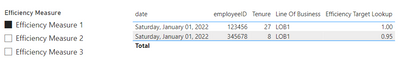
Hopefully this gets you pointed in the right direction.
Proud to be a Super User! |  |
Helpful resources
| Subject | Author | Posted | |
|---|---|---|---|
| 08-11-2024 11:06 PM | |||
| 07-07-2023 12:20 PM | |||
| 08-06-2023 12:28 PM | |||
| 04-13-2024 03:20 PM | |||
|
Anonymous
| 07-26-2024 06:10 PM |
| User | Count |
|---|---|
| 132 | |
| 105 | |
| 85 | |
| 55 | |
| 46 |


