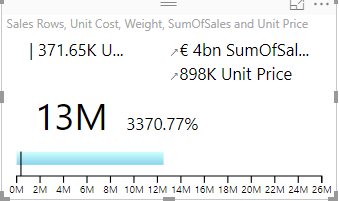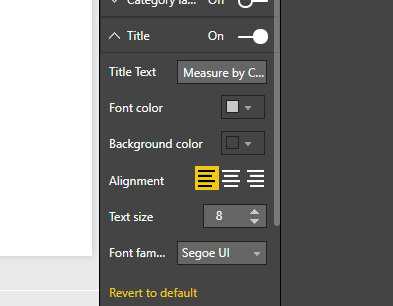Join us at the 2025 Microsoft Fabric Community Conference
Microsoft Fabric Community Conference 2025, March 31 - April 2, Las Vegas, Nevada. Use code MSCUST for a $150 discount.
Register now- Power BI forums
- Get Help with Power BI
- Desktop
- Service
- Report Server
- Power Query
- Mobile Apps
- Developer
- DAX Commands and Tips
- Custom Visuals Development Discussion
- Health and Life Sciences
- Power BI Spanish forums
- Translated Spanish Desktop
- Training and Consulting
- Instructor Led Training
- Dashboard in a Day for Women, by Women
- Galleries
- Webinars and Video Gallery
- Data Stories Gallery
- Themes Gallery
- Power BI DataViz World Championships Gallery
- Quick Measures Gallery
- R Script Showcase
- COVID-19 Data Stories Gallery
- Community Connections & How-To Videos
- 2021 MSBizAppsSummit Gallery
- 2020 MSBizAppsSummit Gallery
- 2019 MSBizAppsSummit Gallery
- Events
- Ideas
- Custom Visuals Ideas
- Issues
- Issues
- Events
- Upcoming Events
- Power BI forums
- Forums
- Get Help with Power BI
- Desktop
- Re: Linear Gauge - Reducing White Space
- Subscribe to RSS Feed
- Mark Topic as New
- Mark Topic as Read
- Float this Topic for Current User
- Bookmark
- Subscribe
- Printer Friendly Page
- Mark as New
- Bookmark
- Subscribe
- Mute
- Subscribe to RSS Feed
- Permalink
- Report Inappropriate Content
Linear Gauge - Reducing White Space
Please could someone tell me if it is possible to reduce the white space between the Title & Actual Data value, and Actual Data value and the visualization in the Linear Gauge?
Thanks! 
- Mark as New
- Bookmark
- Subscribe
- Mute
- Subscribe to RSS Feed
- Permalink
- Report Inappropriate Content
@Anonymous Click on linear guage then go to the formating option then select guage options > margin>increase the size then line guage bar will move to upward direction once your increase the margin size.
- Mark as New
- Bookmark
- Subscribe
- Mute
- Subscribe to RSS Feed
- Permalink
- Report Inappropriate Content
Hi @Anonymous,
By test, it seems that there is no options to reduce the white space in the Linear Gauge visual currently in Power BI.
The WhiteSpace is for other values, so it should not be reduced.
Best Regards,
Cherry
If this post helps, then please consider Accept it as the solution to help the other members find it more quickly.
- Mark as New
- Bookmark
- Subscribe
- Mute
- Subscribe to RSS Feed
- Permalink
- Report Inappropriate Content
Hi Cherry,
Thanks for the comment. I am aware of the space for the other values, but also think there should be an option to reduce white space in cases where we choose not to show those additional values.
Thanks,
Izolda
- Mark as New
- Bookmark
- Subscribe
- Mute
- Subscribe to RSS Feed
- Permalink
- Report Inappropriate Content
Hi Cherry,
I absolutely agree there should be more room for other values, however, I think it would be great if there was an option to rearrange those values and reduce the white space when reducing the font size. I am asking this because I am trying to fit more than one linear gauge into my report, and having that much space in between the value and the graph just doesn't look appealing. I will think of some other way of presenting this data.
Thank you for your response!
- Mark as New
- Bookmark
- Subscribe
- Mute
- Subscribe to RSS Feed
- Permalink
- Report Inappropriate Content
Hello @Anonymous,
We have added your request to our backlog.
We will notify you when we have an update on this.
Thanks
- Mark as New
- Bookmark
- Subscribe
- Mute
- Subscribe to RSS Feed
- Permalink
- Report Inappropriate Content
You can increase the size of the title for this
- Mark as New
- Bookmark
- Subscribe
- Mute
- Subscribe to RSS Feed
- Permalink
- Report Inappropriate Content
Hi Hardik,
I appreciate the suggestion, but I am aware of all formatting options for this visualization and nothing helped to adjust the view to my wants.
Thanks,
Izolda
- Mark as New
- Bookmark
- Subscribe
- Mute
- Subscribe to RSS Feed
- Permalink
- Report Inappropriate Content
Thanks, Hardik. I am aware of the options to change the font size. I was looking to reduce the white space as I was trying to fit more than one linear gauge in my report. 🙂
Helpful resources

Join us at the Microsoft Fabric Community Conference
March 31 - April 2, 2025, in Las Vegas, Nevada. Use code MSCUST for a $150 discount!

Power BI Monthly Update - February 2025
Check out the February 2025 Power BI update to learn about new features.

Join our Community Sticker Challenge 2025
If you love stickers, then you will definitely want to check out our Community Sticker Challenge!

| User | Count |
|---|---|
| 102 | |
| 70 | |
| 68 | |
| 54 | |
| 41 |
| User | Count |
|---|---|
| 153 | |
| 83 | |
| 65 | |
| 62 | |
| 61 |