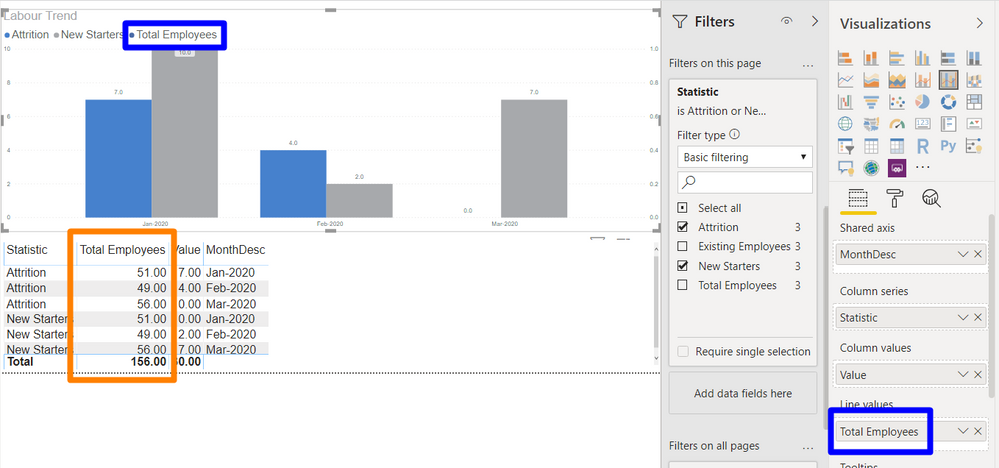Join the Fabric User Panel to shape the future of Fabric.
Share feedback directly with Fabric product managers, participate in targeted research studies and influence the Fabric roadmap.
Sign up now- Power BI forums
- Get Help with Power BI
- Desktop
- Service
- Report Server
- Power Query
- Mobile Apps
- Developer
- DAX Commands and Tips
- Custom Visuals Development Discussion
- Health and Life Sciences
- Power BI Spanish forums
- Translated Spanish Desktop
- Training and Consulting
- Instructor Led Training
- Dashboard in a Day for Women, by Women
- Galleries
- Data Stories Gallery
- Themes Gallery
- Contests Gallery
- QuickViz Gallery
- Quick Measures Gallery
- Visual Calculations Gallery
- Notebook Gallery
- Translytical Task Flow Gallery
- TMDL Gallery
- R Script Showcase
- Webinars and Video Gallery
- Ideas
- Custom Visuals Ideas (read-only)
- Issues
- Issues
- Events
- Upcoming Events
Get Fabric certified for FREE! Don't miss your chance! Learn more
- Power BI forums
- Forums
- Get Help with Power BI
- Desktop
- Line value missing from combination chart
- Subscribe to RSS Feed
- Mark Topic as New
- Mark Topic as Read
- Float this Topic for Current User
- Bookmark
- Subscribe
- Printer Friendly Page
- Mark as New
- Bookmark
- Subscribe
- Mute
- Subscribe to RSS Feed
- Permalink
- Report Inappropriate Content
Line value missing from combination chart
Here's my dataset, including a measure. The native dataset has numeric values by "statistic name". This is obviously ripe for a chart with "Statistic" as the column series.
I have a Total Employess Measure whose purpose is to always appear, regardless of what get's filtered on the Statistic field.
I want to see a combo chart with two of the statistics (New Starters, Attrition) as bars and one of them (Total Employees) as a line
I set it up like this. "Statistic" as the "Column Series", but then this is filtered by Attrition and New Starters (as a page filter) because those are the only one I want to see as bars
The Actual problem: even though my Total Employees measure appears in a filtered table, no line values appear on my chart.
How do I get the line values to appear on the chart? Perhaps there is a better way to model data for this purpose.
Solved! Go to Solution.
- Mark as New
- Bookmark
- Subscribe
- Mute
- Subscribe to RSS Feed
- Permalink
- Report Inappropriate Content
You have not selected total employee that is why it is filtered try with measure having all like
Total Employee new = calculate(Statistic[Total Employee],Filter(all(Statistic),[Statistic]="Employee")
or
Total Employee new = calculate(sum(Statistic[Value),Filter(all(Statistic),[Statistic]="Employee")
Appreciate your Kudos. In case, this is the solution you are looking for, mark it as the Solution.
In case it does not help, please provide additional information and mark me with @
Thanks. My Recent Blogs -Decoding Direct Query - Time Intelligence, Winner Coloring on MAP, HR Analytics, Power BI Working with Non-Standard TimeAnd Comparing Data Across Date Ranges
Connect on Linkedin
- Mark as New
- Bookmark
- Subscribe
- Mute
- Subscribe to RSS Feed
- Permalink
- Report Inappropriate Content
hi @Anonymous
I have tested on my side, it works well.
From your screenshot, you measure is ok, and in the combination chart, I find that the Y-axis column is start from 0 and end to 1.
So the problem must be that you have set the fixed value for Y-Axis of this combination chart
Regards,
Lin
If this post helps, then please consider Accept it as the solution to help the other members find it more quickly.
- Mark as New
- Bookmark
- Subscribe
- Mute
- Subscribe to RSS Feed
- Permalink
- Report Inappropriate Content
Thanks very much for taking the trouble to reproduce the issue - I do appreciate it. You have confirmed for me that this actually works. (and I actually have a different tab where this works).
The Y axis is set to 0 to Auto. I tried hard coding to 100 it changed the X-Axis! (but no measure appeared)
-If I move the measure to tooltips, the value appears correctly in the tooltip
-If I change the visualisation to table, the measure is shown
-If I click the measure and change "Show Values As" from "No calculation" to "Percent of Grand Total", the measure is shown (obviously not showing the value that I want)
Maybe it has something to do with DAX + filtering the value but as that appears to be the main difference in all of this.
My DAX is currently:
Total Employees = CALCULATE(SUM(Statistics[Value]),FILTER(ALL(Statistics[Statistic]),[Statistic]="Total Employees"))
- Mark as New
- Bookmark
- Subscribe
- Mute
- Subscribe to RSS Feed
- Permalink
- Report Inappropriate Content
hi @Anonymous
If possible, could you please share your sample pbix file for us have a test, there should be something wrong in other.
You can upload it to OneDrive and post the link here. Do mask sensitive data before uploading.
Regards,
Lin
If this post helps, then please consider Accept it as the solution to help the other members find it more quickly.
- Mark as New
- Bookmark
- Subscribe
- Mute
- Subscribe to RSS Feed
- Permalink
- Report Inappropriate Content
Thanks again for sticking with this.
I tried to reproduce the issue in a simple PowerBI report but I couldn't actually get to my original screenshot with the measure appearing in the table but not appearing in the chart.
So I don't understand how I got the original screenshot in my question as I can't reproduce it now.
Anyway I fiddled with the DAX and actually found that @amitchandak first suggestion was correct around the DAX. So I'll mark his answer as correct in this case - I hope you don't mind.
To summarise, this DAX expressions do not give the required result
Total Employees = CALCULATE(
SUM(Statistics[Value]),
FILTER(
Statistics,
[Statistic]="Total Employees"
)
)
and this expression does:
Total Employees = CALCULATE(
SUM(Statistics[Value]),
FILTER(
ALL(Statistics),
[Statistic]="Total Employees"
)
)
- Mark as New
- Bookmark
- Subscribe
- Mute
- Subscribe to RSS Feed
- Permalink
- Report Inappropriate Content
You have not selected total employee that is why it is filtered try with measure having all like
Total Employee new = calculate(Statistic[Total Employee],Filter(all(Statistic),[Statistic]="Employee")
or
Total Employee new = calculate(sum(Statistic[Value),Filter(all(Statistic),[Statistic]="Employee")
Appreciate your Kudos. In case, this is the solution you are looking for, mark it as the Solution.
In case it does not help, please provide additional information and mark me with @
Thanks. My Recent Blogs -Decoding Direct Query - Time Intelligence, Winner Coloring on MAP, HR Analytics, Power BI Working with Non-Standard TimeAnd Comparing Data Across Date Ranges
Connect on Linkedin
- Mark as New
- Bookmark
- Subscribe
- Mute
- Subscribe to RSS Feed
- Permalink
- Report Inappropriate Content
Hi, I appreciate your response.
I'm not sure this is the issue, given that the measure appears OK on the table below the chart.
I believe the DAX in my first screenshot is functionally equivalent to your suggestions. I did change it to
Total Employees = CALCULATE(SUM(Statistics[Value]),ALL(Statistics),FILTER(ALL(Statistics),[Statistic]="Total Employees"))
But got the same result
Helpful resources

Join our Fabric User Panel
Share feedback directly with Fabric product managers, participate in targeted research studies and influence the Fabric roadmap.

| User | Count |
|---|---|
| 63 | |
| 62 | |
| 42 | |
| 19 | |
| 16 |
| User | Count |
|---|---|
| 113 | |
| 105 | |
| 36 | |
| 28 | |
| 28 |