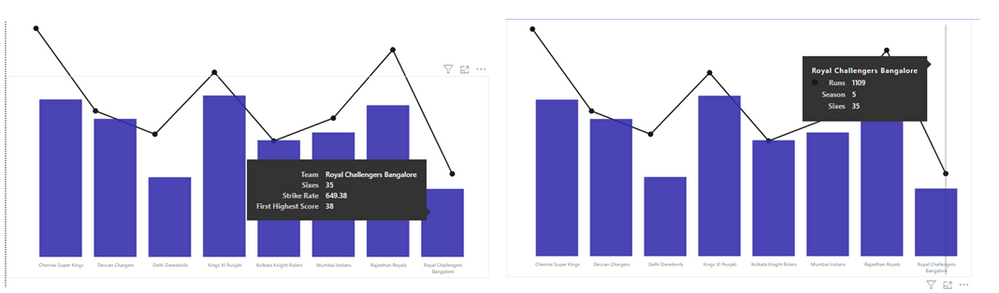Fabric Data Days starts November 4th!
Advance your Data & AI career with 50 days of live learning, dataviz contests, hands-on challenges, study groups & certifications and more!
Get registered- Power BI forums
- Get Help with Power BI
- Desktop
- Service
- Report Server
- Power Query
- Mobile Apps
- Developer
- DAX Commands and Tips
- Custom Visuals Development Discussion
- Health and Life Sciences
- Power BI Spanish forums
- Translated Spanish Desktop
- Training and Consulting
- Instructor Led Training
- Dashboard in a Day for Women, by Women
- Galleries
- Data Stories Gallery
- Themes Gallery
- Contests Gallery
- QuickViz Gallery
- Quick Measures Gallery
- Visual Calculations Gallery
- Notebook Gallery
- Translytical Task Flow Gallery
- TMDL Gallery
- R Script Showcase
- Webinars and Video Gallery
- Ideas
- Custom Visuals Ideas (read-only)
- Issues
- Issues
- Events
- Upcoming Events
Get Fabric Certified for FREE during Fabric Data Days. Don't miss your chance! Request now
- Power BI forums
- Forums
- Get Help with Power BI
- Desktop
- Line and Column Chart - Tooltip for bar and line
- Subscribe to RSS Feed
- Mark Topic as New
- Mark Topic as Read
- Float this Topic for Current User
- Bookmark
- Subscribe
- Printer Friendly Page
- Mark as New
- Bookmark
- Subscribe
- Mute
- Subscribe to RSS Feed
- Permalink
- Report Inappropriate Content
Line and Column Chart - Tooltip for bar and line
Hi There,
I need to make 2 differents tooltips for one line and column chart, but the problems is that I cant find the way to define different tooltip for each other, if I use one, I have the same information in bars and lines,
In other words, one tooltip if I hover a column, and other tooltip if I hover a dot in the line series,
I think I have seen some PBI with that feature, but I cant find it,
Thank you,
Solved! Go to Solution.
- Mark as New
- Bookmark
- Subscribe
- Mute
- Subscribe to RSS Feed
- Permalink
- Report Inappropriate Content
Thank you both for the answers, the workaround is a nice option, but a little bit complex for make everything look good,
I just made a more complex tooltip report page, so I was able to show information of bar and line at the same time, not optimal, but good enough
Thanks
- Mark as New
- Bookmark
- Subscribe
- Mute
- Subscribe to RSS Feed
- Permalink
- Report Inappropriate Content
Thank you both for the answers, the workaround is a nice option, but a little bit complex for make everything look good,
I just made a more complex tooltip report page, so I was able to show information of bar and line at the same time, not optimal, but good enough
Thanks
- Mark as New
- Bookmark
- Subscribe
- Mute
- Subscribe to RSS Feed
- Permalink
- Report Inappropriate Content
Hi @rokacl ,
Try using a work-around for achieving this. A lot of formatting and sizing will be needed.
Follow below steps:
1. Create line chart
2. Create column chart
3. Diable background for both visualizations
4. Overlap both visualizations upon each other
5. Disable X-axis for any one of the visualizations
6. Make sure line chart is in the back(Send to Back)
7. Reduce height of column chart visualization and if possible, format the column colors to be transparent
8. Take whatever different fields you want to show in tooltips of both visualizations
9. Now hover over the colum and you wil lget its tooltips
10. Hover a bit above(this is the area where line chart is present but not column chart) and you can also see different line chart tooltips
A drawback is that you won't be able to have tooltips over the markers/dots of the lines chart.
Refer below image:
Let me know your email ID or any shared path if you want me to share the pbix.
Give a thumbs up if this post helped you in any way and mark this post as solution if it solved your query !!!
- Mark as New
- Bookmark
- Subscribe
- Mute
- Subscribe to RSS Feed
- Permalink
- Report Inappropriate Content
Hi, Could you give me the pbix file to my email? Thanks
dogyu5786@gmail.com
- Mark as New
- Bookmark
- Subscribe
- Mute
- Subscribe to RSS Feed
- Permalink
- Report Inappropriate Content
@rokacl , I doubt that you can do that in the same visual.
But use this to have better tooltip experience
Helpful resources

Fabric Data Days
Advance your Data & AI career with 50 days of live learning, contests, hands-on challenges, study groups & certifications and more!

Power BI Monthly Update - October 2025
Check out the October 2025 Power BI update to learn about new features.