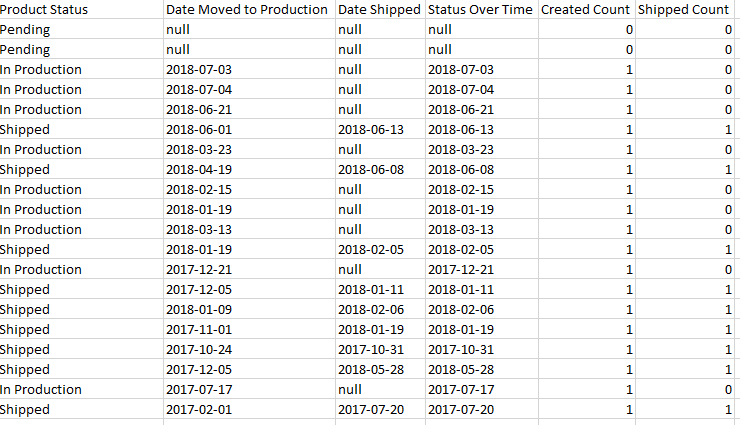FabCon is coming to Atlanta
Join us at FabCon Atlanta from March 16 - 20, 2026, for the ultimate Fabric, Power BI, AI and SQL community-led event. Save $200 with code FABCOMM.
Register now!- Power BI forums
- Get Help with Power BI
- Desktop
- Service
- Report Server
- Power Query
- Mobile Apps
- Developer
- DAX Commands and Tips
- Custom Visuals Development Discussion
- Health and Life Sciences
- Power BI Spanish forums
- Translated Spanish Desktop
- Training and Consulting
- Instructor Led Training
- Dashboard in a Day for Women, by Women
- Galleries
- Data Stories Gallery
- Themes Gallery
- Contests Gallery
- QuickViz Gallery
- Quick Measures Gallery
- Visual Calculations Gallery
- Notebook Gallery
- Translytical Task Flow Gallery
- TMDL Gallery
- R Script Showcase
- Webinars and Video Gallery
- Ideas
- Custom Visuals Ideas (read-only)
- Issues
- Issues
- Events
- Upcoming Events
The Power BI Data Visualization World Championships is back! Get ahead of the game and start preparing now! Learn more
- Power BI forums
- Forums
- Get Help with Power BI
- Desktop
- Line Chart Cumulative sum
- Subscribe to RSS Feed
- Mark Topic as New
- Mark Topic as Read
- Float this Topic for Current User
- Bookmark
- Subscribe
- Printer Friendly Page
- Mark as New
- Bookmark
- Subscribe
- Mute
- Subscribe to RSS Feed
- Permalink
- Report Inappropriate Content
Line Chart Cumulative sum
Hello all,
I am currently working with data that looks at the creation of new product records over time and wanted to make a line chart that shows running total over months. So I tried looking at other forum answers regarding running total cumulative sums and used the following code. I forgot to mention but the product records have different statuses for ex. Shipped vs In Production (but that's not important as I use page level filters), hence the status over time field.
Running Total SUM = CALCULATE (SUM(' Report'[Created Count]), FILTER( ALLSELECTED(' Report'), ‘Report’[date_added] <= MAX ( [Status Over Time]) && MIN([Status Over Time]) <= TODAY()))
The line chart is okay if I look at it over a broad year, but in months due to some months not having any new product records, the line dips to 0 at these months. What I want is that month to just show the previous months running total if no new records are created. How should I alter my code?
Thanks in Advance
- Mark as New
- Bookmark
- Subscribe
- Mute
- Subscribe to RSS Feed
- Permalink
- Report Inappropriate Content
Hi @alk,
Not very clear about the usage of [Status Over Time] in above formula. Maybe you could provide more detailed sample data to illustrate your scenario.
In my test, I created a calendar table which is related to 'Report' based on dates. Then, create below measure:
Running Total SUM =
CALCULATE (
SUM ( Report[Creates Count] ),
FILTER (
ALL ( CalendarTable ),
MONTH ( CalendarTable[Date] ) <= MONTH ( MAX ( CalendarTable[Date] ) )
)
)
Add date from calendar table and above measure to line chart.
Best regards,
Yuliana Gu
If this post helps, then please consider Accept it as the solution to help the other members find it more quickly.
- Mark as New
- Bookmark
- Subscribe
- Mute
- Subscribe to RSS Feed
- Permalink
- Report Inappropriate Content
Hello @v-yulgu-msft ,
Sorry for clarity purposes the [Status Over Time] field is an updating list of dates based on the date the product status was changed. Therefore, the date the record for the product was created there would be no value(as record creation date is not recorded from the data we pull), the date the product is in production the date will change to that date and if the product is shipped, the [Status over Time] will be changed to the date it was shipped. The created count changes to 1 if the product is in production and 0 if the product is not. If a product has been shipped, it was in production at some point and should be included in the running total
- Mark as New
- Bookmark
- Subscribe
- Mute
- Subscribe to RSS Feed
- Permalink
- Report Inappropriate Content
I have this exact same challenge!
I used a quick measure to generate the running total, and it works for the full data set (cumulative sum of hours), but soon as i start selecting related visual elements from other charts, my line chart creates the dips as well 😞
[Time savings [h/year]] running total in Stage I Start date 2] = CALCULATE( SUM('Automation Project Portal'[Time savings [h/year]]]), FILTER( ALLSELECTED('Automation Project Portal'[Stage I Start date]), ISONORAFTER('Automation Project Portal'[Stage I Start date], MAX('Automation Project Portal'[Stage I Start date]), DESC) ) ) |
Intent is to similarly maintain the cumulatively rising line chart when table values are being filtered or selected.
running totals chart for entire dataset 
|
running totals chart when data set is filtered/subset of data is selected 
|
many thanks in advance!
- Mark as New
- Bookmark
- Subscribe
- Mute
- Subscribe to RSS Feed
- Permalink
- Report Inappropriate Content
Hi @alk,
Running Total SUM = CALCULATE (SUM(' Report'[Created Count]), FILTER( ALLSELECTED(' Report'), ‘Report’[date_added] <= MAX ( [Status Over Time]) && MIN([Status Over Time]) <= TODAY()))
I still have some concern:
- There is no [date-added] column in sample table.
- What does the highlighted part mean?
- Should we consider the "Product status", whether it is "In production" or "shipped" when calculating running total?
- Please use a column list to show us your desired result (the correct running total value) based on above sample.
Regards,
Yuliana Gu
If this post helps, then please consider Accept it as the solution to help the other members find it more quickly.
Helpful resources

Power BI Dataviz World Championships
The Power BI Data Visualization World Championships is back! Get ahead of the game and start preparing now!

| User | Count |
|---|---|
| 38 | |
| 36 | |
| 33 | |
| 32 | |
| 29 |
| User | Count |
|---|---|
| 129 | |
| 88 | |
| 79 | |
| 68 | |
| 63 |