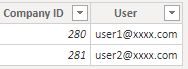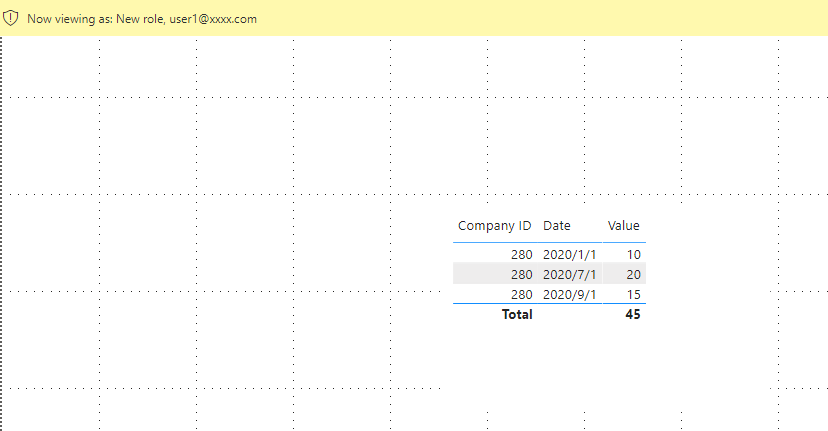Join us at FabCon Vienna from September 15-18, 2025
The ultimate Fabric, Power BI, SQL, and AI community-led learning event. Save €200 with code FABCOMM.
Get registered- Power BI forums
- Get Help with Power BI
- Desktop
- Service
- Report Server
- Power Query
- Mobile Apps
- Developer
- DAX Commands and Tips
- Custom Visuals Development Discussion
- Health and Life Sciences
- Power BI Spanish forums
- Translated Spanish Desktop
- Training and Consulting
- Instructor Led Training
- Dashboard in a Day for Women, by Women
- Galleries
- Data Stories Gallery
- Themes Gallery
- Contests Gallery
- Quick Measures Gallery
- Notebook Gallery
- Translytical Task Flow Gallery
- TMDL Gallery
- R Script Showcase
- Webinars and Video Gallery
- Ideas
- Custom Visuals Ideas (read-only)
- Issues
- Issues
- Events
- Upcoming Events
Enhance your career with this limited time 50% discount on Fabric and Power BI exams. Ends August 31st. Request your voucher.
- Power BI forums
- Forums
- Get Help with Power BI
- Desktop
- Limit users results based on e-mail address to mat...
- Subscribe to RSS Feed
- Mark Topic as New
- Mark Topic as Read
- Float this Topic for Current User
- Bookmark
- Subscribe
- Printer Friendly Page
- Mark as New
- Bookmark
- Subscribe
- Mute
- Subscribe to RSS Feed
- Permalink
- Report Inappropriate Content
Limit users results based on e-mail address to matching data in table
Hi there,
I have a column that has users e-mail addresses. I have a calculated column as follows to extract the users domain name:
Organisation = MID(DevOpsAssessmentResponses[Email],FIND("@",DevOpsAssessmentResponses[Email])+1,LEN(DevOpsAssessmentResponses[Email])-FIND("@",DevOpsAssessmentResponses[Email]))When a user logs in to view a report, can I detect their email address (and hence domain name part) and limit the results to data with a matching domain name so they can't see other organisations results?
Many thanks.
Ben
Solved! Go to Solution.
- Mark as New
- Bookmark
- Subscribe
- Mute
- Subscribe to RSS Feed
- Permalink
- Report Inappropriate Content
Hi @BenGWeeks
In addition to timg‘s reply,if you want to restrict the user by their email address to see the data in your report , you can try dynamic RLS in Power BI.
My Sample:
You need to build a user table as below.
Relate two tables by Company ID columns.
Manage Roles in Modeling and add table filter expression.
[Company ID]=
CALCULATE (
MAX ( Data[Company ID] ),
FILTER ( User, User[User] = USERPRINCIPALNAME() )
)
If I am User1, result is as below.
User1 can only see values belong to him.
Then you can publish your report on Service and add roles in Security in Dataset.
For more details you may refer to this blog: Dynamic Row Level Security with Power BI Made Simple
Fpr more details about how to add role in service: Validating the role within the Power BI service
Best Regards,
Rico Zhou
If this post helps, then please consider Accept it as the solution to help the other members find it more quickly.
- Mark as New
- Bookmark
- Subscribe
- Mute
- Subscribe to RSS Feed
- Permalink
- Report Inappropriate Content
Hi @BenGWeeks
In addition to timg‘s reply,if you want to restrict the user by their email address to see the data in your report , you can try dynamic RLS in Power BI.
My Sample:
You need to build a user table as below.
Relate two tables by Company ID columns.
Manage Roles in Modeling and add table filter expression.
[Company ID]=
CALCULATE (
MAX ( Data[Company ID] ),
FILTER ( User, User[User] = USERPRINCIPALNAME() )
)
If I am User1, result is as below.
User1 can only see values belong to him.
Then you can publish your report on Service and add roles in Security in Dataset.
For more details you may refer to this blog: Dynamic Row Level Security with Power BI Made Simple
Fpr more details about how to add role in service: Validating the role within the Power BI service
Best Regards,
Rico Zhou
If this post helps, then please consider Accept it as the solution to help the other members find it more quickly.
- Mark as New
- Bookmark
- Subscribe
- Mute
- Subscribe to RSS Feed
- Permalink
- Report Inappropriate Content
Hi Ben,
Yes this would be a good case to apply RLS. You can find some more information here: Row-level security (RLS) with Power BI - Power BI | Microsoft Docs.
You can use the USERNAME() and USERPRINCIPALNAME() to add RLS roles based on individual users.
Hope That helps!
Regards,
Tim
Did I answer your question? Mark my post as a solution!
Proud to be a Super User!
- Mark as New
- Bookmark
- Subscribe
- Mute
- Subscribe to RSS Feed
- Permalink
- Report Inappropriate Content
@BenGWeeks , Try like
Organisation = right(DevOpsAssessmentResponses[Email],LEN(DevOpsAssessmentResponses[Email])-FIND("@",DevOpsAssessmentResponses[Email]))